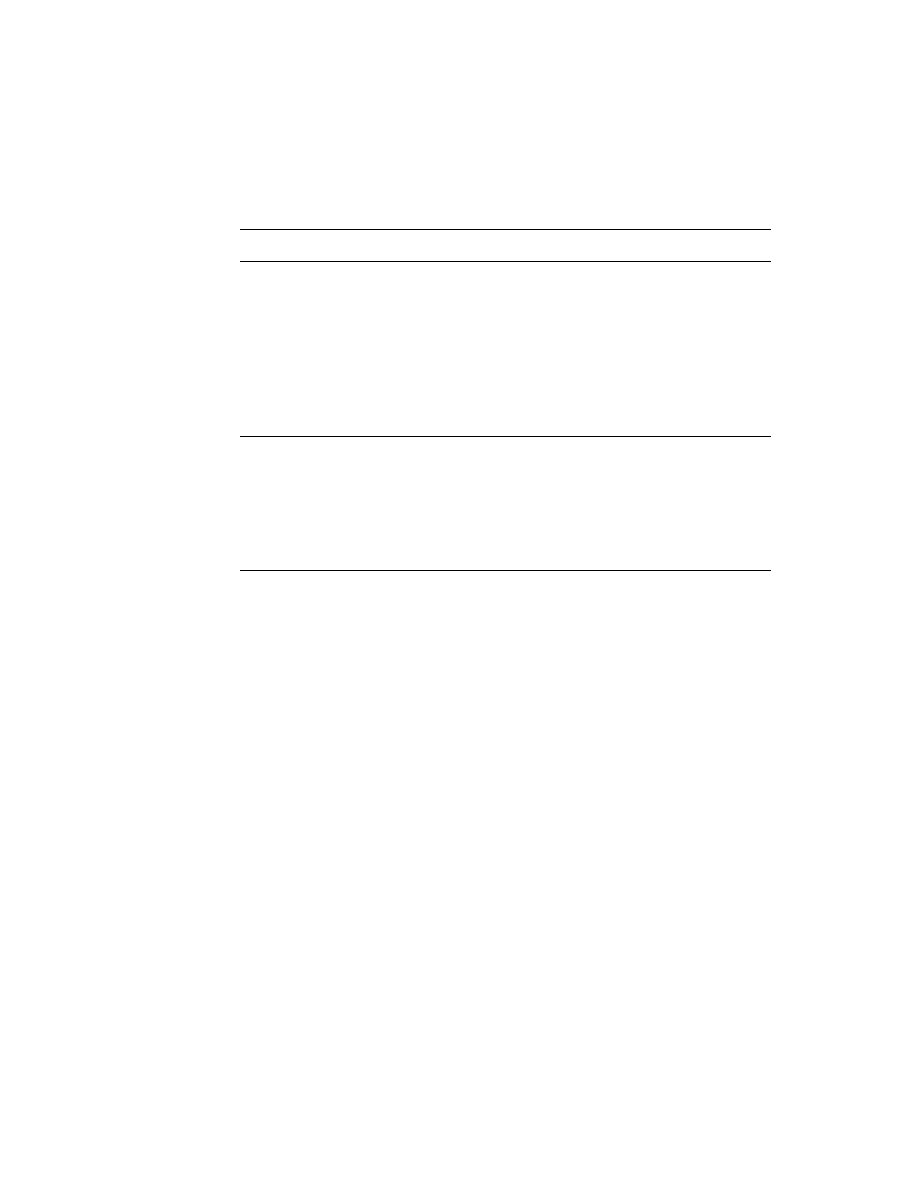
C H A P T E R 3
Views
3-16
About Views
vjParentCenterV
64
The difference between the top and bottom view
bounds is used as the height of the view. If you
specify zero for top, the view is centered in the parent
view. If you specify any other number for top,
the view is offset by that much from a centered
position (for example, specifying top = 10 and
bottom = height10 offsets the view 10 pixels above
a centered position).
bounds is used as the height of the view. If you
specify zero for top, the view is centered in the parent
view. If you specify any other number for top,
the view is offset by that much from a centered
position (for example, specifying top = 10 and
bottom = height10 offsets the view 10 pixels above
a centered position).
vjParentBottomV
128
The top and bottom view bounds are relative to the
parent's bottom side.
parent's bottom side.
vjParentFullV
192
The top bounds value is used as an offset from the top
edge of the parent and the bottom bounds value as an
offset from the bottom edge of the parent (for
example, specifying top = 10 and bottom = 10 leaves
a 10-pixel margin on both the top and the bottom).
edge of the parent and the bottom bounds value as an
offset from the bottom edge of the parent (for
example, specifying top = 10 and bottom = 10 leaves
a 10-pixel margin on both the top and the bottom).
vjSiblingNoV
0
(Default) Do not use sibling vertical alignment.
vjSiblingTopV
16384
The top and bottom view bounds are relative to the
sibling's top side.
sibling's top side.
vjSiblingCenterV
4096
The difference between the top and bottom view
bounds is used as the height of the view. If you
specify zero for top, the view is centered in relation to
the sibling view. If you specify any other number for
top, the view is offset by that much from a centered
position (for example, specifying top = 10 and
bottom = height10 offsets the view 10 pixels above a
centered position).
bounds is used as the height of the view. If you
specify zero for top, the view is centered in relation to
the sibling view. If you specify any other number for
top, the view is offset by that much from a centered
position (for example, specifying top = 10 and
bottom = height10 offsets the view 10 pixels above a
centered position).
vjSiblingBottomV
8192
The top and bottom view bounds are relative to the
sibling's bottom side.
sibling's bottom side.
vjSiblingFullV
12288
The top bounds value is used as an offset from the top
edge of the sibling and the bottom bounds value as an
offset from the bottom edge of the sibling (for
example, specifying top = 10 and bottom = 10
indents the view 10 pixels on both the top and the
bottom sides relative to its sibling).
edge of the sibling and the bottom bounds value as an
offset from the bottom edge of the sibling (for
example, specifying top = 10 and bottom = 10
indents the view 10 pixels on both the top and the
bottom sides relative to its sibling).
continued
Table 3-1
viewJustify
constants (continued)
Constant
Value
Description