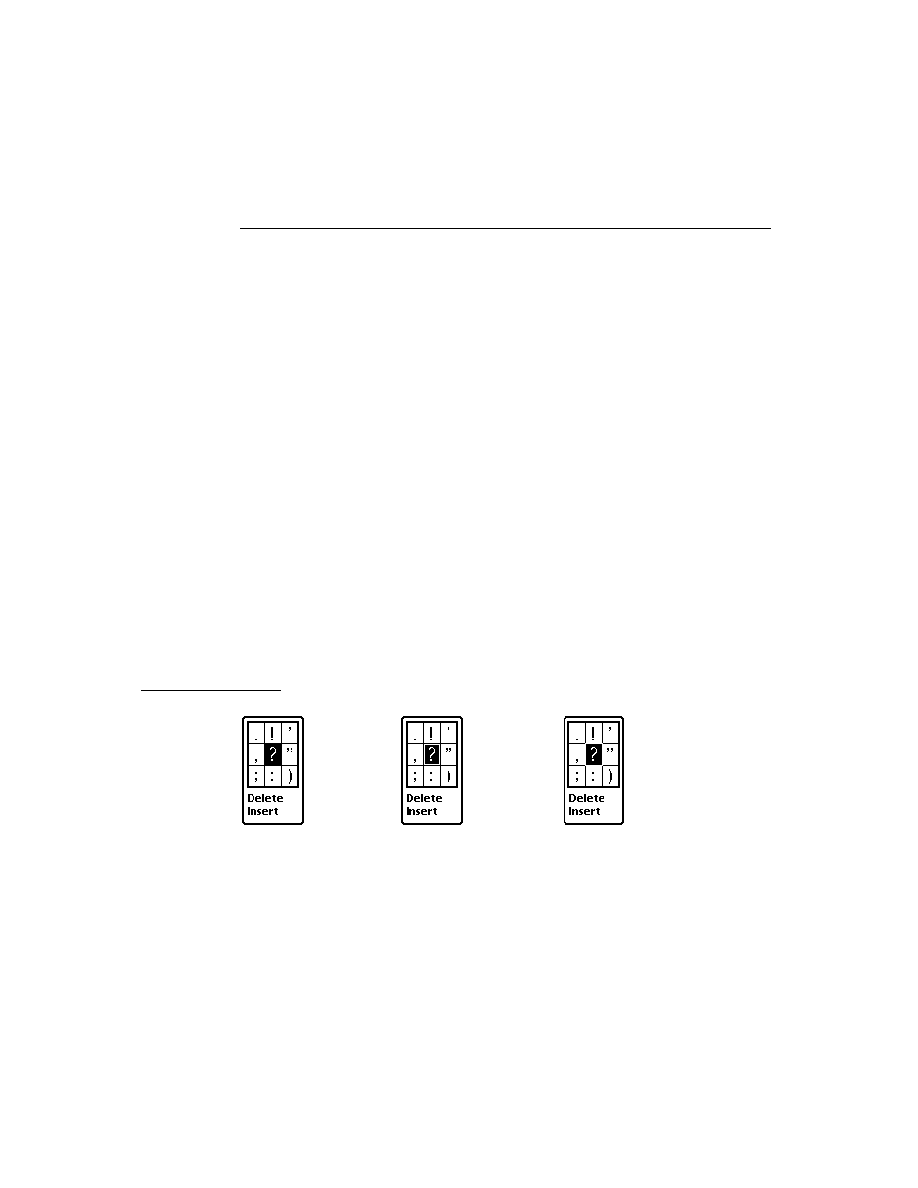
C H A P T E R 3
Views
Using Views
3-35
If at some point after the child views have been created you want to modify the
contents of the
contents of the
stepChildren
array and build new child views from it, you can
use the
RedoChildren
view method. First, make any changes you desire to the
stepChildren
array, then send your view the
RedoChildren
message. All of
the view's current children will be closed and removed. A new set of child views
will then be recreated from the
will then be recreated from the
stepChildren
array.
Also, note that reordering the
stepChildren
array and then calling
RedoChildren
or
MoveBehind
is the way to reorder the child views of a
view dynamically.
For details on an easy way to create a template dynamically, see "Creating
Templates" (page 3-36).
Templates" (page 3-36).
Using the AddStepView Function
3
If you need to create a template and add a view yourself at run time, use the
function
function
AddStepView
. This function takes two parameters: the parent view to
which you want to add a view, and the template for the view you want to create.
The function returns a reference to the view it creates. Be sure to save this return
value so you can access the view later.
The function returns a reference to the view it creates. Be sure to save this return
value so you can access the view later.
The
AddStepView
function also adds the template to the parent's
stepChildren
array. This means that the
stepChildren
array needs to be
modifiable, or
AddStepView
will fail. See the code in the previous section for an
example of how to ensure that the
stepChildren
array is modifiable.
The
AddStepView
function doesn't force a redraw when the view is created, so
you must take one of the following actions yourself:
Send the new view a
Dirty
message.
Send the new view's parent view a
Dirty
message. This is useful if you're
using
AddStepView
to create several views and you want to show them all at
the same time.
If you created the view template with the
vVisible
bit cleared, the new view
will remain hidden and you must send it the
Show
message to make it visible.
This technique is useful if you want the view to appear with an animation effect
(specified in the
(specified in the
viewEffect
slot in the template).
Do not use the
AddStepView
function in a
ViewSetupFormScript
method or
a
ViewSetupChildrenScript
method--it won't work because that's too early
in the view creation process of the parent for child views to be created. If you are
tempted to do this, you should instead use the second method of dynamic view
creation, in which you add your template to the
tempted to do this, you should instead use the second method of dynamic view
creation, in which you add your template to the
stepChildren
array and let the
view system create the view for you.