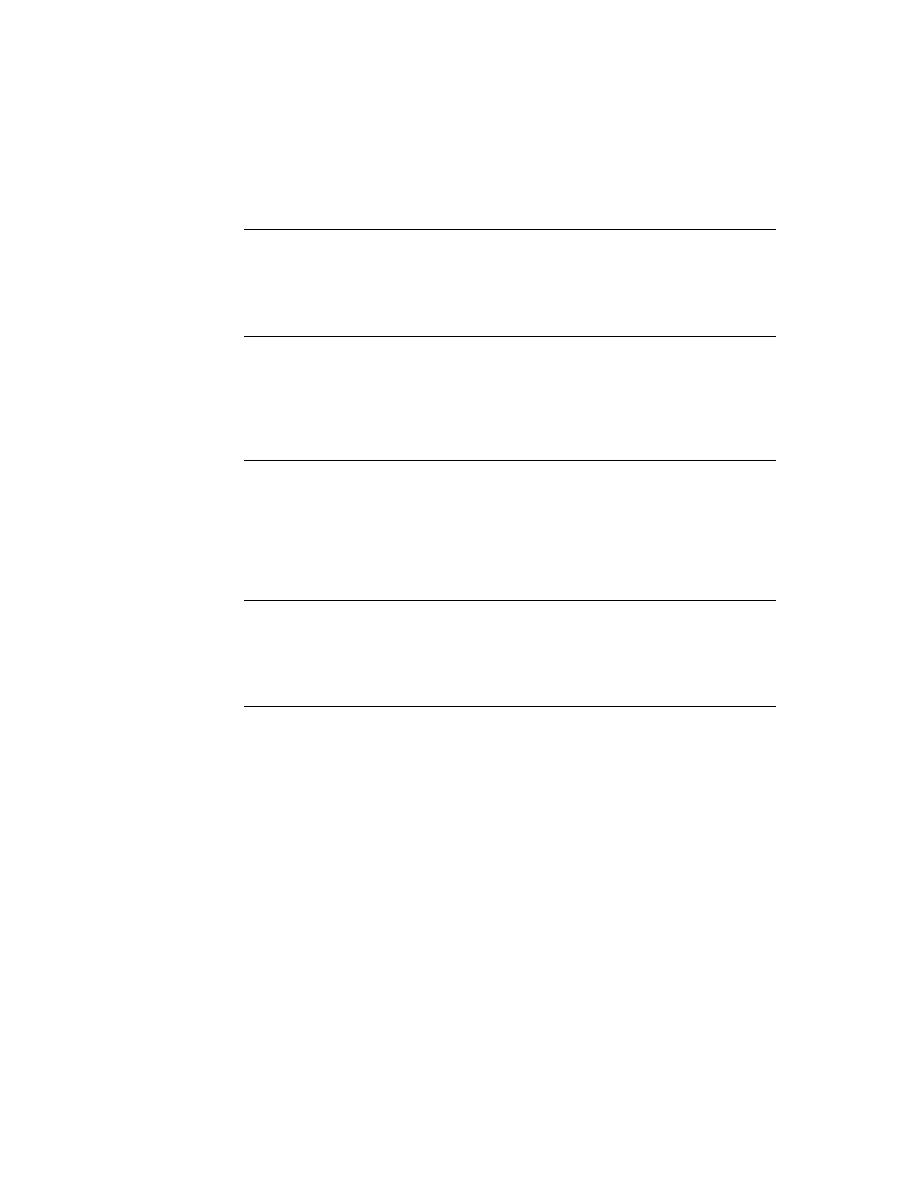
C H A P T E R 4
NewtApp Applications
4-14
Using NewtApp
One other global, unique to this application, is set. It is the constant
kAppTitle
,
set to the string
"Card Starter"
.
Using newtApplication
4
This proto serves as the template for the application base view. This section shows
you how to use it to set up the
you how to use it to set up the
application base view
application soup
status bar; for layout-level control of the appearance and disappearance of
its buttons.
its buttons.
layout slots
stationery slots
Setting Up the Application Base View
4
The application base view template,
newtApplication
, should contain the basic
application element protos. When you use NTK to create the layout for the
newtApplication
proto, you add to it a
newtStatusBar
proto (the status bar
at the bottom of the application) and a
newtClockShowBar
(the folder tab across
the top of the application).
Follow these steps to create the application base view:
1. Create a new layout and draw a
newtApplication
proto in it.
2. Place a
newtStatusBar
across the bottom of the layout.
3. Name the
newtStatusBar
proto
status.
4. Place a
newtClockShowBar
proto across the top of the layout.
5. Save the layout file as
baseView.t
.
6. Name the layout frame
baseView
.
There are more than a dozen slots that need to be set in a
newtApplication
proto. Several of the
newtApplication
slots can be set quickly. Set these slots
as follows:
Set the
title
slot to
kAppTitle
. Note that you must define this constant.
Set the
appSymbol
slot to
kAppSymbol
. This constant is automatically
defined by NTK.
Set the
appObject
slot to
["Item", "Items"]
.
Set the
appAll
slot to
"All Items"
. Note that you'll see this displayed on a
folder tab.