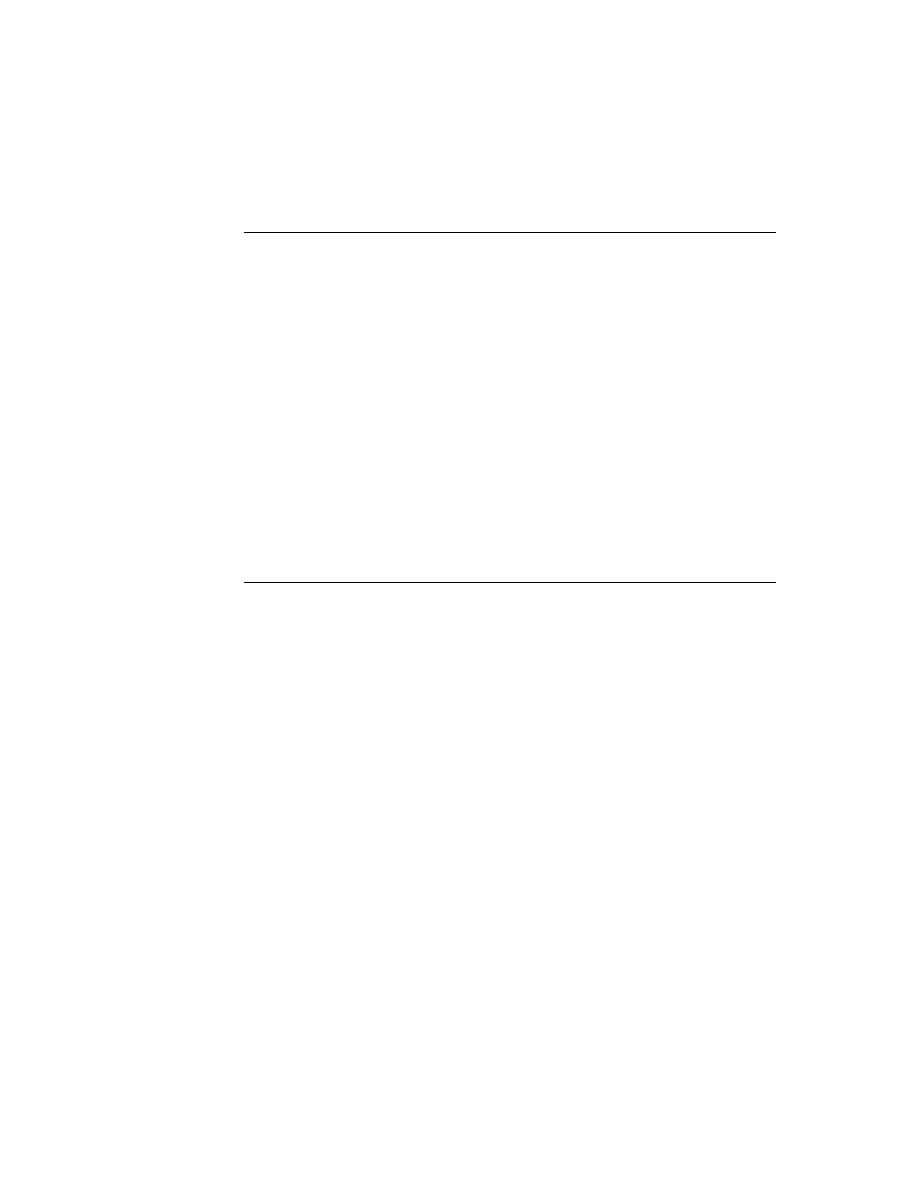
About Stationery
5-1
C H A P T E R 5
Stationery
5
Figure 5-0
Table 5-0
Table 5-0
Stationery, which consists of new data formats and different views of your data,
may be built into an application or added as an extension. Once incorporated, these
data formats and views are available through the pickers (pop-up menus) of the
New and Show buttons.
may be built into an application or added as an extension. Once incorporated, these
data formats and views are available through the pickers (pop-up menus) of the
New and Show buttons.
Stationery works best when incorporated into a NewtApp application. It is part of the
NewtApp framework and is tightly integrated into its structures. If you are building
applications using the NewtApp framework, you'll probably want to read this chapter.
NewtApp framework and is tightly integrated into its structures. If you are building
applications using the NewtApp framework, you'll probably want to read this chapter.
Before you begin you should already be familiar with the concepts documented in
Chapter 4, "NewtApp Applications," as well as the concepts of views and templates,
soups and stores, and system services like finding, filing, and routing. These subjects
are covered in Chapter 3, "Views," Chapter 11, "Data Storage and Retrieval,"
Chapter 16, "Find," Chapter 15, "Filing," and Chapter 21, "Routing Interface."
Chapter 4, "NewtApp Applications," as well as the concepts of views and templates,
soups and stores, and system services like finding, filing, and routing. These subjects
are covered in Chapter 3, "Views," Chapter 11, "Data Storage and Retrieval,"
Chapter 16, "Find," Chapter 15, "Filing," and Chapter 21, "Routing Interface."
The examples in this chapter use the Newton Toolkit (NTK) development
environment. Therefore, you should also be familiar with NTK before you try the
examples. Consult Newton Toolkit User's Guide for information about NTK.
environment. Therefore, you should also be familiar with NTK before you try the
examples. Consult Newton Toolkit User's Guide for information about NTK.
This chapter describes:
how to create stationery and tie it into an application
how to create, register, and install an extension
the stationery protos, methods, and global functions
About Stationery
5
Stationery application extensions provide different ways of structuring data and
various ways to view that data. To add stationery to your application, you must
create a data definition, also called a dataDef, and an adjunct view definition, also
called a viewDef. Both of the stationery components are created as view templates,
though only the viewDef displays as a view at run time. Stationery always consists
of at least one dataDef which has one or more viewDefs associated with it.
various ways to view that data. To add stationery to your application, you must
create a data definition, also called a dataDef, and an adjunct view definition, also
called a viewDef. Both of the stationery components are created as view templates,
though only the viewDef displays as a view at run time. Stationery always consists
of at least one dataDef which has one or more viewDefs associated with it.