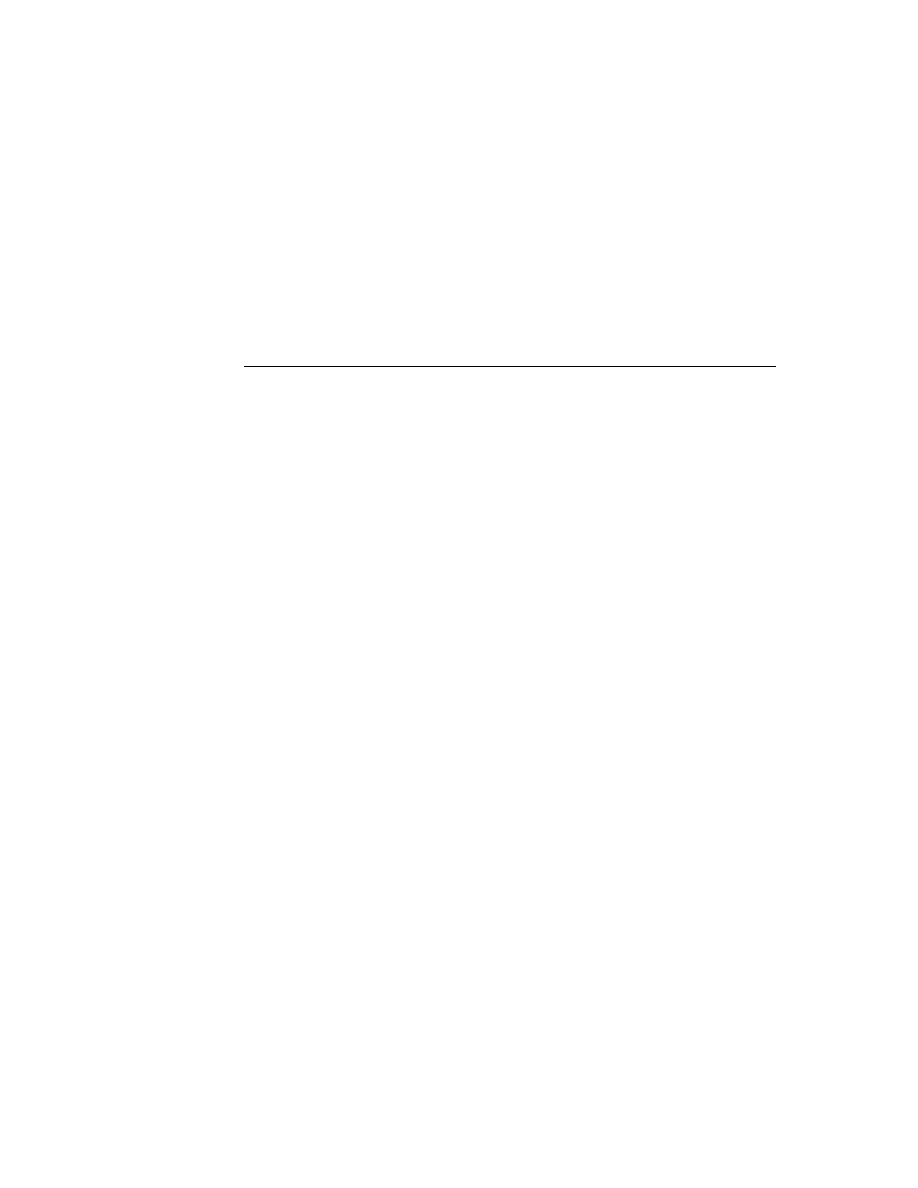
C H A P T E R 5
Stationery
Using Stationery
5-13
Set the slots of the
newtLabelNumInputLine
as follows:
Set the
label
slot to
"How Much"
.
Set the
path
slot to
[pathExpr: kDataSymbol, 'howMuch]
. This
path
slot must evaluate to a slot in your data entry frame that contains a number (or a
place to store one).
place to store one).
Add a
newtLabelDateInputLine
at the top of the
default
template so that it
is aligned as shown. Then set the slots as follows:
Set the
label
slot to
"Date Due"
.
Set the
path
slot to
[pathExpr: kDataSymbol, 'dueDate]
. This
path
slot must evaluate to a slot in your data entry frame that contains a date (or a
place to store one).
place to store one).
Add a
newtLabelTimeInputLine
at the top of the
default
template so that it
is aligned as shown. Then set the slots as follows:
Set the
label
slot to
"Due Time"
.
Set the
path
slot to
[pathExpr: kDataSymbol, 'dueDate]
. This
path
must evaluate to a slot in your data entry frame that contains a time (or a place
to store one).
to store one).
Registering Stationery for an Auto Part
5
When your stationery is implemented in an auto part, you are responsible for
registering and removing it. The following code samples show
registering and removing it. The following code samples show
InstallScript
and
RemoveScript
functions that use the appropriate global functions to register
and unregister the viewDef and dataDef files in your auto part as it is installed and
removed, respectively. Note that the print format file is also registered as a viewDef
with the system.
removed, respectively. Note that the print format file is also registered as a viewDef
with the system.
InstallScript: func(partFrame,removeFrame)
begin
RegDataDef(kDataSymbol, GetLayout("iouDataDef"));
RegisterViewDef(GetLayout("iouDefaultViewDef"),
RegDataDef(kDataSymbol, GetLayout("iouDataDef"));
RegisterViewDef(GetLayout("iouDefaultViewDef"),
kDataSymbol);
RegisterViewDef(GetLayout("iouPrintFormat"),
kDataSymbol);
end;
RemoveScript: func(removeFrame)
begin
UnRegisterViewDef('default, kDataSymbol);
UnRegisterViewDef('iouPrintFormat, kDataSymbol);
UnRegDataDef(kDataSymbol);
end;
UnRegisterViewDef('default, kDataSymbol);
UnRegisterViewDef('iouPrintFormat, kDataSymbol);
UnRegDataDef(kDataSymbol);
end;