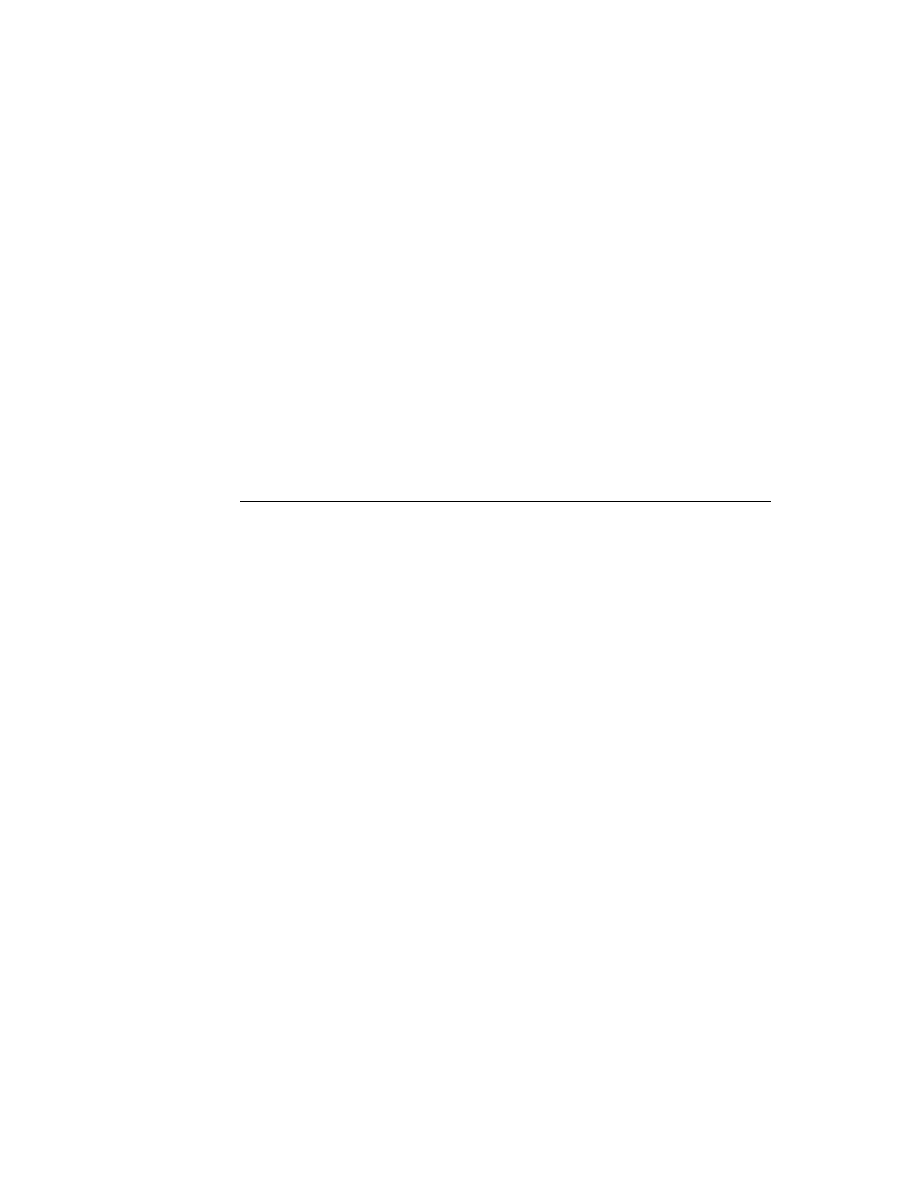
About Pickers and Pop-up Views
6-1
C H A P T E R 6
Pickers, Pop-up Views, and
Overviews
Overviews
6
Figure 6-0
Table 6-0
Table 6-0
This chapter describes how to use pickers and pop-up views to present information
and choices to the user. You should read this chapter if you are
and choices to the user. You should read this chapter if you are
creating your own pickers and pop-up views
taking advantage of built-in picker and pop-up protos
presenting outlines and overviews of data
Before reading this chapter, you should be familiar with the information in
Chapter 3, "Views."
Chapter 3, "Views."
This chapter contains:
an overview of pickers and pop-up views
descriptions of the pickers and pop-up views used to perform specific tasks
a summary of picker and pop-up view reference information
About Pickers and Pop-up Views
6
A picker or pop-up view is a view that pops up and presents a list of items from
which the user can make selections. The view pops up in response to a user action
such as a pen tap.
which the user can make selections. The view pops up in response to a user action
such as a pen tap.
The distinction between a picker and a pop-up view is not important and has not
been maintained in naming the protos, so the terms are used somewhat
interchangeably. In the discussion that follows, picker is used for both terms.
been maintained in naming the protos, so the terms are used somewhat
interchangeably. In the discussion that follows, picker is used for both terms.
The simplest picker protos handle the triggering and closing of the picker; for these
protos, all you need to do is provide the items in the list. When the user taps a
button, a label, or a hot spot in a picture, the picker view opens automatically.
When the user makes a selection, the view closes automatically and sends a
message with the index of the chosen item. If the user taps outside the picker, the
view closes, with no selection having been made.
protos, all you need to do is provide the items in the list. When the user taps a
button, a label, or a hot spot in a picture, the picker view opens automatically.
When the user makes a selection, the view closes automatically and sends a
message with the index of the chosen item. If the user taps outside the picker, the
view closes, with no selection having been made.