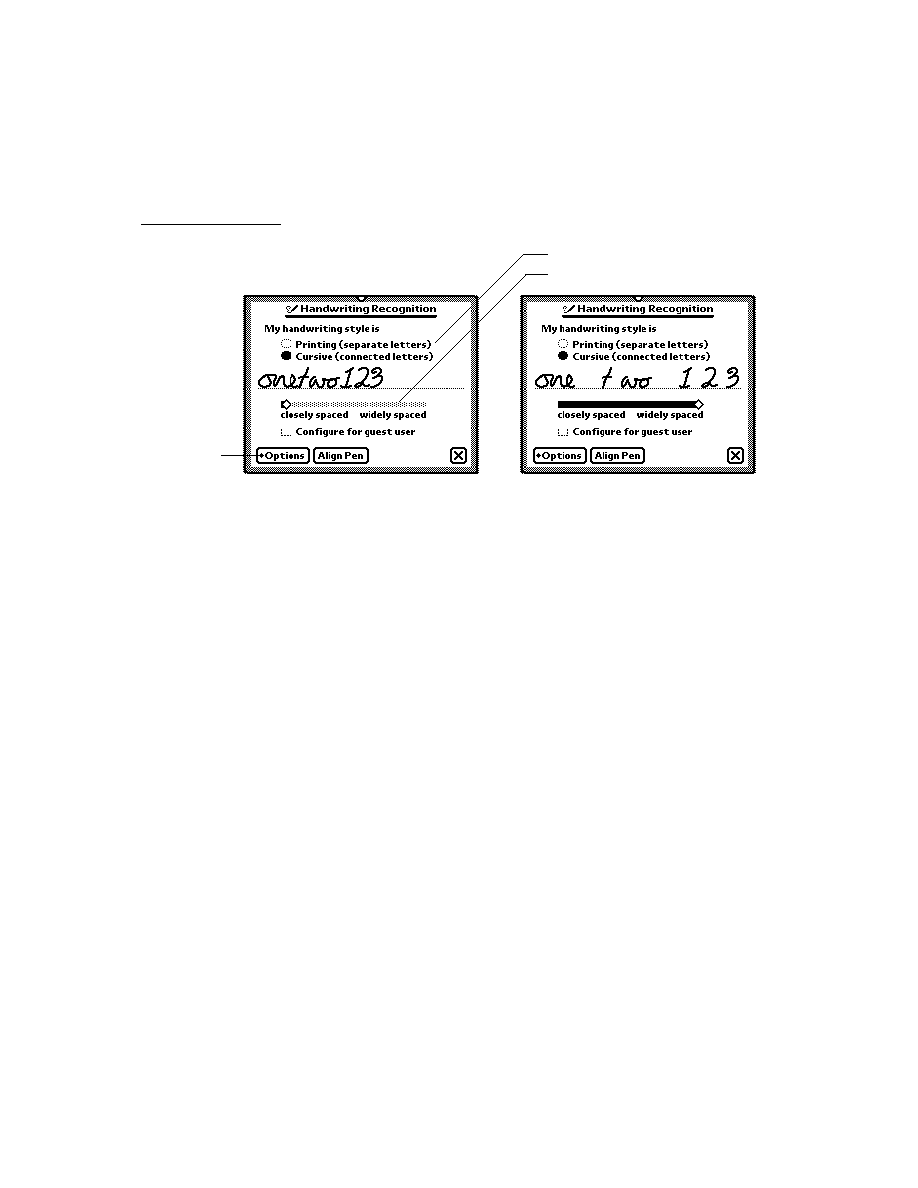
C H A P T E R 6
Pickers, Pop-up Views, and Overviews
General-Purpose Pickers
6-5
Figure 6-1
A
protoPopupButton
example
The
protoPopInPlace
picker is a text button that displays a picker when
tapped. When the user chooses an item from the picker, the text of the chosen
item appears in the button. For information about the slots and methods for this
picker, see "protoPopInPlace" (page 5-6) in Newton Programmer's Reference.
Figure 6-2 shows an example of a
item appears in the button. For information about the slots and methods for this
picker, see "protoPopInPlace" (page 5-6) in Newton Programmer's Reference.
Figure 6-2 shows an example of a
protoPopInPlace
.
Figure 6-2
A
protoPopInPlace
example
The
protoLabelPicker
is a label that displays a picker when tapped. The
currently selected item in the list is displayed next to the label. For information
about the slots and methods for this picker, see "protoLabelPicker" (page 5-8) in
Newton Programmer's Reference. Figure 6-3 shows an example of a
about the slots and methods for this picker, see "protoLabelPicker" (page 5-8) in
Newton Programmer's Reference. Figure 6-3 shows an example of a
protoLabelPicker
.
Figure 6-3
A
protoLabelPicker
example
The
protoPicker
is a picker that displays anything from a simple text list to a
two-dimensional grid containing shapes and text. For information about the slots
and methods for this picker, see "protoPicker" (page 5-13) in Newton
and methods for this picker, see "protoPicker" (page 5-13) in Newton
Button
After button is tapped, it is highlighted
and picker is shown to the right of it.
and picker is shown to the right of it.
Button
After item is chosen from
picker, it is shown in button
picker, it is shown in button
After button is tapped,
picker is shown on top of it.
picker is shown on top of it.
Current choice
shown next to
label (optionally
includes icon, if
used in picker list)
shown next to
label (optionally
includes icon, if
used in picker list)
Menu of choices
pops up
pops up