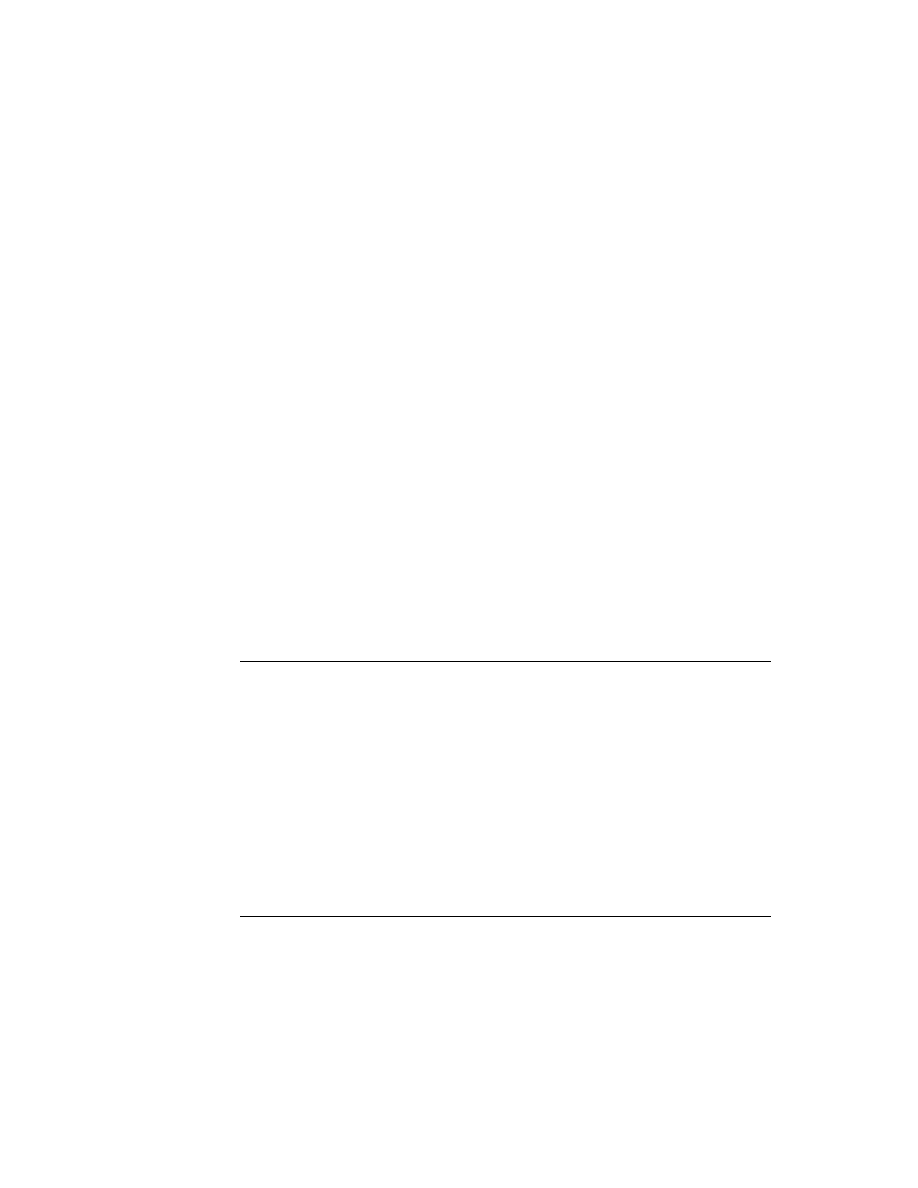
C H A P T E R 6
Pickers, Pop-up Views, and Overviews
Date, Time, and Location Pop-up Views
6-17
Date, Time, and Location Pop-up Views
6
You can use the protos described in this section to present pop-up views to the user
for setting or choosing specific types of values. The Newton System Software
provides the following pop-up protos for date, time, and location values:
for setting or choosing specific types of values. The Newton System Software
provides the following pop-up protos for date, time, and location values:
The
protoDatePopup
allows the user to choose a single date. For information
about the slots and methods for this proto, see "protoDatePopup" (page 5-63) in
Newton Programmer's Reference. Figure 6-23 shows an example of a
Newton Programmer's Reference. Figure 6-23 shows an example of a
protoDatePopup
.
Figure 6-23
A
protoDatePopup
example
The
protoDatePicker
allows the user to choose a single date when the date
is likely to be relatively close to the current date. Changing the year is not easily
done with this proto. For information about the slots and methods for this proto,
see "protoDatePicker" (page 5-64) in Newton Programmer's Reference.
Figure 6-24 shows an example of a
done with this proto. For information about the slots and methods for this proto,
see "protoDatePicker" (page 5-64) in Newton Programmer's Reference.
Figure 6-24 shows an example of a
protoDatePicker
.
Figure 6-24
A
protoDatePicker
example