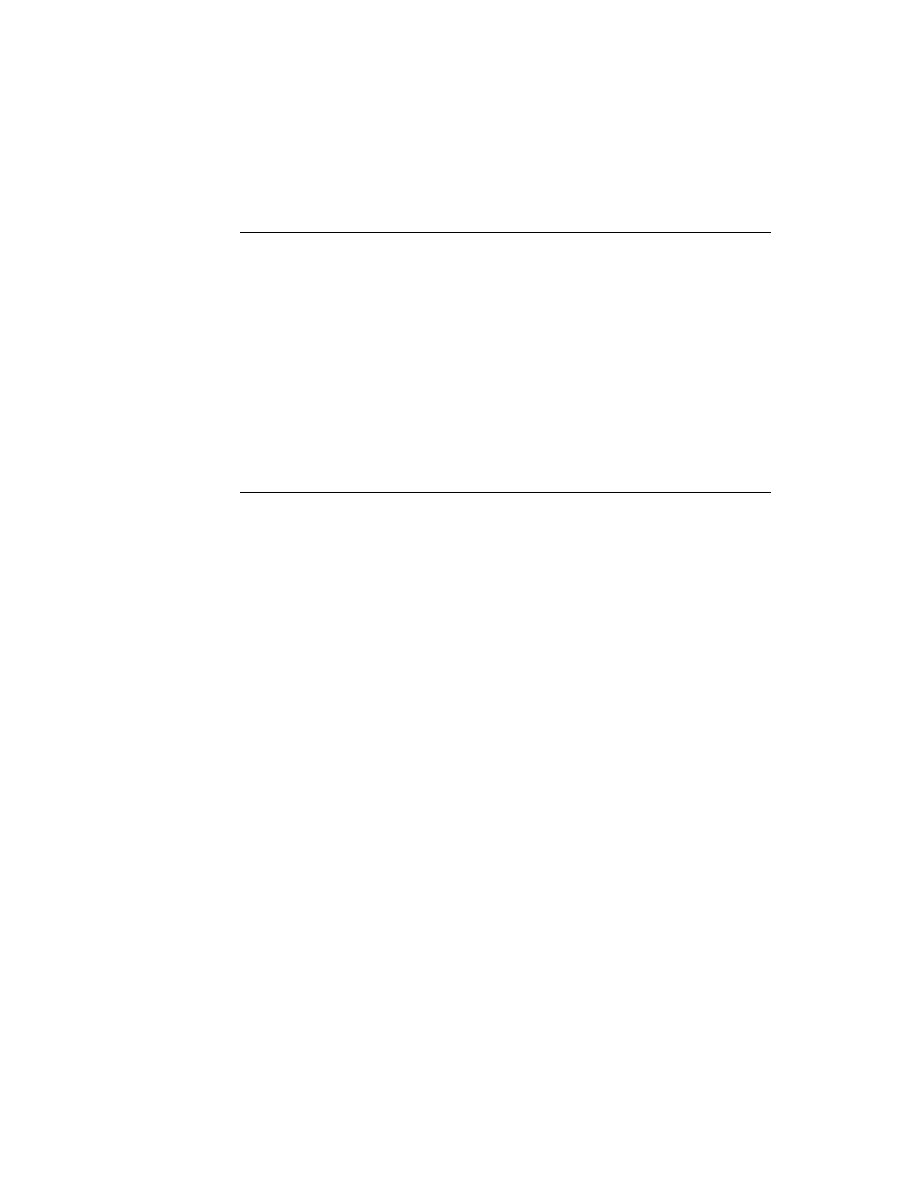
C H A P T E R 6
Pickers, Pop-up Views, and Overviews
6-26
Overview Protos
Move
, which moves the "cursor" a given number of entries and returns that
entry or, if there is no item in that place,
nil.
Clone
, which returns a copy of the "cursor" that is modifiable independent of
the original "cursor."
Using protoListPicker
6
The
protoListPicker
proto--documented in Newton Programmer's Reference
(page 5-93)--provides a number of controls for finding specific entries, including
folder tabs, alphabet tabs (azTabs), and scrolling arrows; any of these controls can
be suppressed.
folder tabs, alphabet tabs (azTabs), and scrolling arrows; any of these controls can
be suppressed.
Like
protoOverview
, this proto manages an array of selected items. Any soup
that can be queried by a cursor can be displayed, or elements from an array can
be displayed.
be displayed.
Figure 6-38 shows a full-featured example of
protoListPicker
that displays a
two-column list. The first column is used to select or deselect members, and the
second column provides additional information that can be edited in place.
second column provides additional information that can be edited in place.
Figure 6-38
A
ProtoListPicker
example
The checkbox at the bottom-left of the slip is used to either show every eligible
item or to trim all unselected elements from the list. The New button at the bottom
allows the immediate creation of another entry to be displayed. See Figure 6-39.
item or to trim all unselected elements from the list. The New button at the bottom
allows the immediate creation of another entry to be displayed. See Figure 6-39.