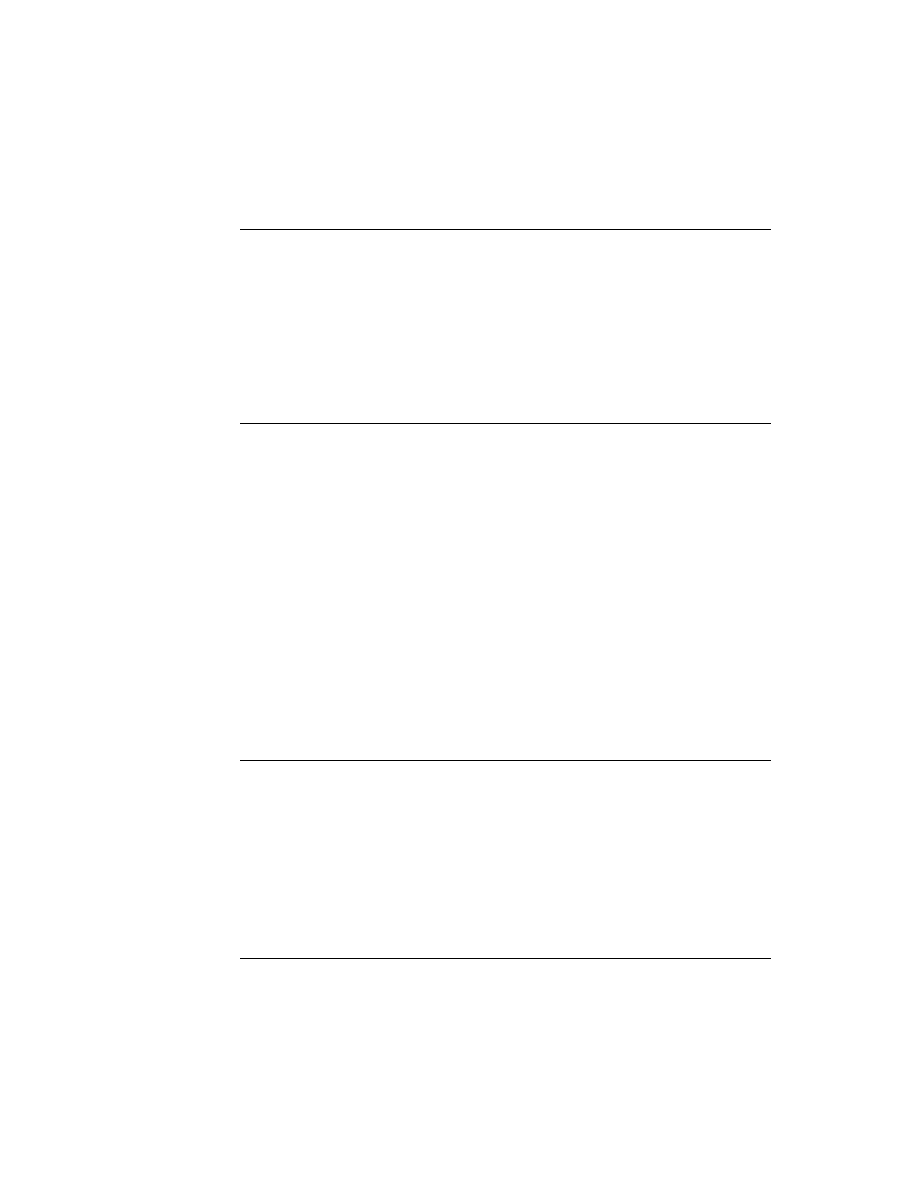
C H A P T E R 6
Pickers, Pop-up Views, and Overviews
6-38
Specifying the List of Items for a Popup
Table 6-2 describes the frame used to specify a string with an icon in the picker list.
Table 6-1
Item frame for strings and bitmaps
Slot name
Description
item
The item string or bitmap reference.
pickable
A flag that determines whether the item is pickable.
Specify non-
Specify non-
nil
if you want the item to be pickable, or
nil
if you don't want the item pickable. Not-pickable
items appear in the list but are not highlighted and can't be
selected.
selected.
mark
A character displayed next to an item when it's chosen.
Specify a dollar sign followed by the character you want to
use to mark this item if it is chosen. For example,
Specify a dollar sign followed by the character you want to
use to mark this item if it is chosen. For example,
$\uFC0B
specifies the check mark symbol. (You can use the constant
kCheckMarkChar
to specify the check mark character.)
fixedHeight
When you give a bitmap, you can give this slot for the first
item in order to force all items to be the same size. If you
use bitmaps in a list that can become large enough to
scroll, you should specify the
item in order to force all items to be the same size. If you
use bitmaps in a list that can become large enough to
scroll, you should specify the
fixedHeight
slot for
every item. You can also use slot this for any item to
specify a height different from other items.
specify a height different from other items.
Table 6-2
Item frame for string with icon
Slot name
Description
item
The item string.
icon
A bitmap frame, as returned from the compile-time function
GetPictAsBits
. The bitmap is displayed to the left of the
text, and the text is drawn flush against it, unless the
indent
slot is specified.
continued