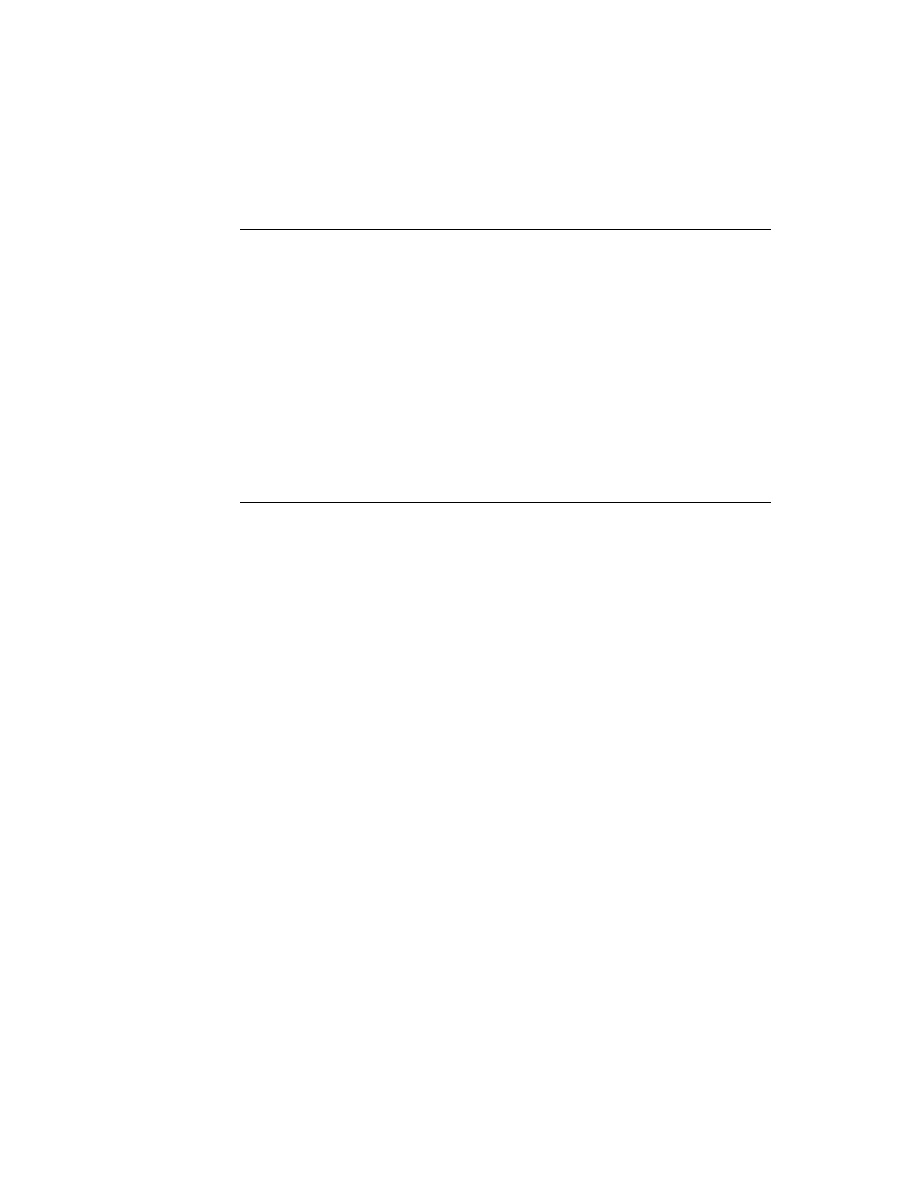
C H A P T E R 6
Pickers, Pop-up Views, and Overviews
6-40
Specifying the List of Items for a Popup
Note
Picker items can include 1.x bitmaps but not 2.0 shapes.
When a cell is highlighted in a two-dimensional picker item, only the part of the
cell inside the cell frame lines is inverted. You can vary the highlighting effect by
changing the values of the
cell inside the cell frame lines is inverted. You can vary the highlighting effect by
changing the values of the
cellFrame
and
outerFrame
slots, which control
how much unhighlighted space to leave for the cell frame lines. An example of how
these values affect cell highlighting is shown in Figure 6-48.
these values affect cell highlighting is shown in Figure 6-48.
Figure 6-48
Cell highlighting example for
protoPicke
r
cellFrame
Optional. The width of the separator line between cells, used
for highlighting purposes. If you don't specify this slot, the
default is 1 pixel.
for highlighting purposes. If you don't specify this slot, the
default is 1 pixel.
outerFrame
Optional. The width of the border line around the cells, used
for highlighting purposes. If you don't specify this slot, the
default is 2 pixels.
for highlighting purposes. If you don't specify this slot, the
default is 2 pixels.
mask
Optional. A binary object representing the bits for a bitmap
mask. This mask is used to restrict highlighting, or for special
hit-testing. The mask must be exactly the same size as the
bitmap. Cells in the grid are highlighted only if the position
tapped is "black" in the mask.
mask. This mask is used to restrict highlighting, or for special
hit-testing. The mask must be exactly the same size as the
bitmap. Cells in the grid are highlighted only if the position
tapped is "black" in the mask.
Table 6-3
Item frame for two-dimensional grid (continued)
Slot Name
Description
cellFrame=1
outerFrame=2
outerFrame=2
cellFrame=3
outerFrame=3
outerFrame=3
cellFrame=0
outerFrame=0
outerFrame=0