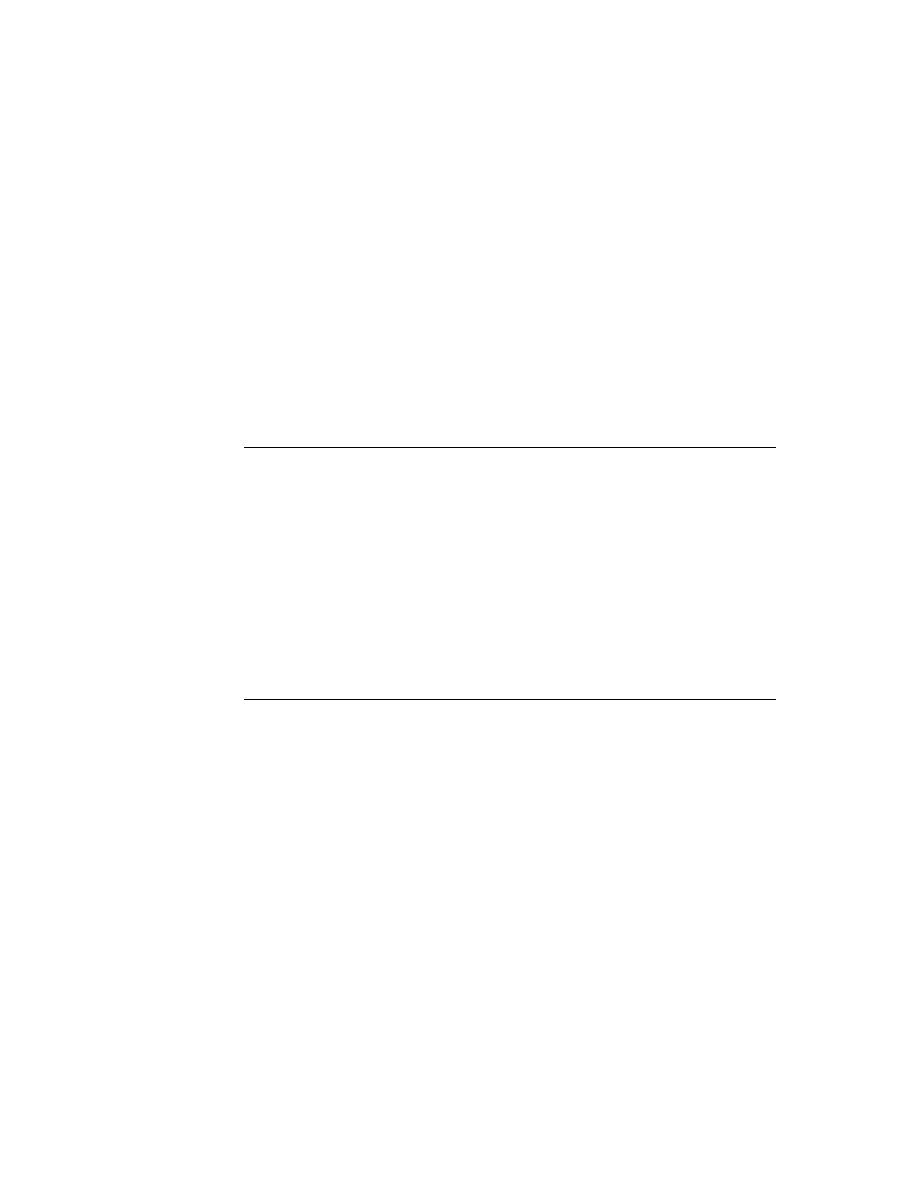
xxvi
Routing Formats
21-5
Current Format
21-8
Routing Compatibility
21-8
Print Formats
21-8
Using Routing
21-8
Providing Transport-Based Routing Actions
21-9
Getting and Verifying the Target Object
21-10
Getting and Setting the Current Format
21-11
Supplying the Target Object
21-12
Storing an Alias to the Target Object
21-13
Storing Multiple Items
21-14
Using the Built-in Overview Data Class
21-14
Displaying an Auxiliary View
21-15
Registering Routing Formats
21-16
Creating a Print Format
21-18
Page Layout
21-18
Printing and Faxing
21-19
Creating a Frame Format
21-21
Creating a New Type of Format
21-22
Providing Application-Specific Routing Actions
21-22
Performing the Routing Action
21-24
Handling Multiple Items
21-24
Handling No Target Item
21-25
Sending Items Programmatically
21-26
Creating a Name Reference
21-27
Specifying a Printer
21-28
Opening a Routing Slip Programmatically
21-29
Supporting the Intelligent Assistant
21-30
Receiving Data
21-31
Automatically Putting Away Items
21-31
Manually Putting Away Items
21-33
Registering to Receive Foreign Data
21-34
Filing Items That Are Put Away
21-34
Viewing Items in the In/Out Box
21-34
View Definition Slots
21-35
Advanced Alias Handling
21-36
Summary of the Routing Interface
21-37
Constants
21-37
Data Structures
21-37