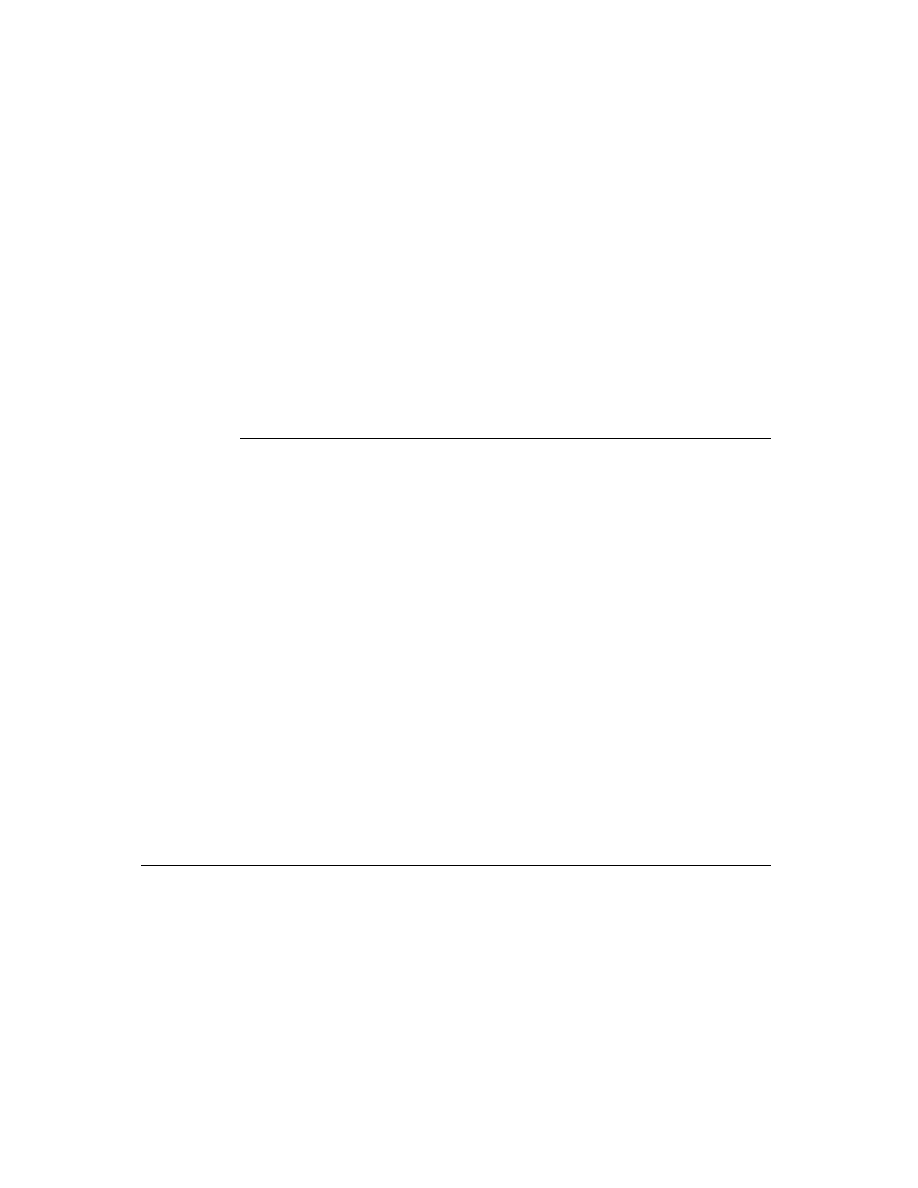
7-1
C H A P T E R 7
Controls and Other Protos
7
Figure 7-0
Table 7-0
Table 7-0
Controls are software objects that provide various user interface capabilities,
including scrolling, selection buttons, and sliders. You use the controls and other
protos described in this chapter to add these features to your NewtonScript
applications.
including scrolling, selection buttons, and sliders. You use the controls and other
protos described in this chapter to add these features to your NewtonScript
applications.
This chapter gives a general description of the controls and related protos provided
in Newton System Software. For a detailed description of these protos, including
the slots that you use to set to implement each, see "Controls Reference"
(page 6-1) in Newton Programmer's Reference.
in Newton System Software. For a detailed description of these protos, including
the slots that you use to set to implement each, see "Controls Reference"
(page 6-1) in Newton Programmer's Reference.
This chapter provides information about the following controls and protos:
horizontal and vertical scrollers
boxes and buttons
alphabetical selection tabs
gauges and sliders
time-setting displays
special views
view appearance enhancements
status bars
Controls Compatibility
7
The 2.0 release of Newton System Software includes a number of new protos,
including:
including:
four new scroller protos:
protoHorizontal2DScroller
,
protoLeftRightScroller
,
protoUpDownScroller
, and
protoHorizontalUpDownScroller
two new buttons:
protoInfoButton
and
protoOrientation
two selection tab protos:
protoAZTabs
and
protoAZVertTabs