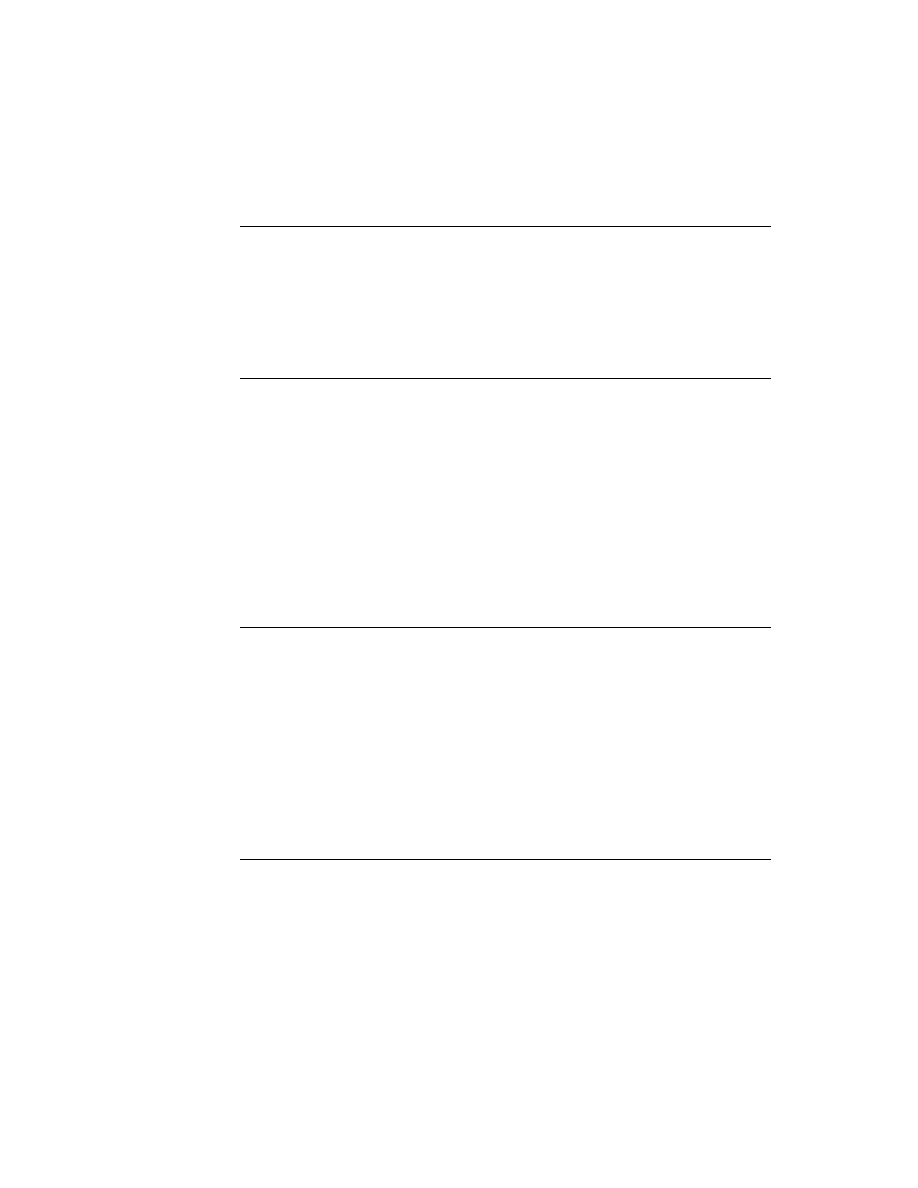
C H A P T E R 7
Controls and Other Protos
Button and Box Protos
7-7
The
protoPictureButton
creates a picture that is a button. For more
information about the slots and methods for this button, see "protoPictureButton"
(page 6-9) in Newton Programmer's Reference. Figure 7-6 shows an example of
a
(page 6-9) in Newton Programmer's Reference. Figure 7-6 shows an example of
a
protoPictureButton
view.
Figure 7-6
A
protoPictureButton
view
The
protoInfoButton
includes an information button in a view. When the
user taps this button, a picker containing information items appears. The picker
includes the About, Help, and Prefs items. For more information about the slots
and methods for this button, see "protoInfoButton" (page 6-10) in Newton
Programmer's Reference. Figure 7-7 shows an example of a
includes the About, Help, and Prefs items. For more information about the slots
and methods for this button, see "protoInfoButton" (page 6-10) in Newton
Programmer's Reference. Figure 7-7 shows an example of a
protoInfoButton
view.
Figure 7-7
A
protoInfoButton
view
The
protoOrientation
is a text button that changes the screen orientation so
that data on the screen can be displayed facing different directions. This proto is
available only on Newton platforms that support changing the screen
orientation. For more information about the slots and methods for this button,
see "protoOrientation" (page 6-13) in Newton Programmer's Reference.
Figure 7-8 shows an example of a protoOrientation view.
available only on Newton platforms that support changing the screen
orientation. For more information about the slots and methods for this button,
see "protoOrientation" (page 6-13) in Newton Programmer's Reference.
Figure 7-8 shows an example of a protoOrientation view.
Figure 7-8
A
protoOrientation
view
The
protoRadioCluster
groups a series of radio buttons into a cluster in
which only one can be "on" at a time. For more information about the slots and
methods for this proto, see "protoRadioCluster" (page 6-14) in Newton
Programmer's Reference. This proto has no visual representation.
methods for this proto, see "protoRadioCluster" (page 6-14) in Newton
Programmer's Reference. This proto has no visual representation.
Picture Buttons
Information
Button
Button
Picker displayed when
button is tapped
button is tapped