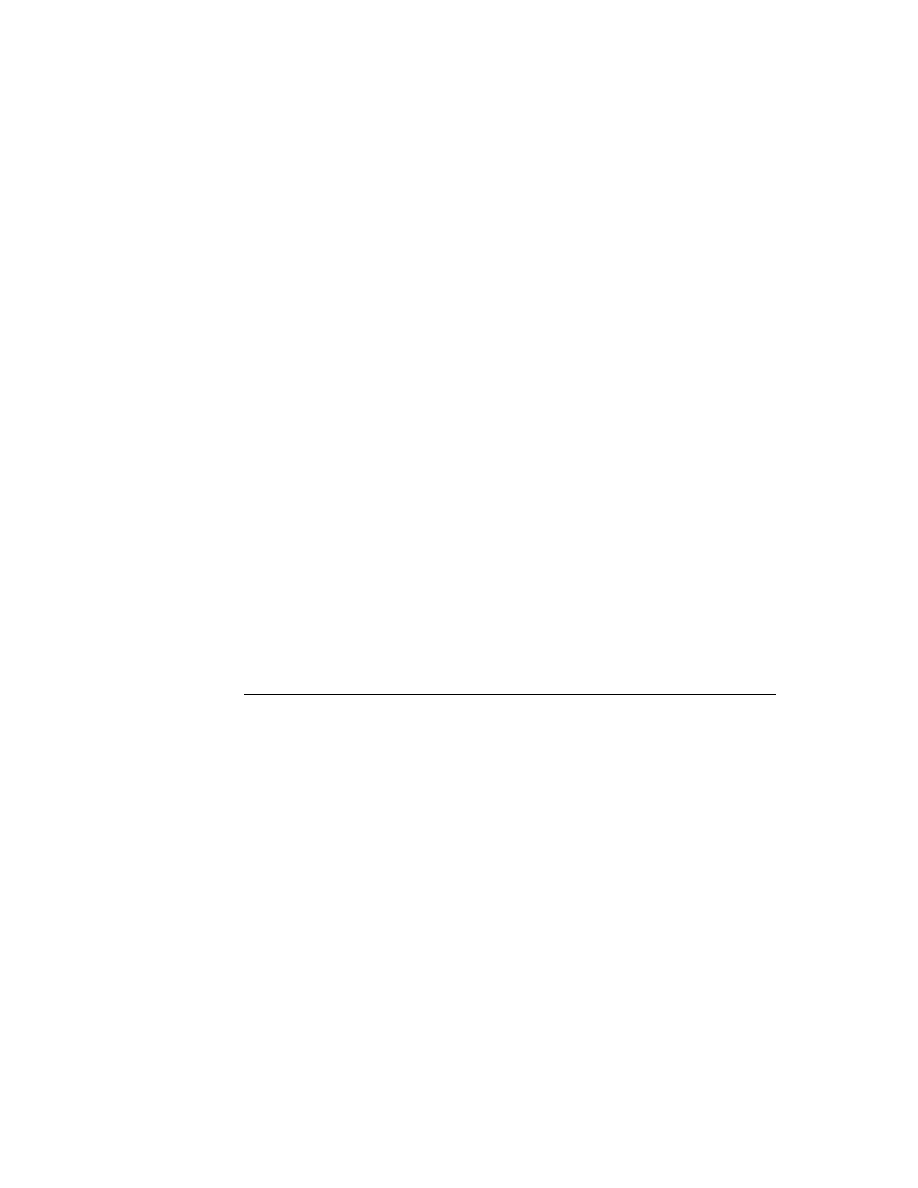
C H A P T E R 8
Text and Ink Input and Display
8-10
Using Text
IMPORTANT
You store view templates (not view objects) in the
viewChildren
array of an edit view.
Paragraph Views
8
The
clParagraphView
class displays text or accepts text input. It includes the
following features:
Text recognition
Text correction
Text editing, including scrubbing, selection, copying to the clipboard, pasting
from the clipboard, and other gestures, including duplicating, as controlled by
the setting of the
from the clipboard, and other gestures, including duplicating, as controlled by
the setting of the
viewFlags
slot.
Automatic word-wrapping.
Support for the caret gesture, which adds a space or splits a word.
Clipping of text that won't fit in the view. (An ellipsis is shown to indicate text
beyond what is visible.)
beyond what is visible.)
Use of ink and different text fonts (styles) within the same paragraph.
Tab-stop alignment of text.
Automatic resizing to accommodate added text (when this view is enclosed in a
clEditView
). This feature is controlled by the
vCalculateBounds
flag in
the
viewFlags
slot.
Automatic addition of new words written near the view when this view is
enclosed in a
enclosed in a
clEditView
and caret insertion writing mode is disabled.
The slots of
clParagraphView
are described in "Paragraph View
(clParagraphView)" (page 7-15) in Newton Programmer's Reference.
Note that you don't need to create paragraph views yourself if you are accepting
user input inside a
user input inside a
clEditView
. Just provide a
clEditView
and when the user
writes in it, the view automatically creates paragraph views to hold text.
The following is an example of a template defining a view of the
clParagraphView
class:
dateSample := {...
viewClass: clParagraphView,
viewBounds: {left:50, top:50, right:200, bottom:70},
viewFlags: vVisible+vReadOnly,
viewFormat: vfFillWhite,
viewJustify: oneLineOnly,
text: "January 24, 1994",
viewBounds: {left:50, top:50, right:200, bottom:70},
viewFlags: vVisible+vReadOnly,
viewFormat: vfFillWhite,
viewJustify: oneLineOnly,
text: "January 24, 1994",