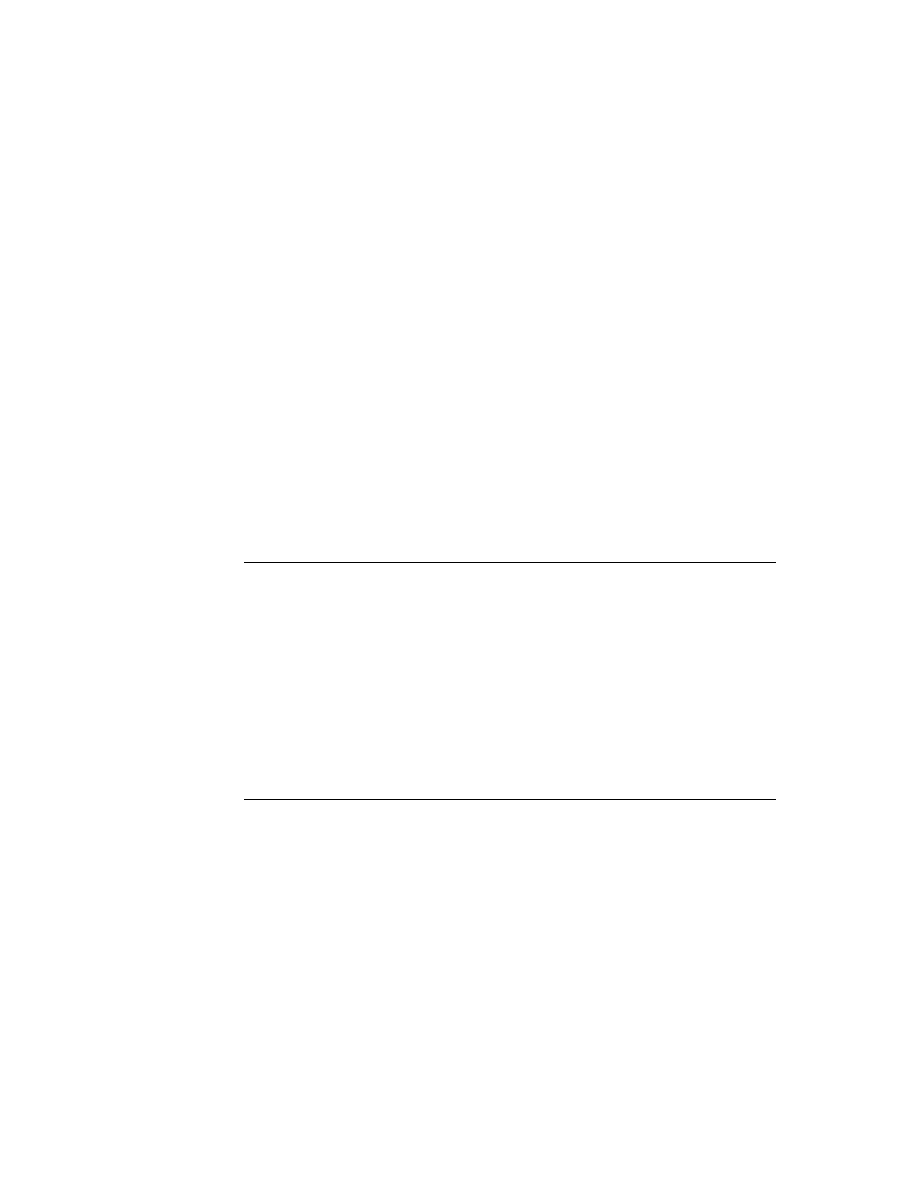
C H A P T E R 8
Text and Ink Input and Display
8-32
Using Text
row1 := [ keyVUnit, keyVUnit,
"4",4, keyHUnit+keyVUnit+keyFramed+2*keyInsetUnit+keyAutoHilite,
"5",5, keyHUnit+keyVUnit+keyFramed+2*keyInsetUnit+keyAutoHilite,
"6",6, keyHUnit+keyVUnit+keyFramed+2*keyInsetUnit+keyAutoHilite ];
"4",4, keyHUnit+keyVUnit+keyFramed+2*keyInsetUnit+keyAutoHilite,
"5",5, keyHUnit+keyVUnit+keyFramed+2*keyInsetUnit+keyAutoHilite,
"6",6, keyHUnit+keyVUnit+keyFramed+2*keyInsetUnit+keyAutoHilite ];
row2 := [ keyVUnit, keyVUnit,
"7",7, keyHUnit+keyVUnit+keyFramed+2*keyInsetUnit+keyAutoHilite,
"8",8, keyHUnit+keyVUnit+keyFramed+2*keyInsetUnit+keyAutoHilite,
"9",9, keyHUnit+keyVUnit+keyFramed+2*keyInsetUnit+keyAutoHilite ];
"7",7, keyHUnit+keyVUnit+keyFramed+2*keyInsetUnit+keyAutoHilite,
"8",8, keyHUnit+keyVUnit+keyFramed+2*keyInsetUnit+keyAutoHilite,
"9",9, keyHUnit+keyVUnit+keyFramed+2*keyInsetUnit+keyAutoHilite ];
row3 := [ keyVUnit, keyVUnit,
"*",$*, keyHUnit+keyVUnit+keyFramed+2*keyInsetUnit+keyAutoHilite,
"0",0, keyHUnit+keyVUnit+keyFramed+2*keyInsetUnit+keyAutoHilite,
"#",$#, keyHUnit+keyVUnit+keyFramed+2*keyInsetUnit+keyAutoHilite ];
"*",$*, keyHUnit+keyVUnit+keyFramed+2*keyInsetUnit+keyAutoHilite,
"0",0, keyHUnit+keyVUnit+keyFramed+2*keyInsetUnit+keyAutoHilite,
"#",$#, keyHUnit+keyVUnit+keyFramed+2*keyInsetUnit+keyAutoHilite ];
keypad := {...
viewClass: clKeyboardView,
viewBounds: {left:65, top:65, right:153, bottom:145},
viewFlags: vVisible+vClickable+vFloating,
viewFormat: vfFrameBlack+vfFillWhite+vfPen(1),
keyDefinitions: [ row0, row1, row2, row3 ], // defined above
keyPressScript: func (key)
viewBounds: {left:65, top:65, right:153, bottom:145},
viewFlags: vVisible+vClickable+vFloating,
viewFormat: vfFrameBlack+vfFillWhite+vfPen(1),
keyDefinitions: [ row0, row1, row2, row3 ], // defined above
keyPressScript: func (key)
begin
Print("You pressed " & key);
end,
Print("You pressed " & key);
end,
...}
The Key Legend
8
The key legend specifies what appears on the keycap. It can be one of the following
types of data:
types of data:
nil
, in which case the key result is used as the legend.
A string, which is displayed centered in the keycap.
A character constant, which is displayed centered in the keycap.
A bitmap object, which is displayed centered in the keycap.
An integer. The number is displayed centered in the keycap and is used directly
as the key result, unless the
as the key result, unless the
keyResultsAreKeycodes
slot is set to
true
, as
described in the next section.
A method. The method is evaluated and its result is treated as if it had been
specified as the legend.
specified as the legend.