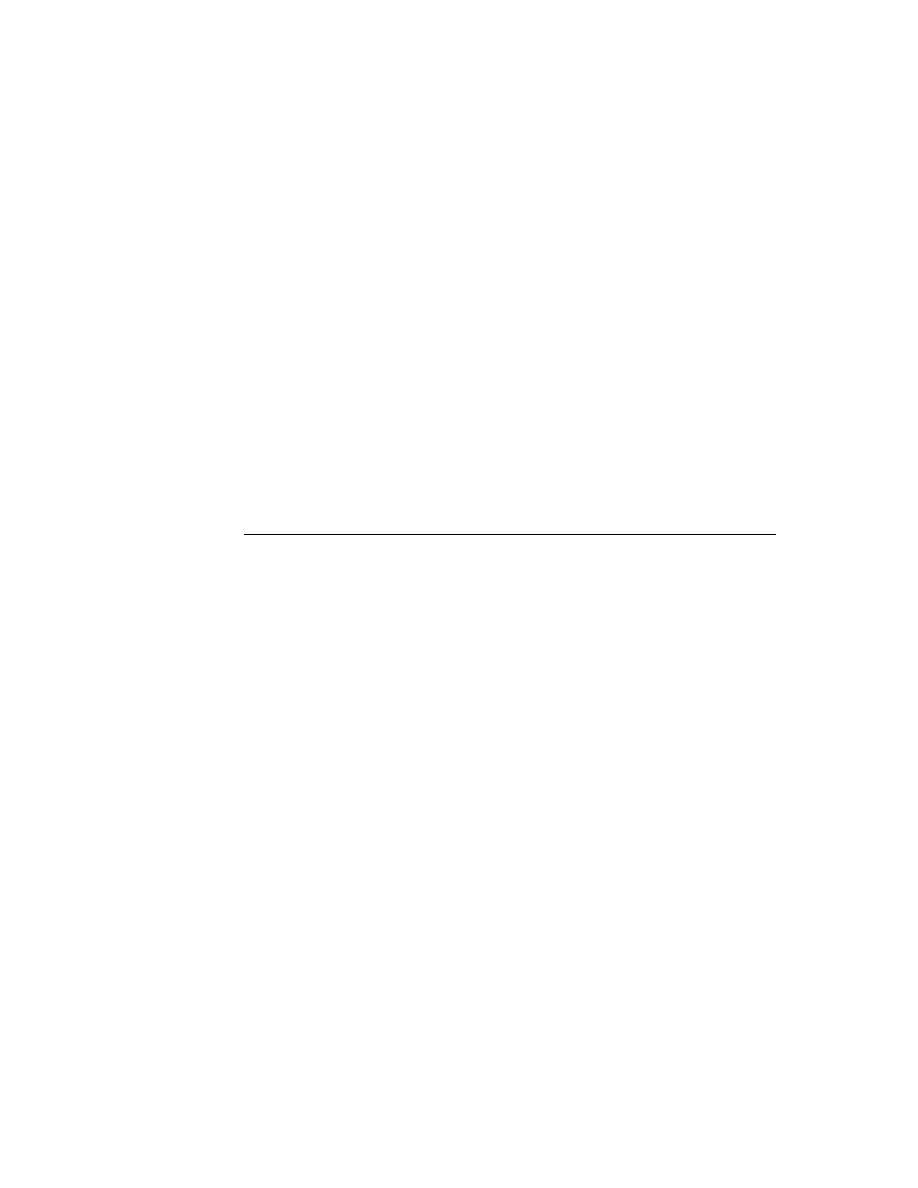
C H A P T E R 9
Recognition
9-12
About the Recognition System
IMPORTANT
An excessively large user dictionary can slow the system when
performing searches that are not related to your application. It is
therefore recommended that applications do not add items to the
user dictionary at all.
performing searches that are not related to your application. It is
therefore recommended that applications do not add items to the
user dictionary at all.
The system supports a total of about 1,000 items in the RAM-based user dictionary
(also known as the review dictionary). Note that this number may change in future
Newton devices. A persistent copy of the user word list is kept on the internal store
in the system soup. The user dictionary is loaded into system memory (not the
NewtonScript heap or store memory) when the system restarts and saved when the
user closes the Personal Word List slip. For more information, see "Working With
the Review Dictionary" (page 10-30).
(also known as the review dictionary). Note that this number may change in future
Newton devices. A persistent copy of the user word list is kept on the internal store
in the system soup. The user dictionary is loaded into system memory (not the
NewtonScript heap or store memory) when the system restarts and saved when the
user closes the Personal Word List slip. For more information, see "Working With
the Review Dictionary" (page 10-30).
A separate dictionary called the expand dictionary allows you or the user to
define word expansions that are substituted for abbreviations automatically. The
substitution takes place after the abbreviation has been recognized, but before it has
been displayed. For example, you could specify that the string w/ be expanded to
the string with, or the string appt expand to appointment. In addition to permitting
the substitution of an entirely different string for the one recognized, the expand
dictionary can be used to correct recurring recognition mistakes or misspellings
automatically.
define word expansions that are substituted for abbreviations automatically. The
substitution takes place after the abbreviation has been recognized, but before it has
been displayed. For example, you could specify that the string w/ be expanded to
the string with, or the string appt expand to appointment. In addition to permitting
the substitution of an entirely different string for the one recognized, the expand
dictionary can be used to correct recurring recognition mistakes or misspellings
automatically.
The expand dictionary is not used directly by the recognition system. Instead, each
word to be expanded is added to both the user dictionary and the expand dictionary.
Then the user dictionary and any appropriate additional dictionaries are used to
perform stroke recognition. Before the recognizer returns the list of recognized
words to the view, it determines whether any of the items in the list are present in
the expand dictionary. If so, the expanded version of the word is inserted into the
list of recognized words before the original version of the word. The original version
is also included in the list, just in case the user doesn't want to expand the word.
word to be expanded is added to both the user dictionary and the expand dictionary.
Then the user dictionary and any appropriate additional dictionaries are used to
perform stroke recognition. Before the recognizer returns the list of recognized
words to the view, it determines whether any of the items in the list are present in
the expand dictionary. If so, the expanded version of the word is inserted into the
list of recognized words before the original version of the word. The original version
is also included in the list, just in case the user doesn't want to expand the word.
As words not present in any of the currently enabled dictionaries are recognized, the
auto-add mechanism may add them to the user dictionary automatically. This
feature is enabled when the cursive recognizer is active, but not when the printed
recognizer is active. (Although both recognizers use dictionaries to improve
accuracy, the use of dictionaries does not benefit the printed recognizer enough to
justify default use of the auto-add mechanism.) You can improve the printed
recognizer's treatment of problematic words by making them available from a
dictionary, but it is recommended that you create a custom dictionary that provides
those words; the user dictionary is intended to be under the user's control.
auto-add mechanism may add them to the user dictionary automatically. This
feature is enabled when the cursive recognizer is active, but not when the printed
recognizer is active. (Although both recognizers use dictionaries to improve
accuracy, the use of dictionaries does not benefit the printed recognizer enough to
justify default use of the auto-add mechanism.) You can improve the printed
recognizer's treatment of problematic words by making them available from a
dictionary, but it is recommended that you create a custom dictionary that provides
those words; the user dictionary is intended to be under the user's control.
The auto-add dictionary is a list of words that have been added to the user
dictionary automatically. If the auto-add dictionary is not empty, the Recently
Written Words slip displays its contents when the user opens the Personal Word
List slip. The Recently Written Words slip prompts the user to indicate whether
each of the words it displays should remain in the user dictionary. To encourage the
dictionary automatically. If the auto-add dictionary is not empty, the Recently
Written Words slip displays its contents when the user opens the Personal Word
List slip. The Recently Written Words slip prompts the user to indicate whether
each of the words it displays should remain in the user dictionary. To encourage the