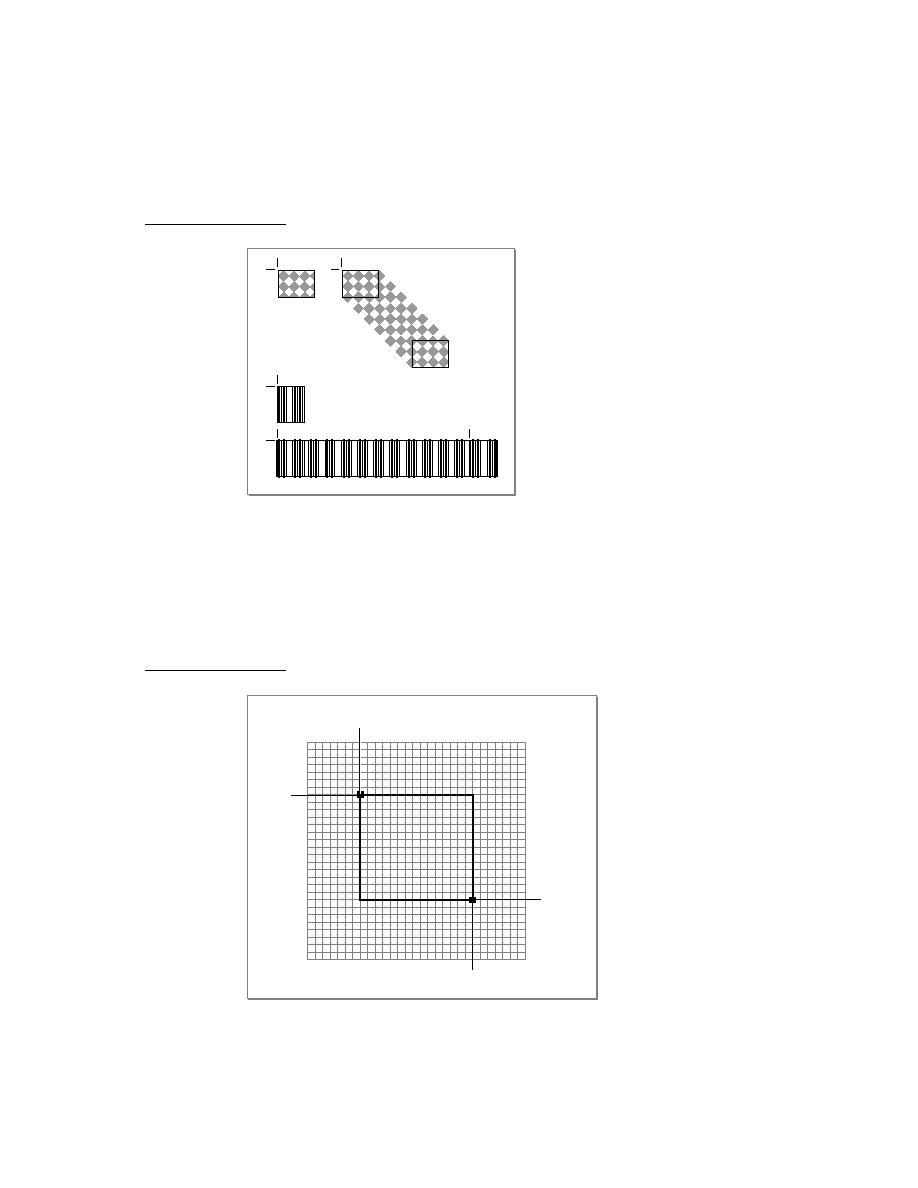
C H A P T E R 9
Recognition
9-20
About the Recognition System
recognition takes place. The Entry Flags area of the NTK screen specifies the view
flags for this dynamically created child view separately from the view flags for the
container view in which it appears. When the system creates the child view, it
copies the Entry Flags bits into the child view's
flags for this dynamically created child view separately from the view flags for the
container view in which it appears. When the system creates the child view, it
copies the Entry Flags bits into the child view's
viewFlags
slot.
For simplicity's sake, this chapter refers to all recognition-oriented flags as "view
flags." This chapter and its corresponding section of the Newton Programmer's
Reference
flags." This chapter and its corresponding section of the Newton Programmer's
Reference
document all such flags as view flags.
Although the NTK view editor describes
vAnythingAllowed
as a "flag" it is
actually a mask that sets all bits in a
clEditView
view's input mask. This chapter
refers to this construct as the "
vAnythingAllowed
mask." See (page 9-8) for a
graphical depiction of the relationships between bits in the input mask and
recognition-related view flags.
recognition-related view flags.
The use of
Field
in the names of some flags and
Allowed
in others is meant to
reflect these flags' intended use, rather than a functional difference.
The "field" flags are intended for setting up input views that accept a single kind of
input, such as dates. For example, setting the
input, such as dates. For example, setting the
vDateField
flag specifies that the
view accepts numeric input in a format commonly used for dates in the current
locale. Setting this flag enables the set of dictionaries appropriate for recognizing
such input.
locale. Setting this flag enables the set of dictionaries appropriate for recognizing
such input.
On the other hand, the more inclusive "allowed" flags are intended for use with
views that must recognize several kinds of input; for example, setting the
views that must recognize several kinds of input; for example, setting the
vNumbersAllowed
flag specifies that the view accepts a wide range of numeric
input, such as currency values, times, and dates. Setting the
vNumbersAllowed
flag alone, then, enables a more inclusive set of dictionaries than obtained by
setting the
setting the
vDateField
flag alone.
Despite differences in naming conventions (and despite the fact that the Field Type
popup menu in the NTK view editor considers these flags mutually exclusive), the
"field" and "allowed" flags can be mixed in any combination. Keep in mind,
though, that the more choices the recognizer has, the more opportunity it has to
make the wrong choice.
popup menu in the NTK view editor considers these flags mutually exclusive), the
"field" and "allowed" flags can be mixed in any combination. Keep in mind,
though, that the more choices the recognizer has, the more opportunity it has to
make the wrong choice.
Recognition Compatibility
9
In addition to the cursive recognizer available in previous systems, version 2.0 of
system software adds a recognizer optimized for printed characters. This recognizer,
represented by the Printed radio button in the Handwriting Recognition preferences
slip, is the default text recognizer used when you or the user do not specify otherwise.
system software adds a recognizer optimized for printed characters. This recognizer,
represented by the Printed radio button in the Handwriting Recognition preferences
slip, is the default text recognizer used when you or the user do not specify otherwise.
Selecting the Cursive radio button in the Handwriting Recognition preferences slip
equates to selecting the Mixed Cursive and Printed radio button available in
previous versions of this slip: the cursive recognizer is enabled, all printed and
equates to selecting the Mixed Cursive and Printed radio button available in
previous versions of this slip: the cursive recognizer is enabled, all printed and