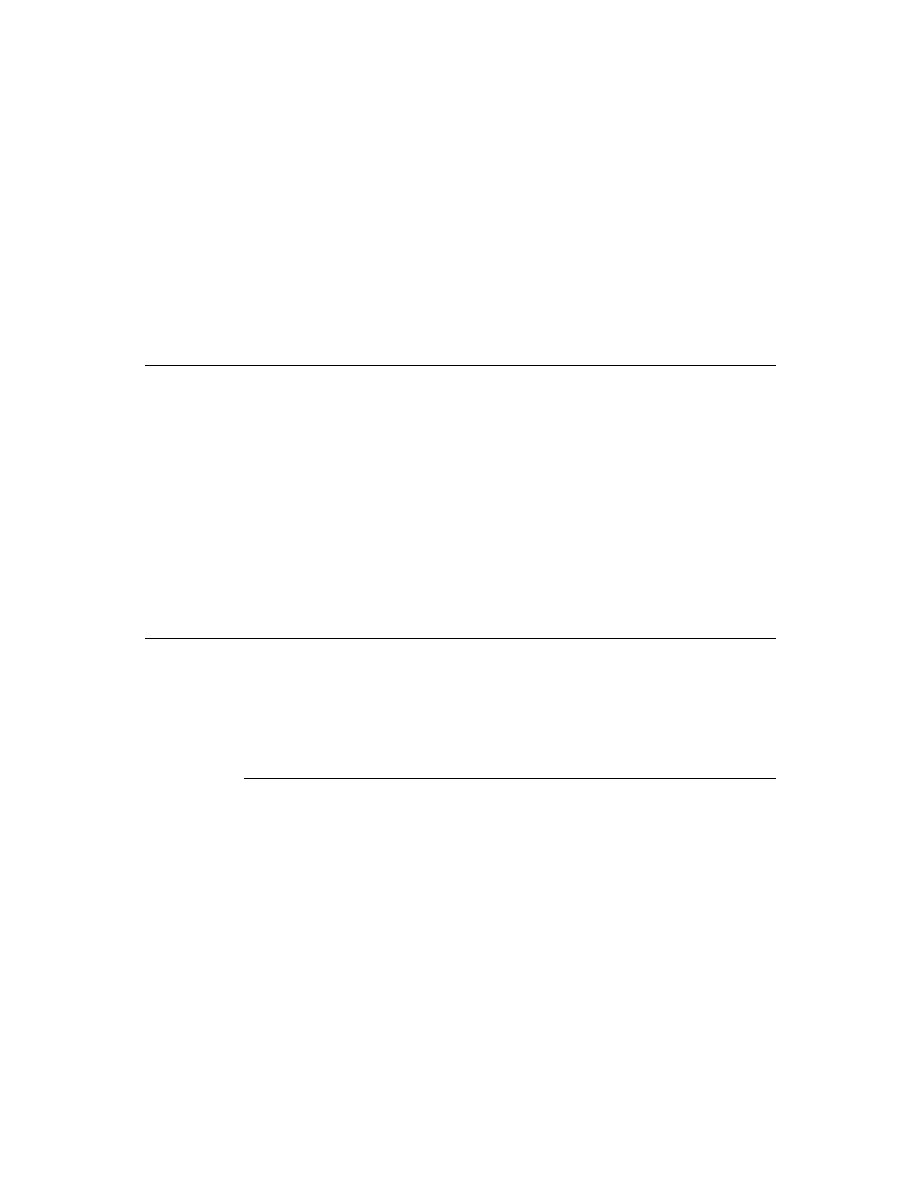
xxxvii
Chapter 9
Recognition
9-1
Figure 9-1
Recognizers create units from input strokes
9-5
Figure 9-2
Recognition-related view flags
9-9
Figure 9-3
Text-corrector picker
9-14
Figure 9-4
Handwriting Recognition preferences
9-16
Figure 9-5
Text Editing Settings slip
9-17
Figure 9-6
Fine Tuning handwriting preferences slips
9-17
Figure 9-7
Handwriting Settings slip
9-18
Figure 9-8
Use of
protoRecToggle
view in the Notes
application
9-19
Chapter 10
Recognition: Advanced Topics
10-1
Figure 10-1
Example of
protoCharEdit
view
10-4
Figure 10-2
User interface to deferred recognition, with
inverted ink
inverted ink
10-6
Figure 10-3
Single-character editing box specified by
rcBaseInfo
frame
10-13
Figure 10-4
Two-dimensional array of input boxes specified by
rcGridInfo
frame
10-14
Figure 10-5
One
recToggle
controls all views
10-21
Figure 10-6
Each
recToggle
view controls a single input
view
10-21
Figure 10-7
Example of a
protoCharEdit
view
10-36
Table 10-1
Recognition failure in paragraph or edit view controlled
by
by
recToggle
10-12
Table 10-2
Symbols appearing in the
_recogPopup
slot
10-22
Chapter 11
Data Storage and Retrieval
11-1
Figure 11-1
Stores, soups and union soups
11-4
Figure 11-2
An index provides random access and imposes
order
order
11-11
Figure 11-3
Using
beginKey
and
endKey
values to specify an
index subrange
11-12
Figure 11-4
Using
beginExclKey
and
endExclKey
values to
specify a subrange
11-13
Figure 11-5
Cursor presents discontiguous index key values
contiguously
contiguously
11-16
Figure 11-6
Cursor operations on descending index
11-46
Figure 11-7
Specifying ends of a descending index
11-47
Table 11-1
Effect of functions and methods on entry cache
11-63