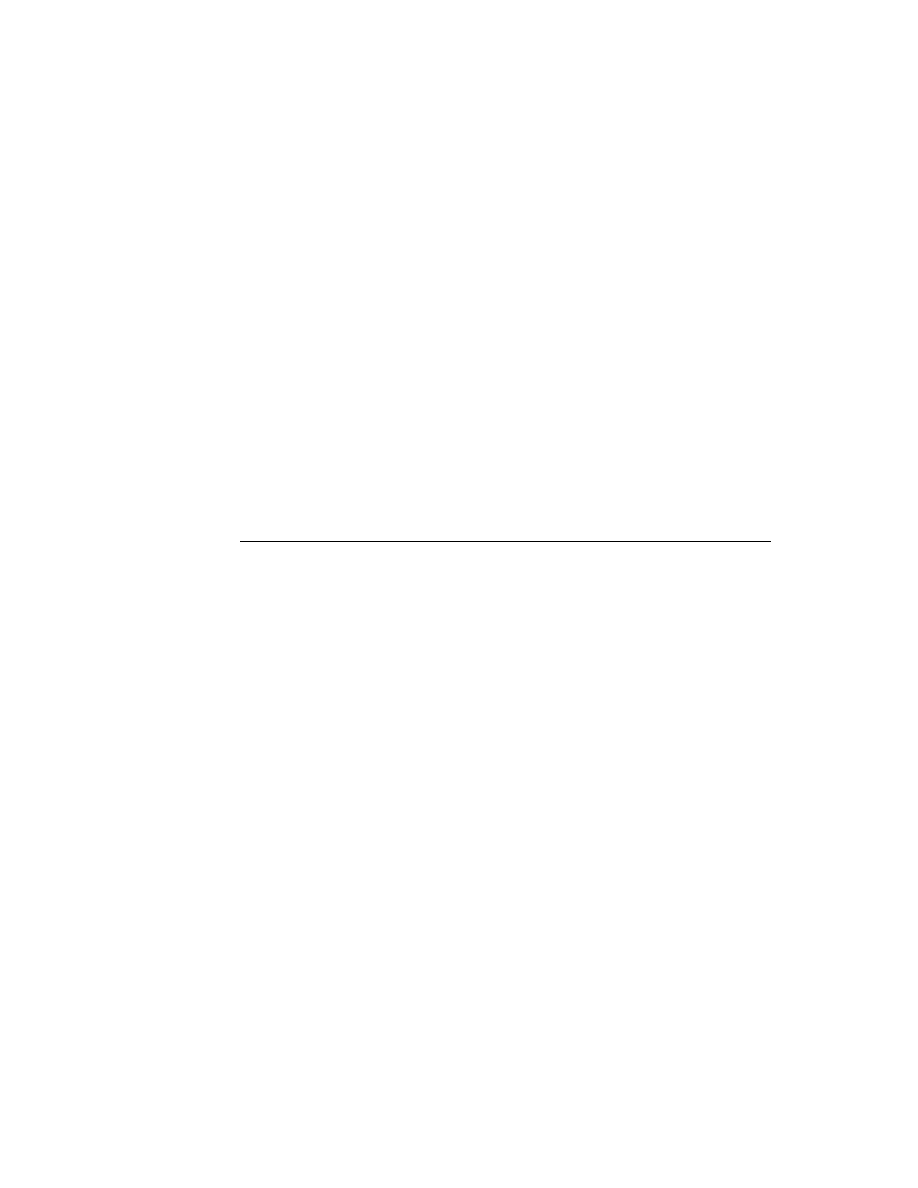
C H A P T E R 1 0
Recognition: Advanced Topics
10-10
Using Advanced Topics in Recognition
exact complement of slots and values required is determined by the recognition
features your
features your
recConfig
frame is intended to supply; for more information,
including complete descriptions of the system-supplied
recConfig
frames, see
"System-Supplied recConfig Frames" (page 8-18) in Newton Programmer's
Reference.
Reference.
Once you've created a RAM-based
recConfig
frame, you must cause the
recognition system to use it. This process is described in "Changing Recognition
Behavior Dynamically" beginning on page 10-17. For a code example showing
how to create a
Behavior Dynamically" beginning on page 10-17. For a code example showing
how to create a
recConfig
frame based on one of the system-supplied
prototypes, see "Creating Single-Letter Input Views" beginning on page 10-15.
Using RecConfig Frames to Enable Recognizers
10
To enable or disable recognizers unconditionally, supply appropriate values
for the
for the
doTextRecognition
,
doShapeRecognition
, or
doInkWordRecognition
slots your view's
recConfig
frame provides. For
descriptions of these slots, see "protoRecConfig" (page 8-36) in Newton
Programmer's Reference.
Programmer's Reference.
For some operations, you may wish to restrict the recognizers that the user can
enable in a view while still respecting the rest of the preferences indicated in the
system's user configuration data. The optional slots
enable in a view while still respecting the rest of the preferences indicated in the
system's user configuration data. The optional slots
allowTextRecognition
and
allowShapeRecognition
in the view's
recConfig
frame are intended
for use with views having an input mask that is
vAnythingAllowed
. For
complete descriptions of these slots, see "protoRecConfig" (page 8-36) in Newton
Programmer's Reference. Note that you can also allow the user to set the values of
these slots from a
Programmer's Reference. Note that you can also allow the user to set the values of
these slots from a
protoRecToggle
view instead of setting them yourself in the
recConfig
frame.
Views that use the
allow
Something
Recognition
slots allow the user to turn on
only the recognizers that you specify while respecting all other user preferences.
Any subset of
Any subset of
allow
Something
Recognition
slots can be specified to allow
the user to enable any appropriate combination of recognizers from the
protoRecToggle
view or user preferences.
For example, setting the value of the
allowTextRecognition
slot to
true
allows the user to enable the text recognizer in the view controlled by the
recConfig
frame while the
doTextRecognition
slot in the system's user
configuration data holds a non-
nil
value.
Returning Text, Ink Text or Sketch Ink
10
This section discusses the use of
recToggle
views with system-supplied view
classes and
recConfig
frames to provide views that can display text, ink text, or
sketch ink.