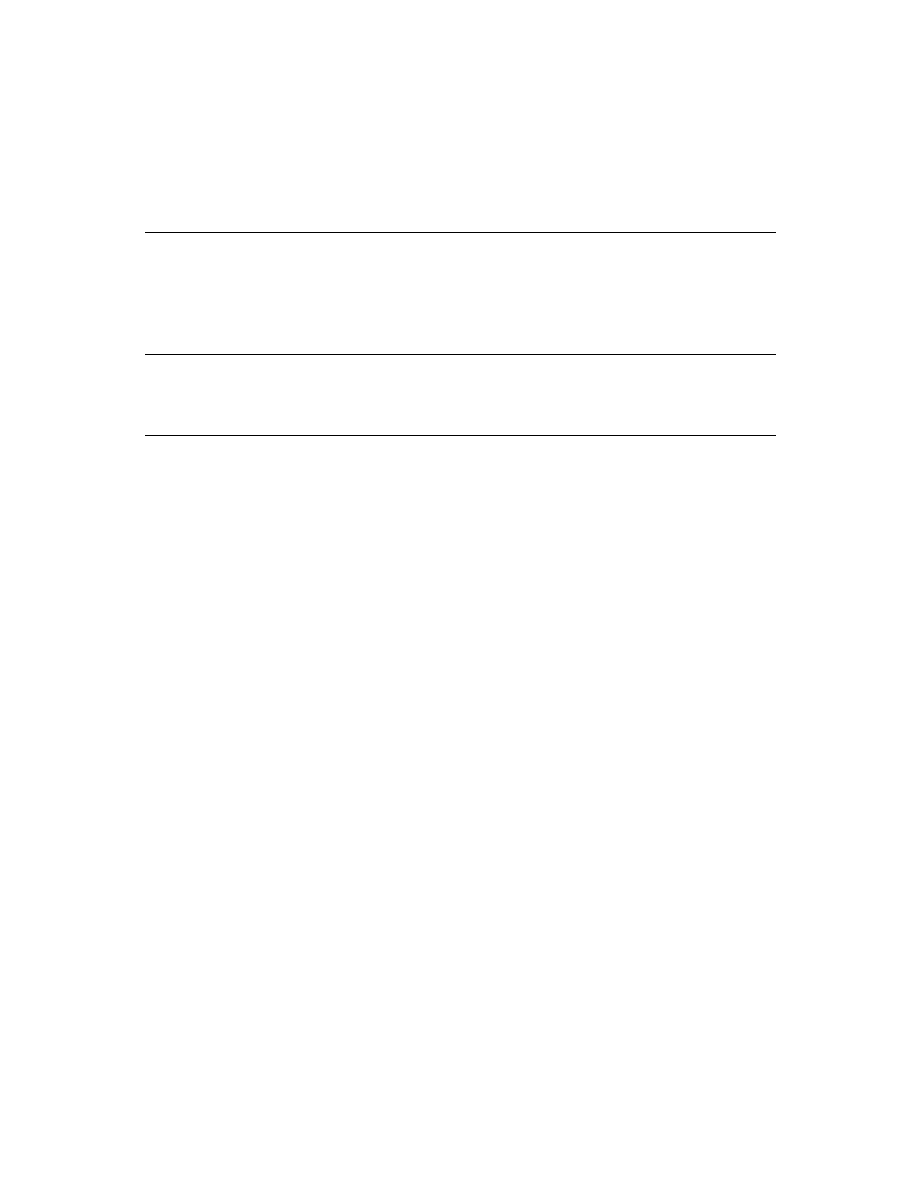
C H A P T E R 1 0
Recognition: Advanced Topics
10-22
Using Advanced Topics in Recognition
When the view receives input, it uses parent inheritance to find configuration
information. If a
information. If a
_recogSettings
slot exists in the view's
_parent
chain, the
view uses the value of this slot, along with values supplied by an optional
recConfig
frame and values inherited from the system's user configuration data.
The
recToggle
view's
ViewSetupFormScript
method uses the value of the
_recogSettings
slot to set the state of the
recToggle
view. To restore the
recognition settings that were in effect the last time your application was used, you
can save the value of the
can save the value of the
_recogSettings
slot when the application closes and
restore the value of this slot when the application reopens. If you prefer that the
recToggle
view always open to a default setting, rather than a saved one, you
can place the value
nil
in the
_recogSettings
slot when your application opens.
Providing the _recogPopup Slot
10
You can customize the appearance and behavior of your
recToggle
view by
providing a
_recogPopup
slot in its view template. This slot contains an array of
symbols corresponding to items included in the picker that the
recToggle
view
displays. The first item in the array appears at the top of the picker and specifies the
default recognizer enabled by the
default recognizer enabled by the
recToggle
view. The picker includes subsequent
items in the order in which they appear in the array.
Table 10-2 summarizes the symbols that may appear in the
_recogPopup
slot,
along with the corresponding item each produces in the
recToggle
picker.
To specify that the
recToggle
view enable a default recognizer other than the one
specified by the first symbol in the
_recogPopup
array, your
recToggle
view's
template can provide a
defaultItem
slot. This slot holds an integer value
specifying the array element to be used as the default.
Table 10-2
Symbols appearing in the
_recogPopup
slot
Symbol
Represents
Picker item
'recogText
Text recognizer
Text
'recogInkText
Ink text
Ink Text
'recogShapes
Shape recognizer
Shapes
'recogSketches
Raw ink
Sketches
'recToggleSettings
Handwriting Recognition
preferences slip
preferences slip
Preferences
'pickSeparator
No selection
Dashed line