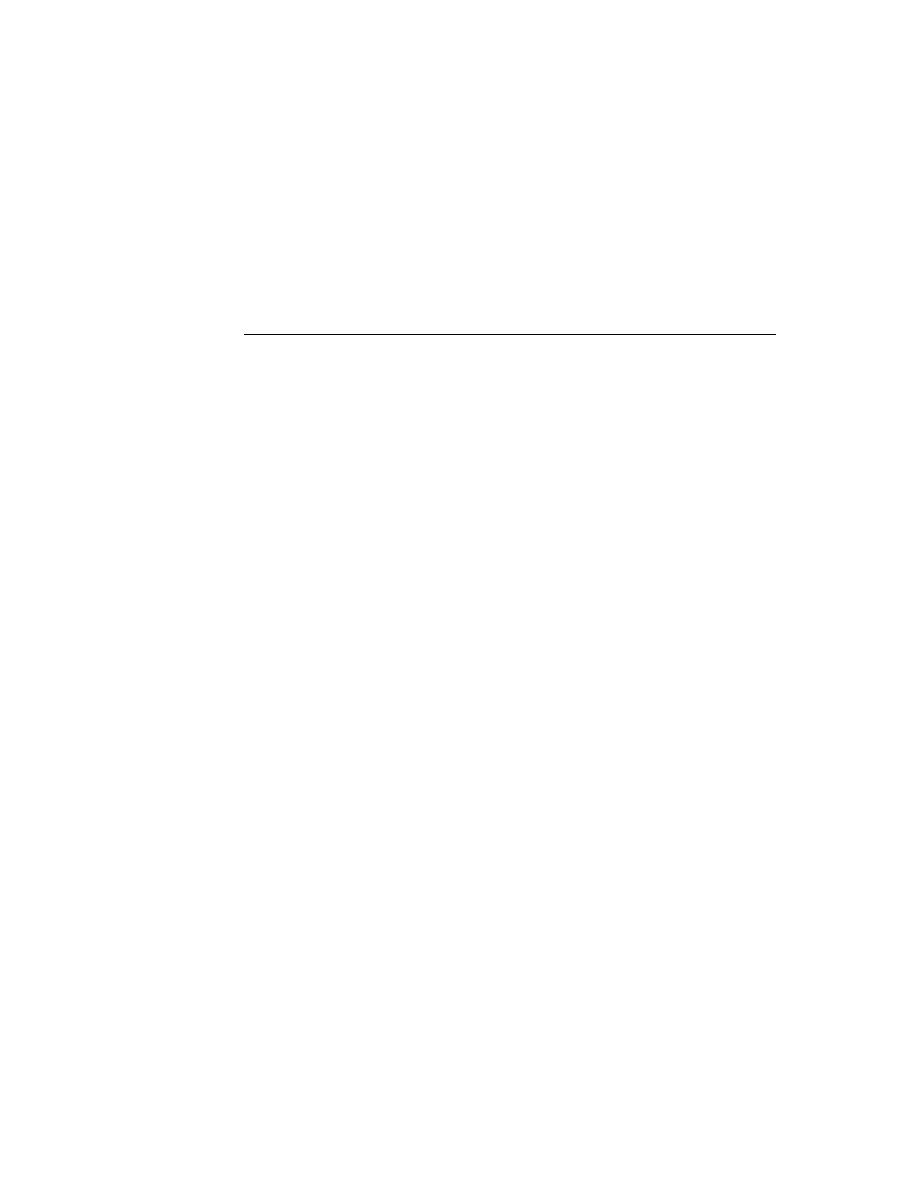
C H A P T E R 1 0
Recognition: Advanced Topics
10-30
Using Advanced Topics in Recognition
Removing Your RAM-Based Custom Dictionary
10
It is recommended that you remove your custom dictionary when it is no longer
needed, such as when your application is removed. The
needed, such as when your application is removed. The
DisposeDictionary
function removes a specified RAM-based dictionary.
The
DisposeDictionary
function accepts one argument, the dictionary identifier
returned by
NewDictionary
. If this identifier was stored in a slot named
mySpecialDictionary
, a line of code similar to the following example would
be used to remove the custom dictionary.
DisposeDictionary(mySpecialDictionary);
Using System Dictionaries Individually
10
The system provides several constants that you can use to refer to system
dictionaries conveniently; see "System-Supplied Dictionaries" (page 8-16) in
Newton Programmer's Reference. You can set the
dictionaries conveniently; see "System-Supplied Dictionaries" (page 8-16) in
Newton Programmer's Reference. You can set the
vCustomDictionaries
flag
and place one or more of these constants in your view's
dictionaries
slot to
specify explicitly the vocabulary it can recognize, such as first names only or
names of days and months only. Note that a single constant may represent multiple
dictionaries; for example, when the
names of days and months only. Note that a single constant may represent multiple
dictionaries; for example, when the
kCommonDictionary
constant is specified,
the system may actually add several dictionaries to the set that the view uses for
recognition. The rest of this section describes the use of individual system dictionaries.
recognition. The rest of this section describes the use of individual system dictionaries.
The
vNumbersAllowed
flag enables both the numeric lexical dictionary and the
monetary lexical dictionary. To create a view that recognizes numeric values but
not monetary values, set the
not monetary values, set the
vCustomDictionaries
flag and place the
kNumbersOnlyDictionary
constant in the view's
dictionaries
slot.
Note that both the
vCustomDictionaries
and
vCharsAllowed
flags enable
text recognition. The difference between these flags is in the set of dictionaries they
enable. The
enable. The
vCustomDictionaries
flag enables only those dictionaries specified
by the
dictionaries
slot of the view performing recognition. The
vCharsAllowed
flag, on the other hand, enables several system-supplied
dictionaries. To avoid unexpected results when working with custom dictionaries,
be aware that setting other flags may enable additional dictionaries. Remember,
also, that the printed recognizer can always return words not appearing in dictionaries.
be aware that setting other flags may enable additional dictionaries. Remember,
also, that the printed recognizer can always return words not appearing in dictionaries.
Working With the Review Dictionary
10
The review dictionary object provides methods for manipulating the contents of the
user dictionary (personal word list), and the expand dictionary. Although the
auto-add dictionary is also part of the review dictionary, the auto-add dictionary
has its own interface.
user dictionary (personal word list), and the expand dictionary. Although the
auto-add dictionary is also part of the review dictionary, the auto-add dictionary
has its own interface.