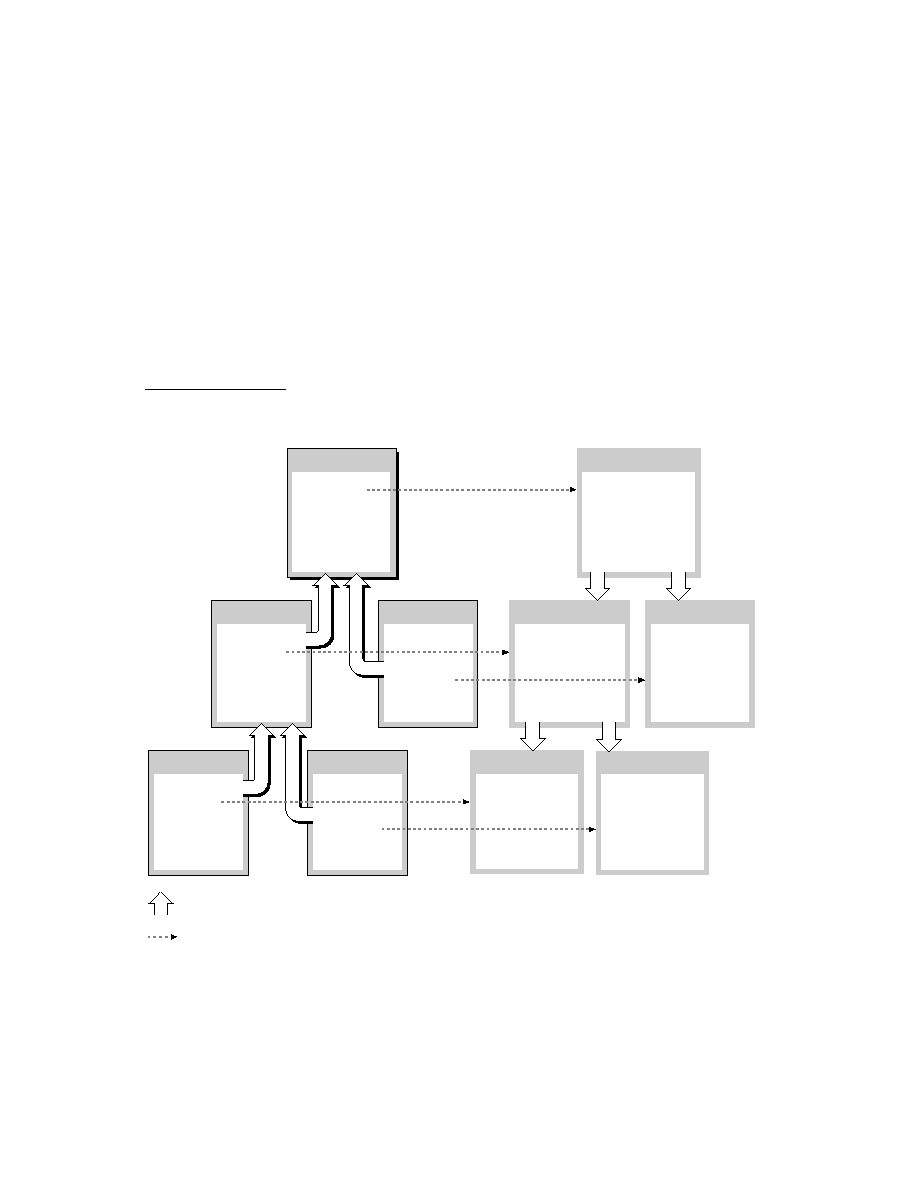
C H A P T E R 1 1
Data Storage and Retrieval
11-26
Using Newton Data Storage Objects
This section presumes understanding of the material in "About Data Storage on
Newton Devices" beginning on page 11-1.
Newton Devices" beginning on page 11-1.
Most applications store data as frames that reside in soup entries. You can create a
frame by simply defining it and saving it in a variable, a constant, or a slot in
another frame. For example, the following code fragment defines a frame
containing the
frame by simply defining it and saving it in a variable, a constant, or a slot in
another frame. For example, the following code fragment defines a frame
containing the
aSlot
and
otherSlot
slots. The frame itself is stored in the
myFrame
variable. For all practical purposes you can treat variables that hold
NewtonScript objects as the objects themselves; hence, the following discussion
refers to the frame saved in the
refers to the frame saved in the
myFrame
variable as the
myFrame
frame.
myFrame := {aSlot: "some string data", otherSlot: 9258};
The
myFrame
frame contains two slots: the
aSlot
slot stores the
"some
string data"
string and the
otherSlot
slot stores the
9258
integer value.
Because every NewtonScript object encapsulates its own class data, you need not
declare types for NewtonScript data structures, including slots.
declare types for NewtonScript data structures, including slots.
Frames are not persistent unless stored as soup entries. To add the
myFrame
frame
to a soup, you must send a message to the appropriate soup object. You can obtain
a soup or union soup object by creating a new one or by retrieving a reference to
one that is already present.
a soup or union soup object by creating a new one or by retrieving a reference to
one that is already present.
To create a new union soup, use the
RegUnionSoup
function to register its soup
definition with the system. The system uses this definition to create the union's
member soups as needed to store soup entries.
member soups as needed to store soup entries.
The following code fragment saves the union soup object
RegUnionSoup
returns
in the
myUSoup
local variable. You might place code like this example in your
application (
form
) part's
InstallScript
function or your application base
view's
ViewSetupFormScript
method:
local aSlotIndexSpec := {structure: 'slot, path: 'aSlot,
type: 'string};
local otherSlotIndexSpec := {structure: 'slot, path: 'otherSlot,
type: 'int};
local mySoupDef := {name: "mySoup:mySig",
userName: "My Soup",
ownerApp: '|MyApp:MySig|,
ownerAppName : "My Application",
userDescr: "This is the My Application soup.",
indexes: [aSlotIndexSpec,otherSlotIndexSpec]
};
ownerApp: '|MyApp:MySig|,
ownerAppName : "My Application",
userDescr: "This is the My Application soup.",
indexes: [aSlotIndexSpec,otherSlotIndexSpec]
};
local myUsoup := RegUnionSoup('|MyApp:MySig|,mySoupDef);
Note the use of the
mySig
developer signature as a suffix to ensure the uniqueness
of the values of the
name
and
ownerApp
slots. For more information regarding
developer signatures, see Chapter 2, "Getting Started."