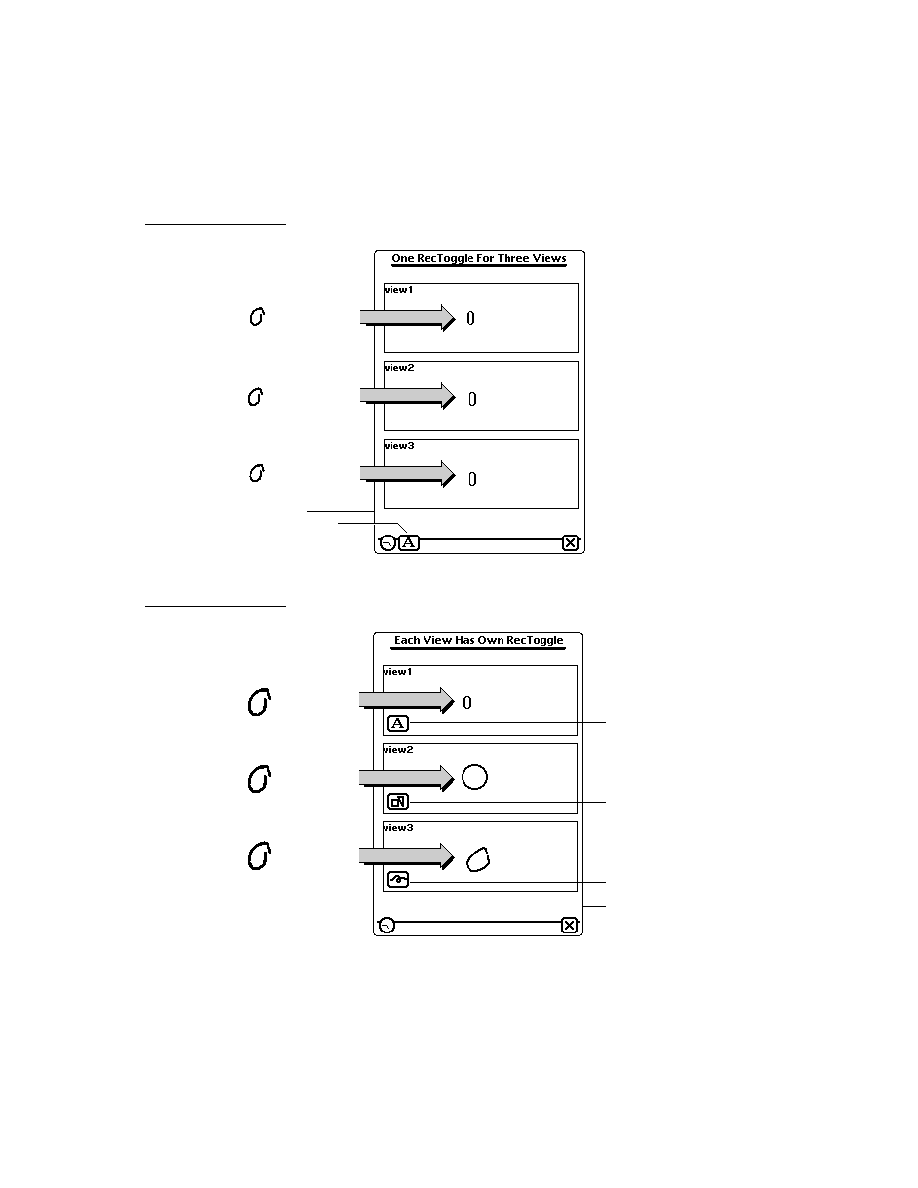
C H A P T E R 1 3
Drawing and Graphics
Using the Drawing Interface
13-11
For example, you might nest arrays to create the hierarchy of shapes and styles
depicted in Figure 13-9.
depicted in Figure 13-9.
Figure 13-9
Example of nested shape arrays
If the nested shape array depicted in Figure 13-9 were passed to the
DrawShape
function, the results summarized in Table 13-1 would occur.
The Transform Slot in Nested Shape Arrays
13
Within a single shape array, the
transform
slot is treated like a style frame: only
one transform is active per array; if another transform is specified within the array,
the previous transform is overridden. Within nested arrays, however, the
the previous transform is overridden. Within nested arrays, however, the
transform
slot is treated a little differently than most style slots. As the
DrawShape
method
descends into nested arrays of shapes, changes to the
transform
slot are
cumulative; the resulting transform is the net sum of all the transforms in the
hierarchy. For example, if in Figure 13-9 startStyle has a transform of 10,10 and
Style 3 has a transform 50,0 then shapes 2a, 2b, 1, 3a would be drawn offset by
10,10 but Shape 3b would be drawn offset by 60,10.
hierarchy. For example, if in Figure 13-9 startStyle has a transform of 10,10 and
Style 3 has a transform 50,0 then shapes 2a, 2b, 1, 3a would be drawn offset by
10,10 but Shape 3b would be drawn offset by 60,10.
Table 13-1
Summary of drawing results
Shape
Style
2a
2
2b
2
3a
startStyle
3b
3
1
startStyle
Style 2
Shape 3a
Shape 2a
Style 3
Shape 2b
Shape 3b
Start Style
Shape 1