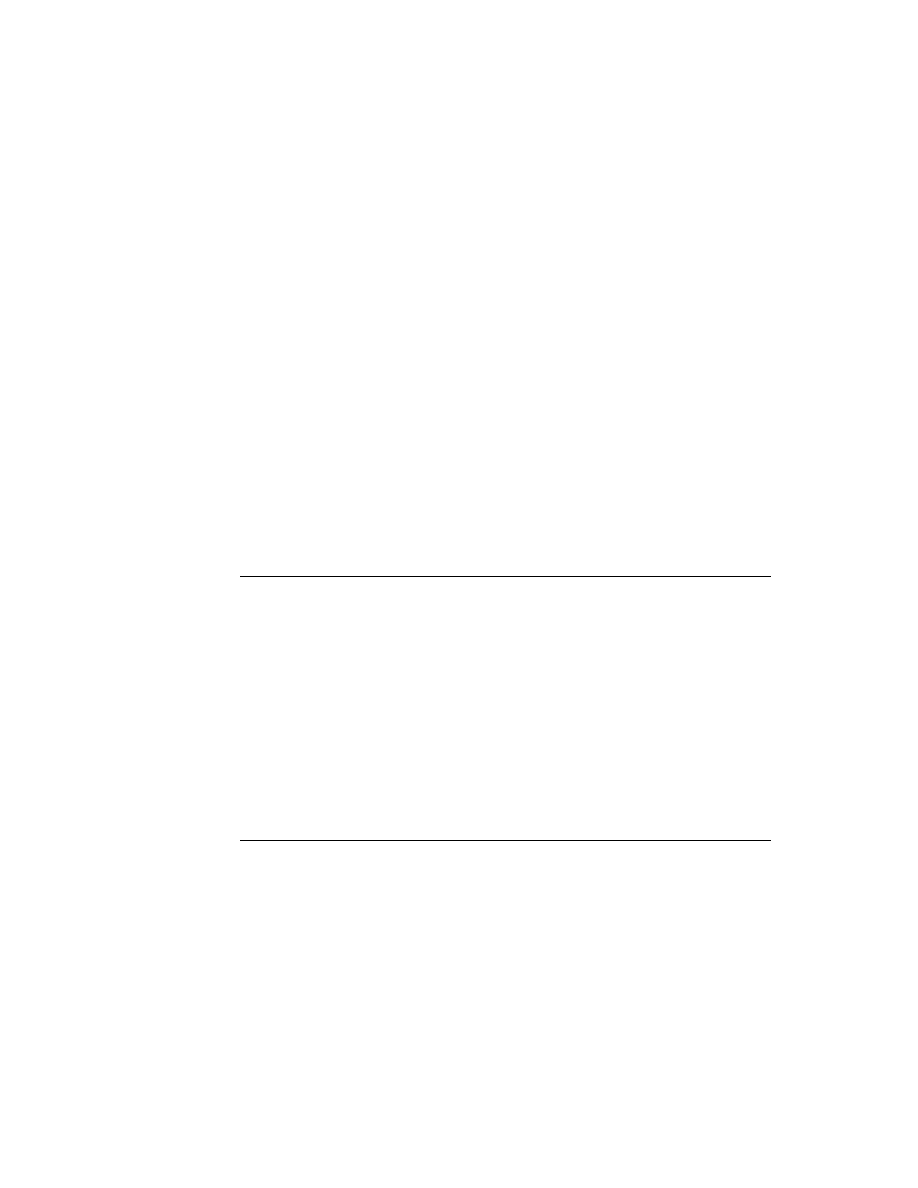
C H A P T E R 1
Overview
1-6
System Services
The object storage system is optimized for small chunks of data and is designed to
operate in tight memory constraints. Soups are compressed, and retrieved entries
are not allocated on the NewtonScript heap until a slot in the entry is accessed.
operate in tight memory constraints. Soups are compressed, and retrieved entries
are not allocated on the NewtonScript heap until a slot in the entry is accessed.
You can find information about the object storage system interface in Chapter 11,
"Data Storage and Retrieval."
"Data Storage and Retrieval."
View System
1
Views are the basic building blocks of most applications. A view is simply a
rectangular area mapped onto the screen. Nearly every individual visual item you
see on the screen is a view. Views display information to the user in the form of
text and graphics, and the user interacts with views by tapping them, writing in
them, dragging them, and so on. A view is defined by a frame that contains slots
specifying view attributes such as its bounds, fill color, alignment relative to other
views, and so on.
rectangular area mapped onto the screen. Nearly every individual visual item you
see on the screen is a view. Views display information to the user in the form of
text and graphics, and the user interacts with views by tapping them, writing in
them, dragging them, and so on. A view is defined by a frame that contains slots
specifying view attributes such as its bounds, fill color, alignment relative to other
views, and so on.
The view system is what you work with to manipulate views. There are routines to
open, close, animate, scroll, highlight, and lay out views, to name just a few
operations you can do. For basic information about views and descriptions of all
the routines you can use to interact with the view system, refer to Chapter 3, "Views."
open, close, animate, scroll, highlight, and lay out views, to name just a few
operations you can do. For basic information about views and descriptions of all
the routines you can use to interact with the view system, refer to Chapter 3, "Views."
An application consists of a collection of views all working together. Each application
has an application base view from which all other views in the application
typically descend hierarchically. In turn, the base view of each application installed
in the Newton descends from the system root view. (Think of the hierarchy as a
tree structure turned upside down, with the root at the top.) Thus, each application
base view is a child of the root view. We call a view in which child views exist the
parent view of those child views. Note that occasionally, an application may also
include views that don't descend from the base view but are themselves children of
the root view.
has an application base view from which all other views in the application
typically descend hierarchically. In turn, the base view of each application installed
in the Newton descends from the system root view. (Think of the hierarchy as a
tree structure turned upside down, with the root at the top.) Thus, each application
base view is a child of the root view. We call a view in which child views exist the
parent view of those child views. Note that occasionally, an application may also
include views that don't descend from the base view but are themselves children of
the root view.
The system includes several different primitive view classes from which all views
are ultimately constructed. Each of these view classes has inherently different
behavior and attributes. For example, there are view classes for views that contain
text, shapes, pictures, keyboards, analog gauges, and so on.
are ultimately constructed. Each of these view classes has inherently different
behavior and attributes. For example, there are view classes for views that contain
text, shapes, pictures, keyboards, analog gauges, and so on.
As an application executes, its view frames receive messages from the system and
exchange messages with each other. System messages provide an opportunity for a
view to respond appropriately to particular events that are occurring. For example,
the view system performs default initialization operations when a view is opened.
It also sends the view a
exchange messages with each other. System messages provide an opportunity for a
view to respond appropriately to particular events that are occurring. For example,
the view system performs default initialization operations when a view is opened.
It also sends the view a
ViewSetupFormScript
message. If the view includes a
method to handle this message, it can perform its own initialization operations in
that method. Handling system messages in your application is optional since the
system performs default behaviors for most events.
that method. Handling system messages in your application is optional since the
system performs default behaviors for most events.