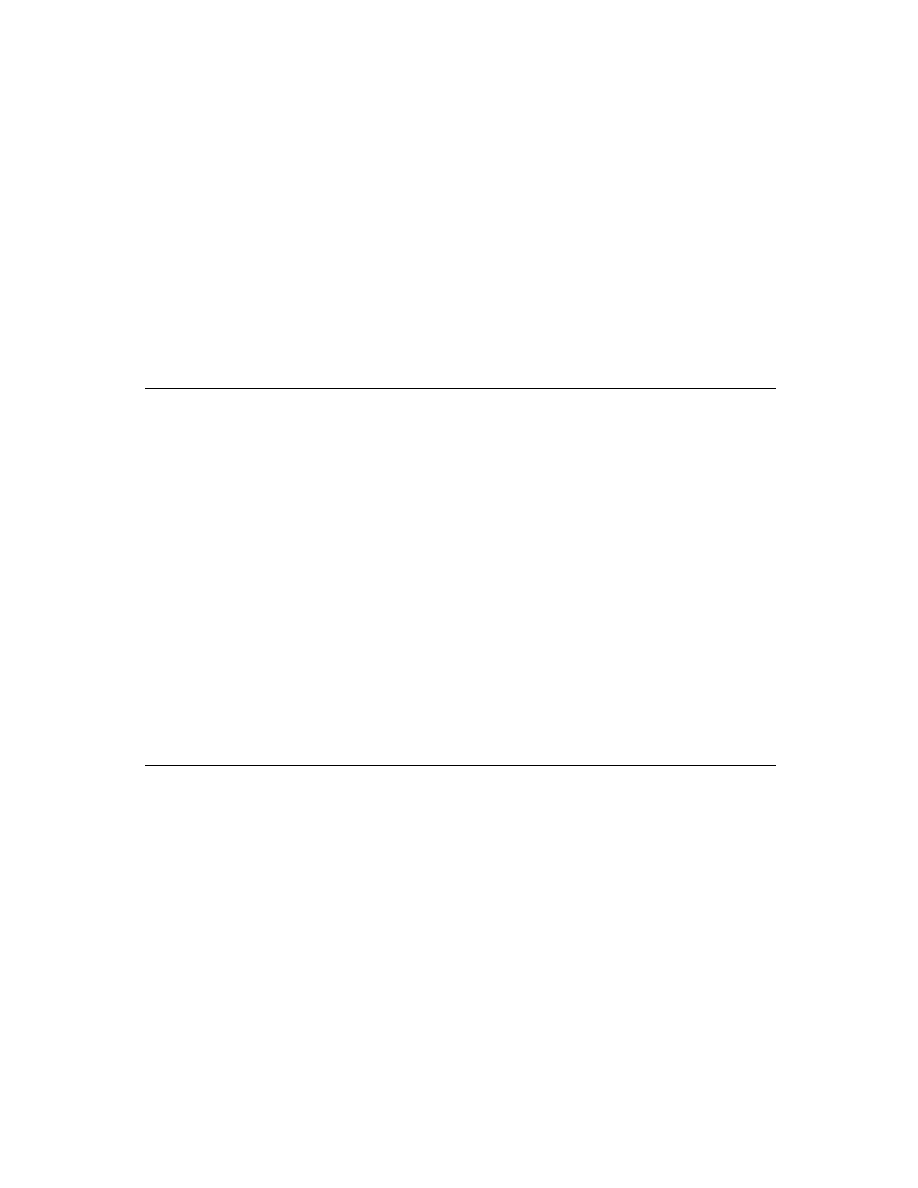
C H A P T E R 1
Overview
1-8
System Services
Stationery
1
Stationery is a capability of the system that allows applications to be extended by
other developers. The word "stationery" refers to the capability of having different
kinds of data within a single application (such as plain notes and outlines in the
Notepad) and/or to the capability of having different ways of viewing the same data
(such as the Card and All Info views in the Names file). An application that supports
stationery can be extended either by adding a new type of data to it (for example,
adding recipe cards to the Notepad), or by adding a new type of viewer for existing
data (a new way of viewing Names file entries or a new print format, for example).
other developers. The word "stationery" refers to the capability of having different
kinds of data within a single application (such as plain notes and outlines in the
Notepad) and/or to the capability of having different ways of viewing the same data
(such as the Card and All Info views in the Names file). An application that supports
stationery can be extended either by adding a new type of data to it (for example,
adding recipe cards to the Notepad), or by adding a new type of viewer for existing
data (a new way of viewing Names file entries or a new print format, for example).
To support stationery, an application must register with the system a frame, called a
data definition, that describes the data with which it works. The different data
definitions available to an application are listed on the pop-up menu attached to the
New button. In addition, an application must register one or more view definitions,
which describe how the data is to be viewed or printed. View definitions can
include simple read-only views, editor-type views, or print formats. The different
view definitions available in an application (not including print formats) are listed
on the pop-up menu attached to the Show button.
data definition, that describes the data with which it works. The different data
definitions available to an application are listed on the pop-up menu attached to the
New button. In addition, an application must register one or more view definitions,
which describe how the data is to be viewed or printed. View definitions can
include simple read-only views, editor-type views, or print formats. The different
view definitions available in an application (not including print formats) are listed
on the pop-up menu attached to the Show button.
Stationery is well integrated into the NewtApp framework, so if you use that frame-
work for your application, using stationery is easy. The printing architecture also
uses stationery, so all application print formats are registered as a kind of stationery.
work for your application, using stationery is easy. The printing architecture also
uses stationery, so all application print formats are registered as a kind of stationery.
For more information about using stationery, see Chapter 5, "Stationery."
Intelligent Assistant
1
A key part of the Newton information architecture is the Intelligent Assistant. The
Intelligent Assistant is a system service that attempts to complete actions for the
user according to deductions it makes about the task that the user is currently
performing. The Assistant is always instantly available to the user through the
Assist button, yet remains nonintrusive.
Intelligent Assistant is a system service that attempts to complete actions for the
user according to deductions it makes about the task that the user is currently
performing. The Assistant is always instantly available to the user through the
Assist button, yet remains nonintrusive.
The Assistant knows how to complete several built-in tasks; they are Scheduling
(adding meetings), Finding, Reminding (adding To Do items), Mailing, Faxing,
Printing, Calling, and getting time information from the Time Zones map. Each of
these tasks has several synonyms; for example, the user can write "call," "phone,"
"ring," or "dial" to make a phone call.
(adding meetings), Finding, Reminding (adding To Do items), Mailing, Faxing,
Printing, Calling, and getting time information from the Time Zones map. Each of
these tasks has several synonyms; for example, the user can write "call," "phone,"
"ring," or "dial" to make a phone call.
Applications can add new tasks so that the Assistant supports their special capabilities
and services. The Newton unified data model makes it possible for the Assistant to
access data stored by any application, thus allowing the Assistant to be well integrated
in the system.
and services. The Newton unified data model makes it possible for the Assistant to
access data stored by any application, thus allowing the Assistant to be well integrated
in the system.
For details on using the Intelligent Assistant and integrating support for it into your
application, see Chapter 18, "Intelligent Assistant."
application, see Chapter 18, "Intelligent Assistant."