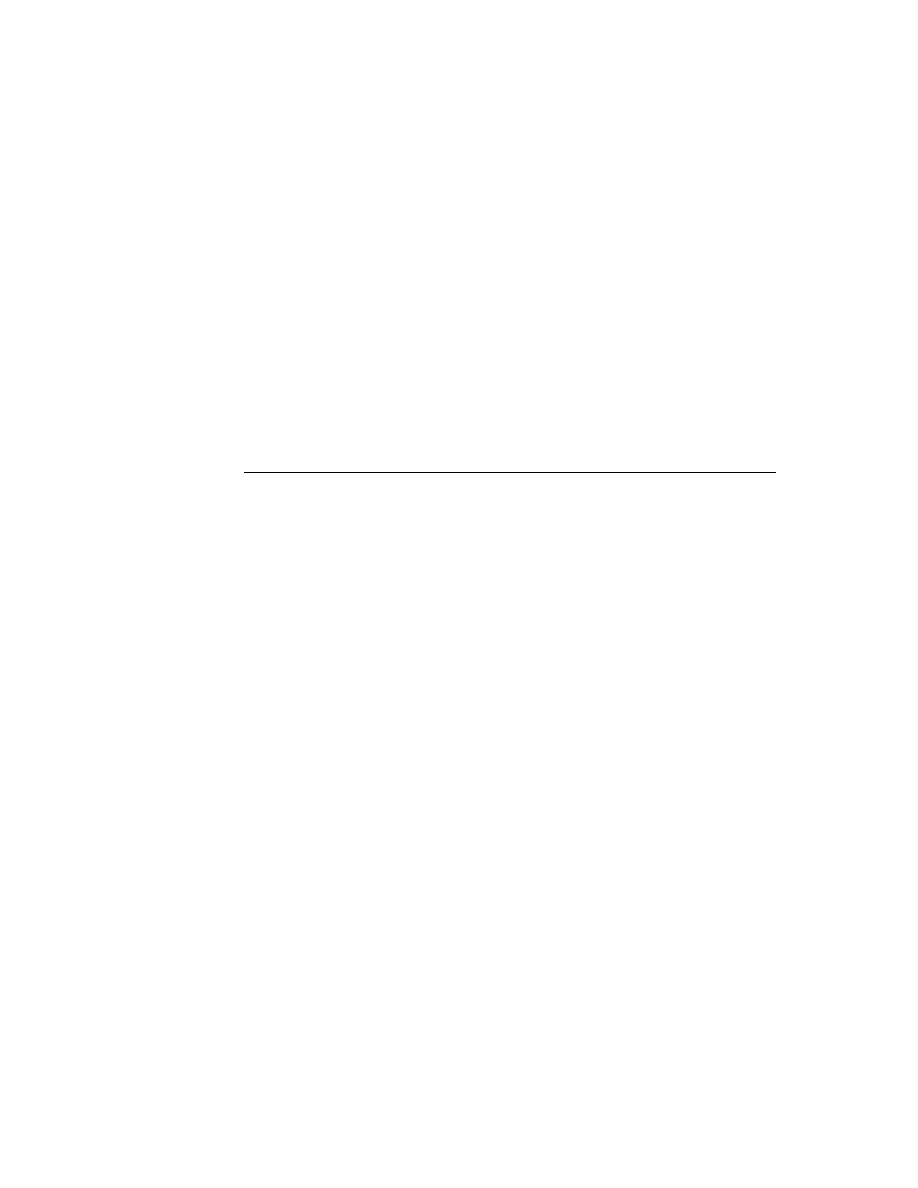
About Filing
15-1
C H A P T E R 1 5
Filing
15
Figure 15-0
Table 15-0
Table 15-0
This chapter describes how your application can support the Filing service. This
service allows the user to
service allows the user to
associate data items with folders displayed by the user interface
create, edit, or delete folders at will
specify the store on which a soup entry is to reside when it is filed
Before reading this chapter, you should understand the use of views to image data,
as explained in Chapter 3, "Views." You should also understand the contents of
Chapter 11, "Data Storage and Retrieval," which describes the soup-based storage
model on which the Filing service is based. If your application does not save data
as soup entries, you need to implement mock entries and related objects to provide
soup-like access to your data, as described in Chapter 12, "Special-Purpose Objects
for Data Storage and Retrieval."
as explained in Chapter 3, "Views." You should also understand the contents of
Chapter 11, "Data Storage and Retrieval," which describes the soup-based storage
model on which the Filing service is based. If your application does not save data
as soup entries, you need to implement mock entries and related objects to provide
soup-like access to your data, as described in Chapter 12, "Special-Purpose Objects
for Data Storage and Retrieval."
A related service called the Soupervisor allows the user to file or move all entries
in a specified soup at once. For more information, see the description of this
service in Chapter 19, "Built-in Applications and System Data."
in a specified soup at once. For more information, see the description of this
service in Chapter 19, "Built-in Applications and System Data."
About Filing
15
The Filing service enables the user to associate data items with tags that represent
folders in the user interface. In most cases, the filed items are soup entries that
reside in their respective soups, rather than in any sort of directory structure. Filing
an item displayed on the screen simply associates its corresponding soup entry
with the tag that represents a particular folder. Soup entries hold this tag in their
folders in the user interface. In most cases, the filed items are soup entries that
reside in their respective soups, rather than in any sort of directory structure. Filing
an item displayed on the screen simply associates its corresponding soup entry
with the tag that represents a particular folder. Soup entries hold this tag in their
labels
slot. The Filing service also allows the user to move entries to a specified
store when they are filed.
The currently displayed application data to be filed is referred to as the target of
the filing action. The target may consist of multiple data items; for example, most
applications provide an overview view from which the user can file and move
multiple items simultaneously.
the filing action. The target may consist of multiple data items; for example, most
applications provide an overview view from which the user can file and move
multiple items simultaneously.