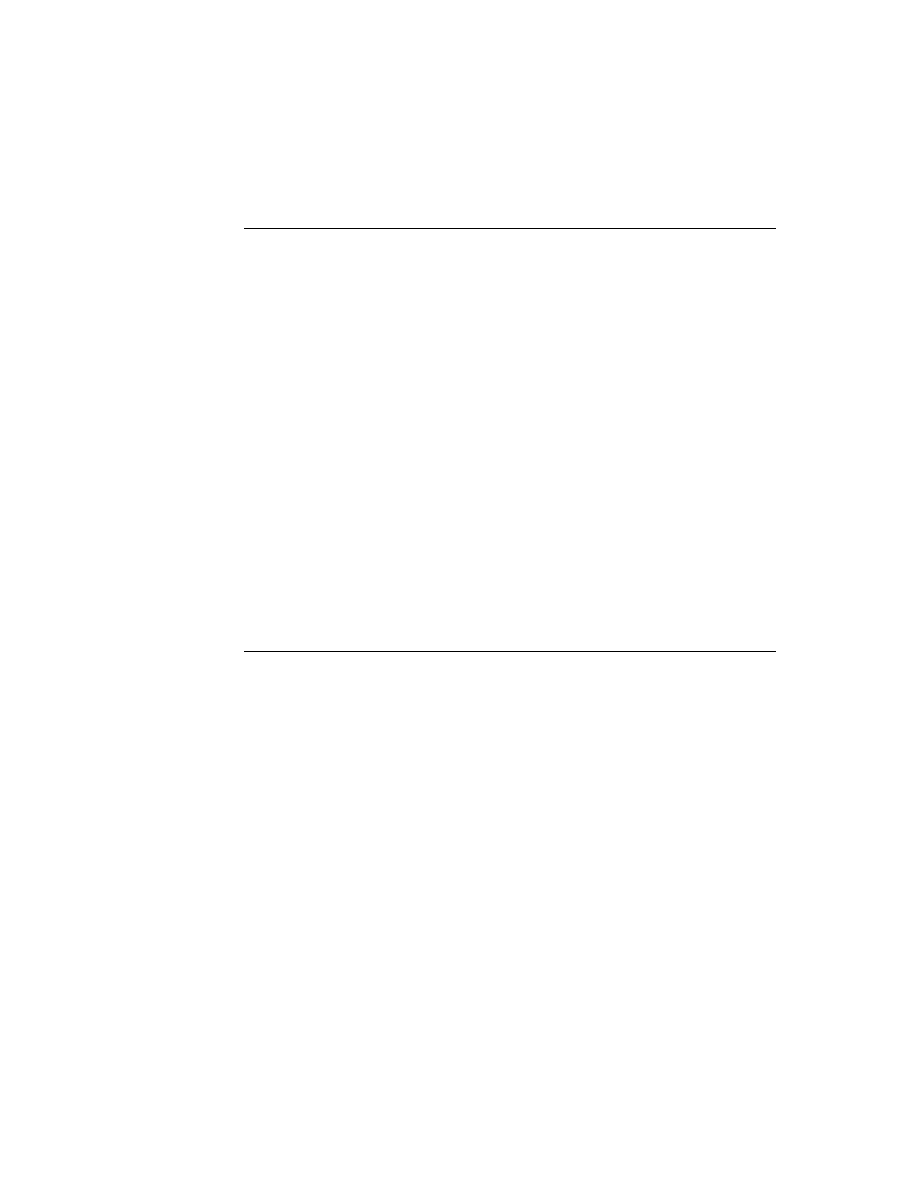
C H A P T E R 1
Overview
System Services
1-9
Imaging and Printing
1
At the operating system level, the Newton imaging and printing software is based
on an object-oriented, device-independent imaging model. The imaging model is
monochrome since the current Newton screen is a black-and-white screen.
on an object-oriented, device-independent imaging model. The imaging model is
monochrome since the current Newton screen is a black-and-white screen.
NewtonScript application programs don't call low-level imaging routines directly
to do drawing or image manipulation. In fact, most drawing is handled for
applications by the user interface components they incorporate, or when they call
other routines that display information. However, there is a versatile set of
high-level drawing routines that you can call directly to create and draw shapes,
pictures, bitmaps, and text. When drawing, you can vary the pen thickness, pen
pattern, fill pattern, and other attributes. For details on drawing, refer to Chapter 13,
"Drawing and Graphics."
to do drawing or image manipulation. In fact, most drawing is handled for
applications by the user interface components they incorporate, or when they call
other routines that display information. However, there is a versatile set of
high-level drawing routines that you can call directly to create and draw shapes,
pictures, bitmaps, and text. When drawing, you can vary the pen thickness, pen
pattern, fill pattern, and other attributes. For details on drawing, refer to Chapter 13,
"Drawing and Graphics."
The Newton text imaging facility supports Unicode directly, so the system can be
easily localized to display languages using different script systems. The system is
extensible, so it's possible to add additional fonts, font engines, and printer drivers.
easily localized to display languages using different script systems. The system is
extensible, so it's possible to add additional fonts, font engines, and printer drivers.
The high-level interface to printing on the Newton uses a model identical to that
used for views. Essentially, you design a special kind of view called a print format
to specify how printed information is to be laid out on the page. Print formats use a
unique view template that automatically adjusts its size to the page size of the
printer chosen by the user. When the user prints, the system handles all the details
of rendering the views on the printer according to the layout you specified.
used for views. Essentially, you design a special kind of view called a print format
to specify how printed information is to be laid out on the page. Print formats use a
unique view template that automatically adjusts its size to the page size of the
printer chosen by the user. When the user prints, the system handles all the details
of rendering the views on the printer according to the layout you specified.
The Newton offers the feature of deferred printing. The user can print even though
he or she is not connected to a printer at the moment. An object describing the print
job is stored in the Newton Out Box application, and when a printer is connected
later, the user can then select that print job for printing. Again, this feature is
handled automatically by the system and requires no additional application
programming work.
he or she is not connected to a printer at the moment. An object describing the print
job is stored in the Newton Out Box application, and when a printer is connected
later, the user can then select that print job for printing. Again, this feature is
handled automatically by the system and requires no additional application
programming work.
For information on how to add printing capabilities to an application, refer to
Chapter 21, "Routing Interface."
Chapter 21, "Routing Interface."
Sound
1
The Newton includes a monophonic speaker and can play sounds sampled at rates
up to 22 kHz. You can attach sounds to particular events associated with a view,
such as showing it, hiding it, and scrolling it. You can also use sound routines to
play sounds synchronously or asynchronously at any other time.
up to 22 kHz. You can attach sounds to particular events associated with a view,
such as showing it, hiding it, and scrolling it. You can also use sound routines to
play sounds synchronously or asynchronously at any other time.
Newton can serve as a phone dialer by dialing phone numbers through the speaker.
The dialing tones are built into the system ROM, along with several other sounds
that can be used in applications.
The dialing tones are built into the system ROM, along with several other sounds
that can be used in applications.