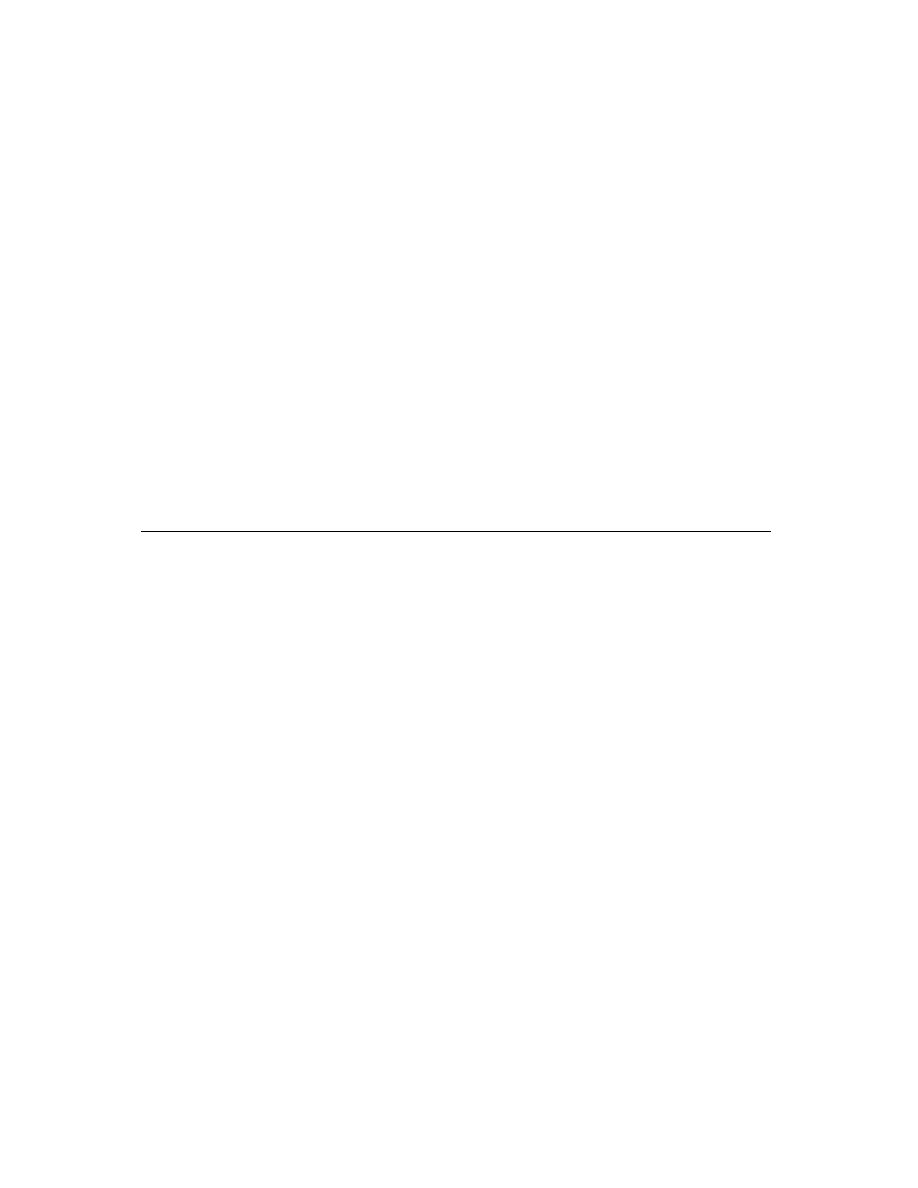
C H A P T E R 1 5
Filing
15-6
About Filing
When the user taps the File button, the system
invokes the
GetTargetInfo
method to discover the target and the target view
sends the
FileThis
message to the target view
Your target view must supply a
FileThis
method that performs any tasks
necessary to file the target, such as the following:
moving its soup entry to a different store
redrawing the current view
setting the target's
labels
slot to its new value
performing any additional tasks that are appropriate
Your application must provide a folder tab view that
indicates the filing category of currently displayed data.
allows the user to choose a new filing category to display
The system provides
protoNewFolderTab
and
protoClockFolderTab
system prototypes you can use to create your folder tab view. Views based on either
proto can display a title text string in the area to the left of the folder tab. The
proto can display a title text string in the area to the left of the folder tab. The
protoNewFolderTab
view displays a text string that you may supply optionally,
as shown in Figure 15-6.
Figure 15-6
A
protoNewFolderTab
view
data item to file
appAll
string displayed by folder tab view
protoNewFolderTab
view sends
NewFilingFilter
message when folder tab changes
title
child view sends
TitleClickScript
message when folder user taps here
protoFilingButton
view
optional
title.text
string