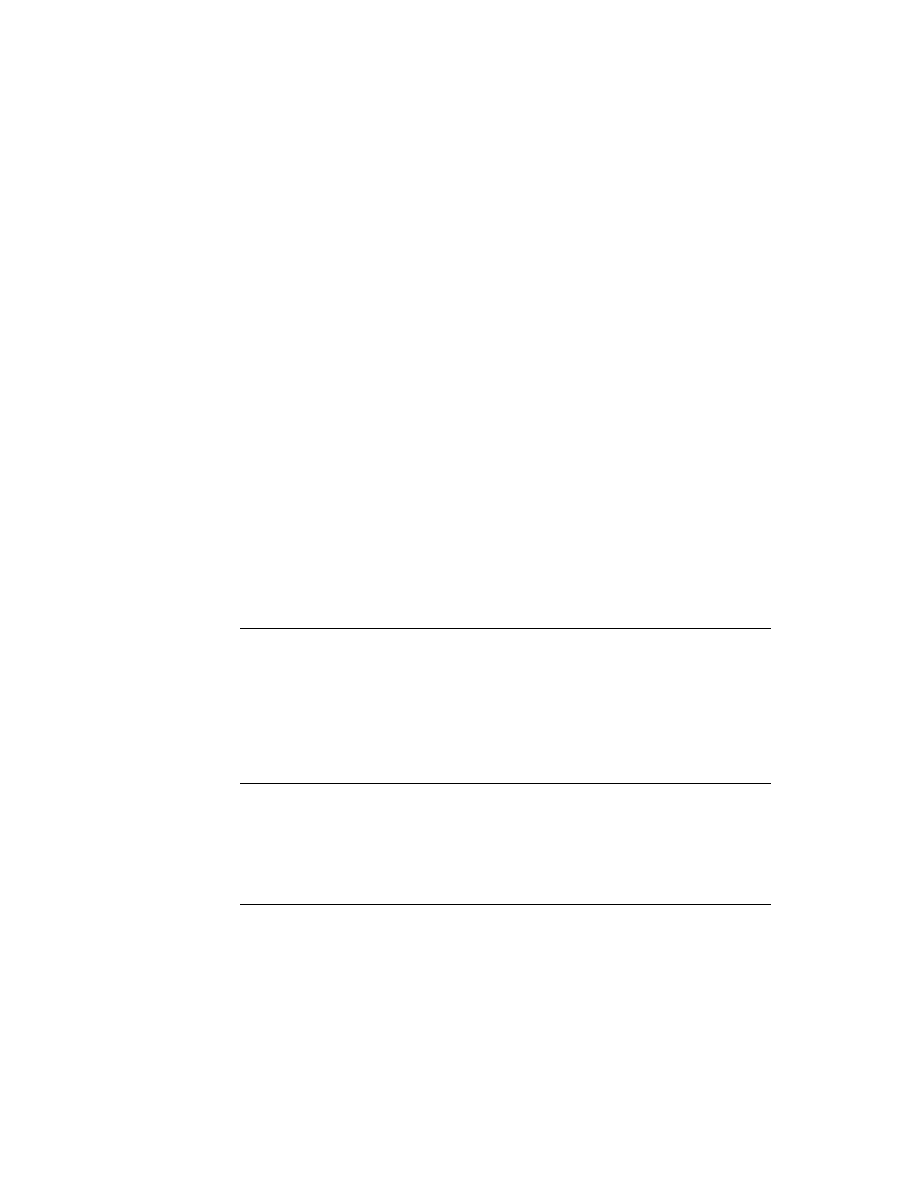
C H A P T E R 1 6
Find
16-2
About the Find Service
Figure 16-1
The system-supplied Find slip
The system-supplied Find slip contains an input line that specifies a search string,
several buttons indicate the scope of the search, and a Look For picker (pop-up
menu) that specifies the kind of search to perform. By choosing from the Look For
picker (pop-up menu) you may specify whether the search string is a text item or a
date, as shown in Figure 16-2.
several buttons indicate the scope of the search, and a Look For picker (pop-up
menu) that specifies the kind of search to perform. By choosing from the Look For
picker (pop-up menu) you may specify whether the search string is a text item or a
date, as shown in Figure 16-2.
Figure 16-2
Specifying text or date searches in the Find slip
Text searches are case insensitive and find only string beginnings. That is, a search
for the string "smith" may return the items "Smith" and "smithers," but not
"blacksmith." Date searches find items dated before, after, or on the date specified
by the search string.
for the string "smith" may return the items "Smith" and "smithers," but not
"blacksmith." Date searches find items dated before, after, or on the date specified
by the search string.
From the application developer's perspective, text finds and date finds are nearly
identical. The only significant difference between them is the test an item must
pass to be included in the result of the search.
identical. The only significant difference between them is the test an item must
pass to be included in the result of the search.
The system-supplied Find slip always contains an Everywhere button and Selected
button. If the current application supports the Find service, a button with the
application's name appears in this slip as well.
button. If the current application supports the Find service, a button with the
application's name appears in this slip as well.