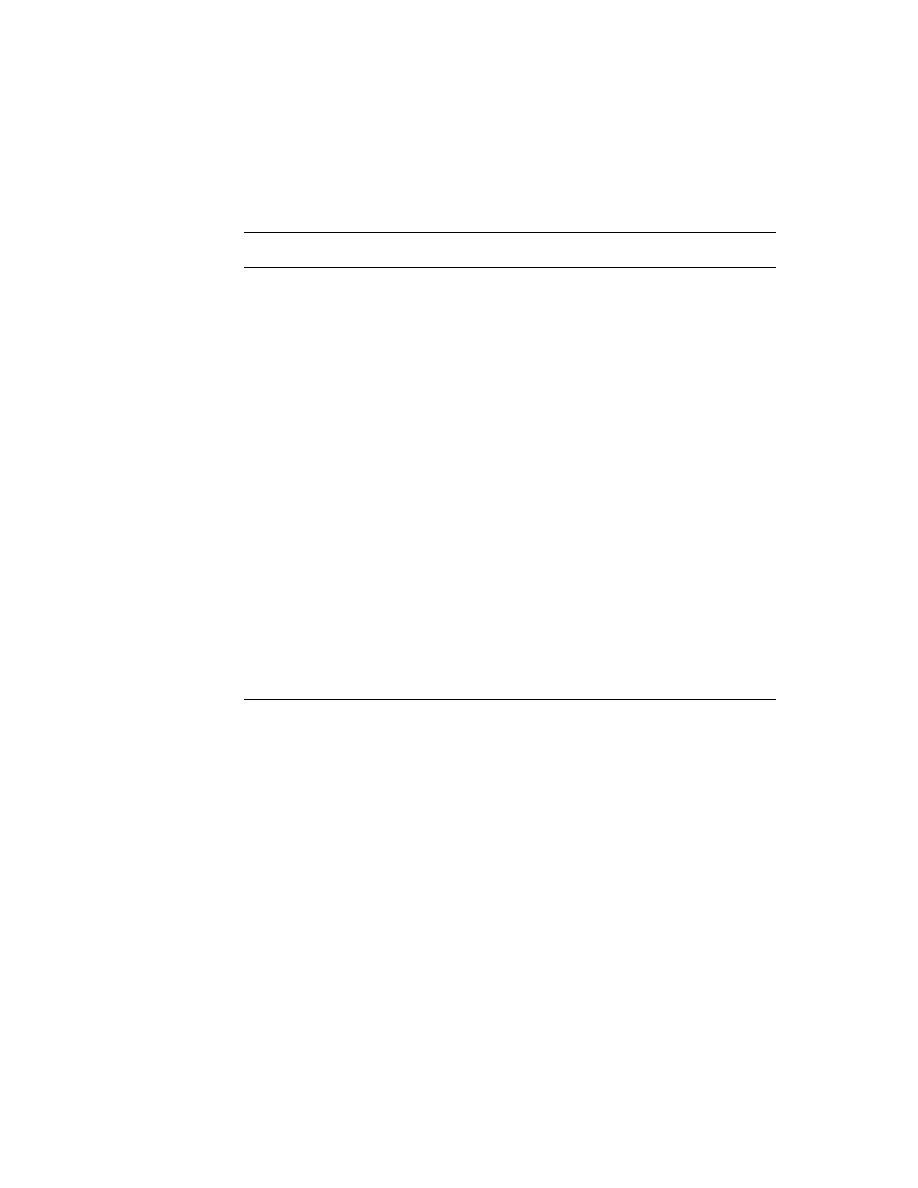
C H A P T E R 1 6
Find
About the Find Service
16-3
Searching for data in the current application only is called a Local find operation.
Figure 16-3 depicts a Local find in the Notepad application.
Figure 16-3 depicts a Local find in the Notepad application.
Figure 16-3
A local Find operation
The Everywhere and Selected buttons specify that the system perform searches in
applications other than the currently active one. Applications must register with the
Find service to participate in such searches.
applications other than the currently active one. Applications must register with the
Find service to participate in such searches.
Tapping the Everywhere button tells the system to conduct searches in all currently
available applications registered with the Find service. This kind of search is called
a Global find. Applications need not be open to participate in a Global find.
available applications registered with the Find service. This kind of search is called
a Global find. Applications need not be open to participate in a Global find.
A Global find is similar to a series of Local find operations initiated by the system.
When the user requests a Global find, the system executes a Local find in each
application registered with the Find service.
When the user requests a Global find, the system executes a Local find in each
application registered with the Find service.
Tapping the Selected button causes a checklist to appear at the top of the Find slip.
The list includes all currently available applications registered with the Find
service. Tapping items in the list places a check mark next to applications in which
the system should conduct a Local find. This kind of search is called a Selected
find. The slip in Figure 16-4 depicts a search for the string
The list includes all currently available applications registered with the Find
service. Tapping items in the list places a check mark next to applications in which
the system should conduct a Local find. This kind of search is called a Selected
find. The slip in Figure 16-4 depicts a search for the string
"Daphne"
in the Notes
and Dates applications.
Figure 16-4
Searching selected applications