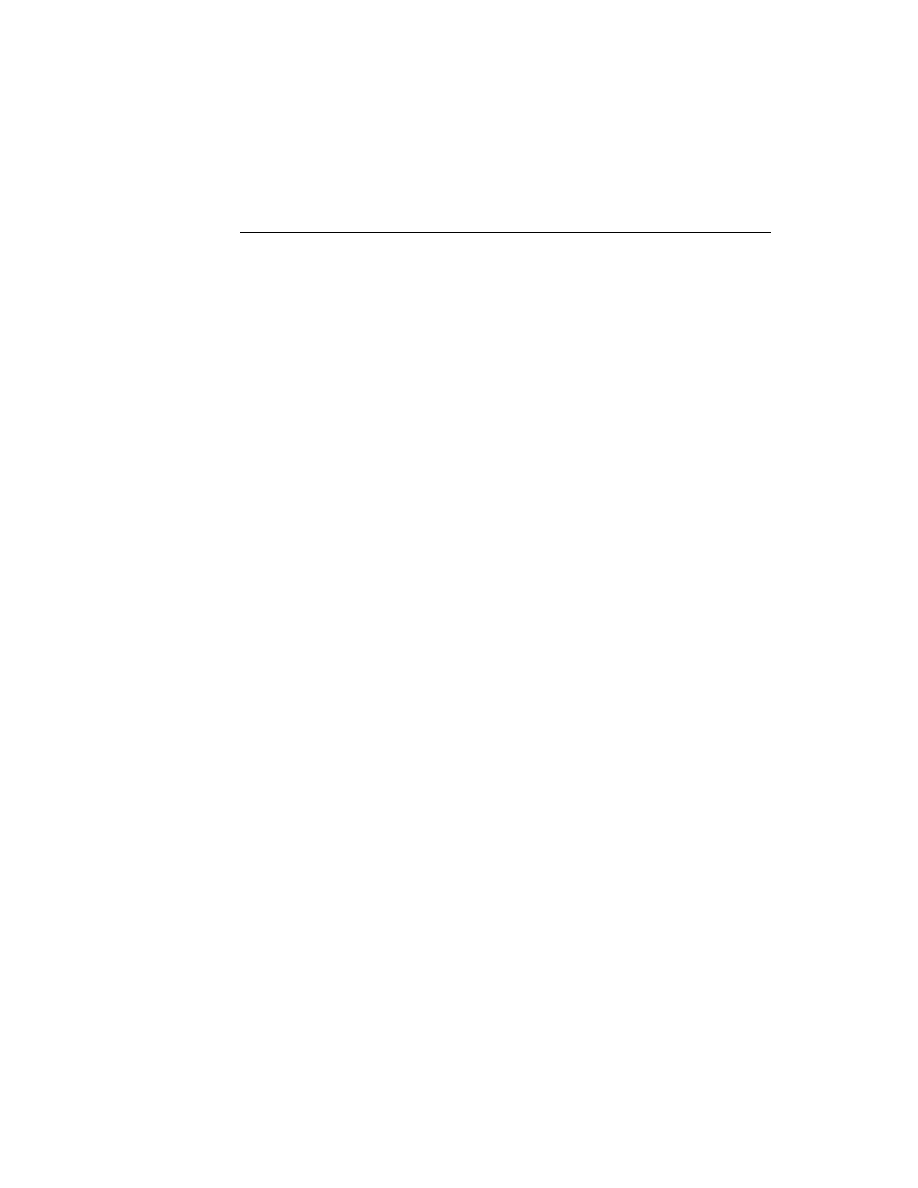
C H A P T E R 1 6
Find
16-24
Using the Find Service
begin
myApp:Open();
myApp:ShowFoundItem (items[index], self);
myApp:ShowFoundItem (items[index], self);
end;
end,
....
....
}
Replacing the Built-in Find Slip
16
Applications can replace the system-supplied Find slip with a customized version,
which is called when the application is frontmost. To implement a custom Find slip
that displays in your application, include a method named
which is called when the application is frontmost. To implement a custom Find slip
that displays in your application, include a method named
CustomFind
in the
application's base view. This
CustomFind
method must open the Find slip you
constructed and do anything else that's appropriate, including displaying found items.
Reporting Progress to the User
16
It is strongly recommended that your status messages be consistent with those that
the built-in Newton applications display while a Find operation is in progress; for
example, you can use a message such as "Searching in appName."
the built-in Newton applications display while a Find operation is in progress; for
example, you can use a message such as "Searching in appName."
Your search method is passed a statusView parameter which is the view the system
is using to report progress. You can display a string in this view, by calling its
is using to report progress. You can display a string in this view, by calling its
SetMessage
method. Figure 16-10 depicts a typical status message from the Find
service.
Figure 16-10
Typical status message