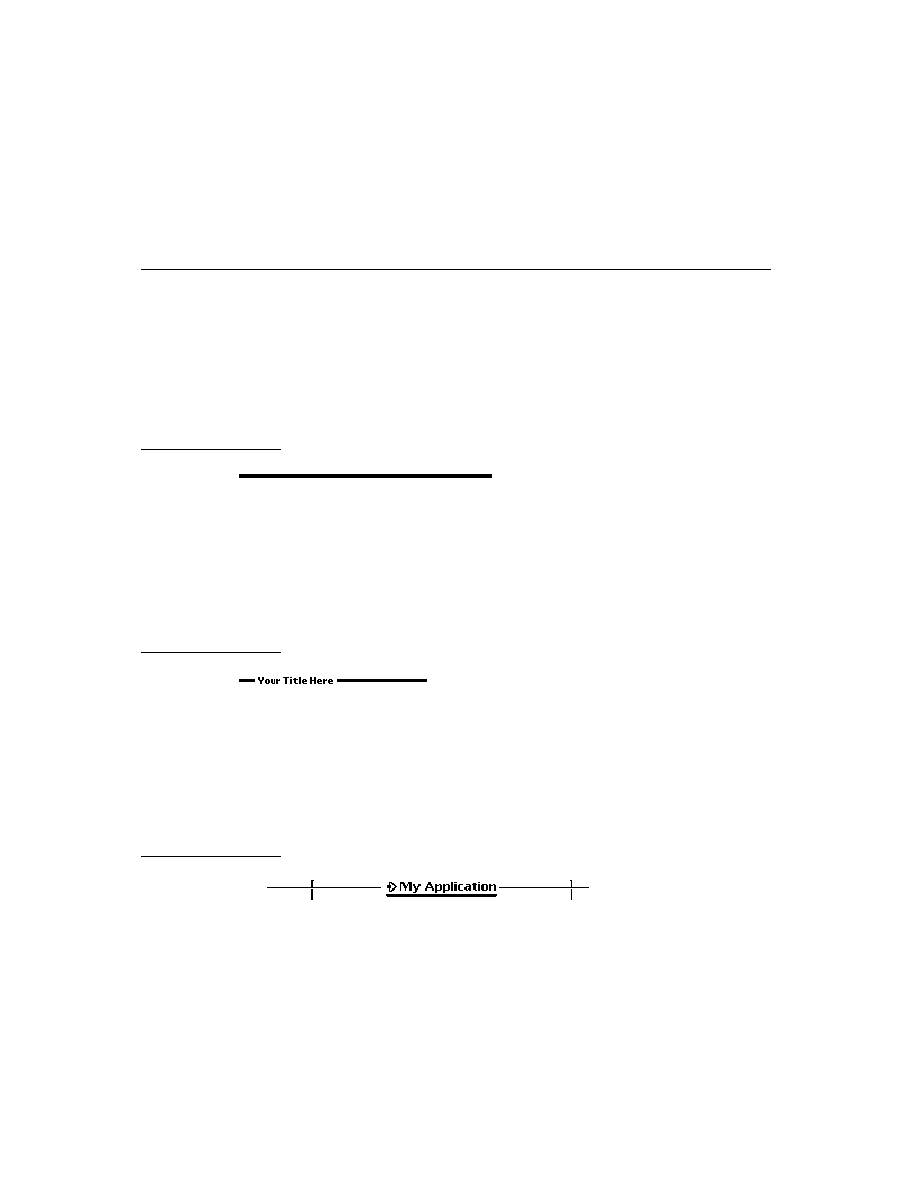
C H A P T E R 1 7
Additional System Services
17-6
About Additional System Services
Status Slips With Progress Indicators
17
For complex operations requiring more user feedback than the automatic busy
cursor offers, you can provide a status slip. You can use the
cursor offers, you can provide a status slip. You can use the
DoProgress
function
to call the function that implements that operation. The
DoProgress
function
displays a status slip with graphical progress indicators and informative messages.
Figure 17-6 depicts a typical progress slip displayed by the
Figure 17-6 depicts a typical progress slip displayed by the
DoProgress
global function.
Figure 17-6
Progress slip with barber pole gauge
The status slip that this function displays is based on the
protoStatusTemplate
system prototype. You can also use this system prototype to provide your own
status slips.
status slips.
Status slips based on the
protoStatusTemplate
may contain any of the
following optional items:
Title text; for example, the name of the application or the operation in progress.
Message text; for example, "Searching in ApplicationName...", "Connecting to
modem..." and so on.
modem..." and so on.
Either a bar gauge, barber pole, or progress indicator that displays relative
completeness of the current operation as a shaded portion of the entire gauge. A
bar gauge is a horizontal rectangle which is filled from left to right. A barber
pole gauge animates a set of diagonal stripes while the operation progresses but
does not indicate how much of the operation has been completed. A progress
indicator looks like a piece of paper which is progressively filled in.
completeness of the current operation as a shaded portion of the entire gauge. A
bar gauge is a horizontal rectangle which is filled from left to right. A barber
pole gauge animates a set of diagonal stripes while the operation progresses but
does not indicate how much of the operation has been completed. A progress
indicator looks like a piece of paper which is progressively filled in.
An icon; visually identifying the application or present operation. The Find slip
in Figure 17-6 on (page 17-6) uses a custom icon.
in Figure 17-6 on (page 17-6) uses a custom icon.
A button; this is usually used to allow the user to cancel the present operation.