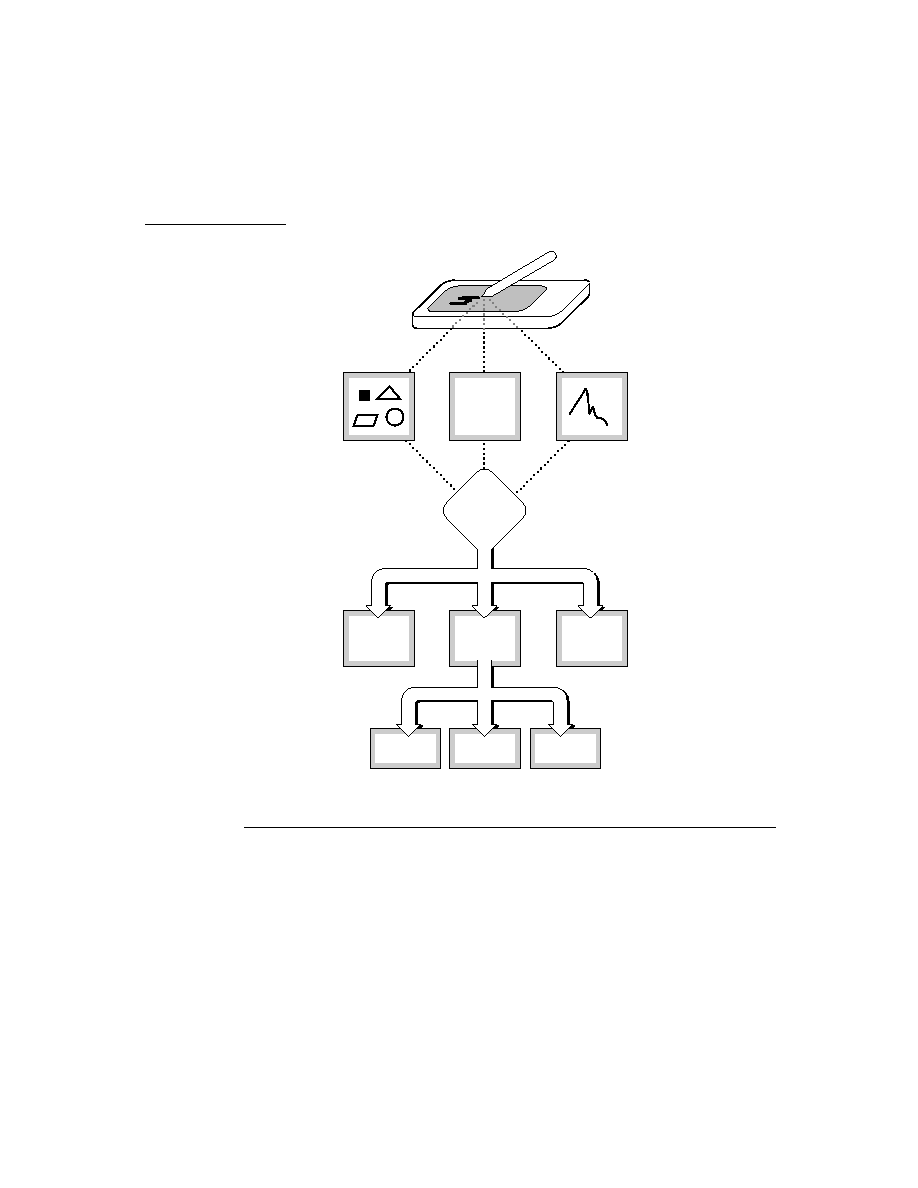
C H A P T E R 1 7
Additional System Services
17-16
Using Additional System Services
To add an action to the notify icon and display it, call the
AddAction
method as
in the following example:
myFunc := func() GetRoot():SysBeep();
theAct := GetRoot().notifyIcon:AddAction("Beep", myFunc,
theAct := GetRoot().notifyIcon:AddAction("Beep", myFunc,
nil);
You can remove an action by calling the
KillAction
method--for example, if
your task in progress completes while the
protoStatusTemplate
view is
hidden, you should close the status view and remove the action from the notify
icon's menu. You need to save the result the
icon's menu. You need to save the result the
AddAction
method returns. Pass this
object to the
KillAction
method to remove the action from the notify icon's list
of actions, as in the following example:
GetRoot().notifyIcon:KillAction(theAct);
Using the DoProgress Function
17
To provide user feedback during a lengthy operation, you can use the
DoProgress
function to display a status view and call the function that implements that operation.
The
The
DoProgress
function is suitable only for tasks that complete synchronously.
To report the progress of asynchronous work, you must display your own
protoStatusTemplate
view and update it yourself, as described in "Using
protoStatusTemplate Views" beginning on page 17-18.
The
DoProgress
function accepts as its arguments a symbol specifying the kind
of progress indicator to display (a thermometer gauge or a barber pole), an options
frame that allows you to customize the progress-reporting view further, and a
function that actually performs the operation on which you are reporting progress.
frame that allows you to customize the progress-reporting view further, and a
function that actually performs the operation on which you are reporting progress.
You must not allow the user to close the progress slip without cancelling the
progress-reporting operation--if the
progress-reporting operation--if the
DoProgress
method sends status messages
to a nonexistent view, the Newton hangs. You must hide the Close button normally
provided by the
provided by the
DoProgress
method. You can do this by including a
closebox
slot having the value
nil
, in the options frame that you pass to
DoProgress
as
shown in the following code fragment:
local myOpts := { closebox:nil,
icon: kMyIcon,
statusText: kAppName,
gauge: 10,
titleText:"One moment, please..."}
statusText: kAppName,
gauge: 10,
titleText:"One moment, please..."}
The function you pass to
DoProgress
must accept as its sole argument the view
that displays
SetStatus
strings to the user. For example, to report status while