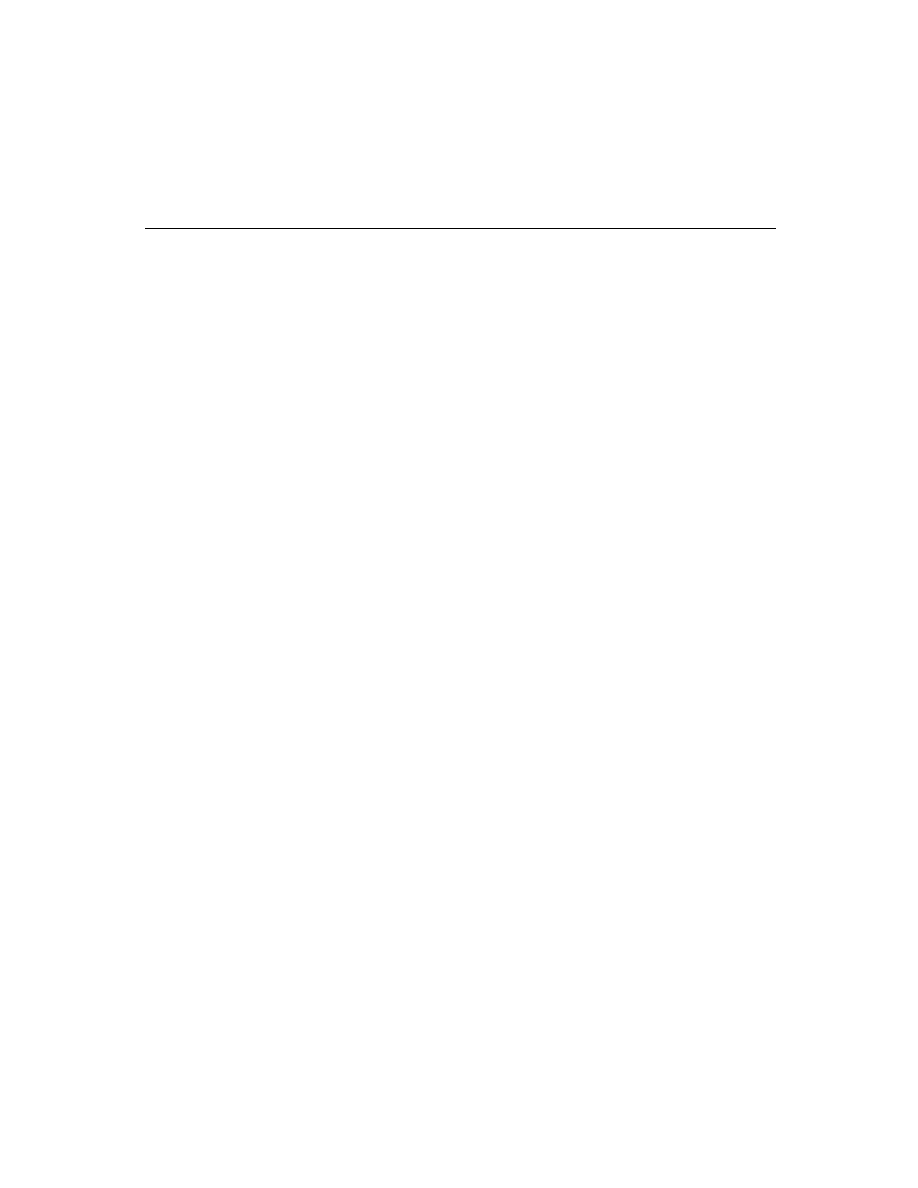
C H A P T E R 1 8
Intelligent Assistant
Using the Assistant
18-19
preConditions
array is related to the first element of the
signature
array,
the second element of the
preConditions
array is related to the second
element of the
signature
array, and so on. For more information, see the
section "The Signature and PreConditions Slots" (page 18-10).
9. Place the value
nil
in the score slot. This slot is used internally by the Assistant.
Sample Task Template
18
The following code fragment is an example of a task template. This template might
be used to implement an action in a home banking application:
be used to implement an action in a home banking application:
payTemplate := {
value:
"Pay Template",
// name of this template
isa:
'task_template,
// must use this value
primary_act: myPayAction,
// primary action
PostParse:
func () begin ... end, // PostParse method
// required templates
signature:
signature:
[myPayAction, myWho, myAmount, myWhen],
// slots to create as required templates are matched
preConditions: ['action, 'name, 'amount, 'when],
score:
preConditions: ['action, 'name, 'amount, 'when],
score:
nil
// for internal use
}
Registering and Unregistering the Task Template
18
To register your task template, call the
RegTaskTemplate
function from your
application part's
InstallScript
function. When the task template is registered
successfully, the value returned by
RegTaskTemplate
is a reference to the task
frame. You need to save a reference to the value returned by this function, because
you'll need that value later to unregister the task template. If
you'll need that value later to unregister the task template. If
RegTaskTemplate
returns
nil
, the template was not registered successfully.
To unregister your task template, call the
UnRegTaskTemplate
function, passing
as its argument the result that was returned by
RegTaskTemplate
when you first
registered the task template. It is recommended that you call the
UnRegTaskTemplate
function from your application part's
RemoveScript
method.
Displaying Online Help From the Assistant
18
Application help takes the form of a help book created with Newton Book Maker.
You need to take the following steps to open a help book from the Assistant:
You need to take the following steps to open a help book from the Assistant:
1. In your application's base view, define a
viewHelpTopic
slot. The value of
this slot is a string that is the name of a topic in the help book to be opened.