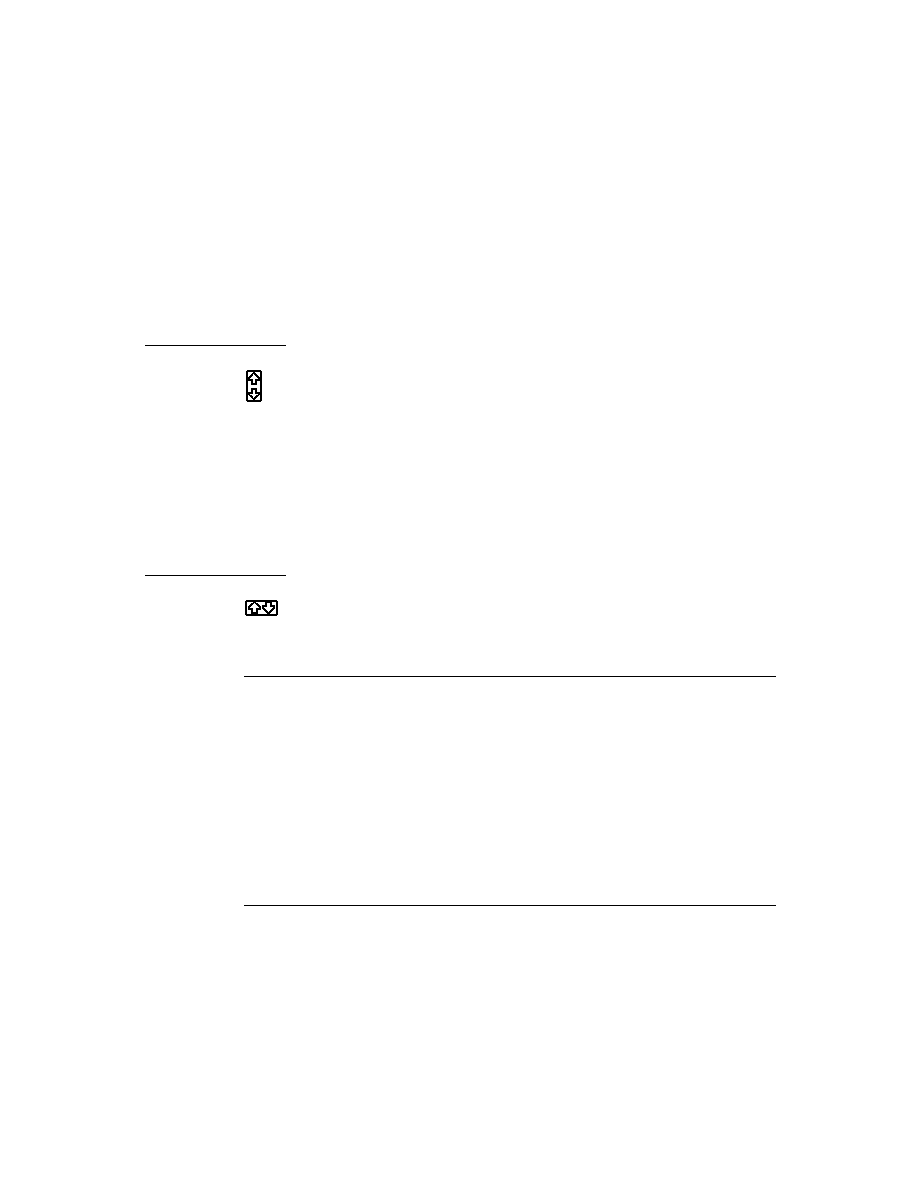
C H A P T E R 1 8
Intelligent Assistant
18-20
Using the Assistant
2. Define an action template for opening the appropriate help book. The global
functions
ShowManual
and
OpenHelpTo
open the system-supplied help
book. The
OpenHelpBook
and
OpenHelpBookTo
functions open a help book
that you supply. The
ShowManual
function is described in "Utility Functions"
(page 26-1). All of these functions are described in version 1.1 of the Newton
Book Maker User's Guide .
Book Maker User's Guide .
3. Define a task template that holds the name of your action template as the value
of its
primary_act
slot.
4. Register and unregister the task template at the appropriate times.
For information on defining, registering, and unregistering templates, see the
preceding section, "Making Behavior Available From the Assistant" (page 18-15).
preceding section, "Making Behavior Available From the Assistant" (page 18-15).
For information on displaying online help from an information button that
your application provides, see "protoInfoButton" (page 6-10) in Newton
Programmer's Reference.
your application provides, see "protoInfoButton" (page 6-10) in Newton
Programmer's Reference.
Routing Items From the Assistant
18
When routing an item from the Assistant--for example, when filing, faxing,
printing, or mailing the item--the Assistant sends a
printing, or mailing the item--the Assistant sends a
GetTargetInfo
message to
your application. The root view supplies a default
GetTargetInfo
method that
returns information such as the item to be routed and the view that is able to
manipulate it. This method relies on
manipulate it. This method relies on
target
and
targetView
slots supplied by
your application's base view. You can define your own
GetTargetInfo
method
if you need to supply different target information. For more information, see
"Specifying the Target" (page 15-13). For detailed information on supporting
routing in your application, see "Routing Interface" (page 21-1).
"Specifying the Target" (page 15-13). For detailed information on supporting
routing in your application, see "Routing Interface" (page 21-1).
Normally the
GetTargetInfo
message is sent to the application's base view;
however, such behavior may not be appropriate for applications having more than
one view with user data. For example, the built-in Notepad application can display
multiple active Notes.
one view with user data. For example, the built-in Notepad application can display
multiple active Notes.
To specify that the
GetTargetInfo
message be sent to a view other than your
application base view, your application's base view must provide a
GetActiveView
method that returns the view to which the
GetTargetInfo
message is sent. The
GetTargetInfo
message is sent to the view specified by
the return result of the
GetActiveView
method.