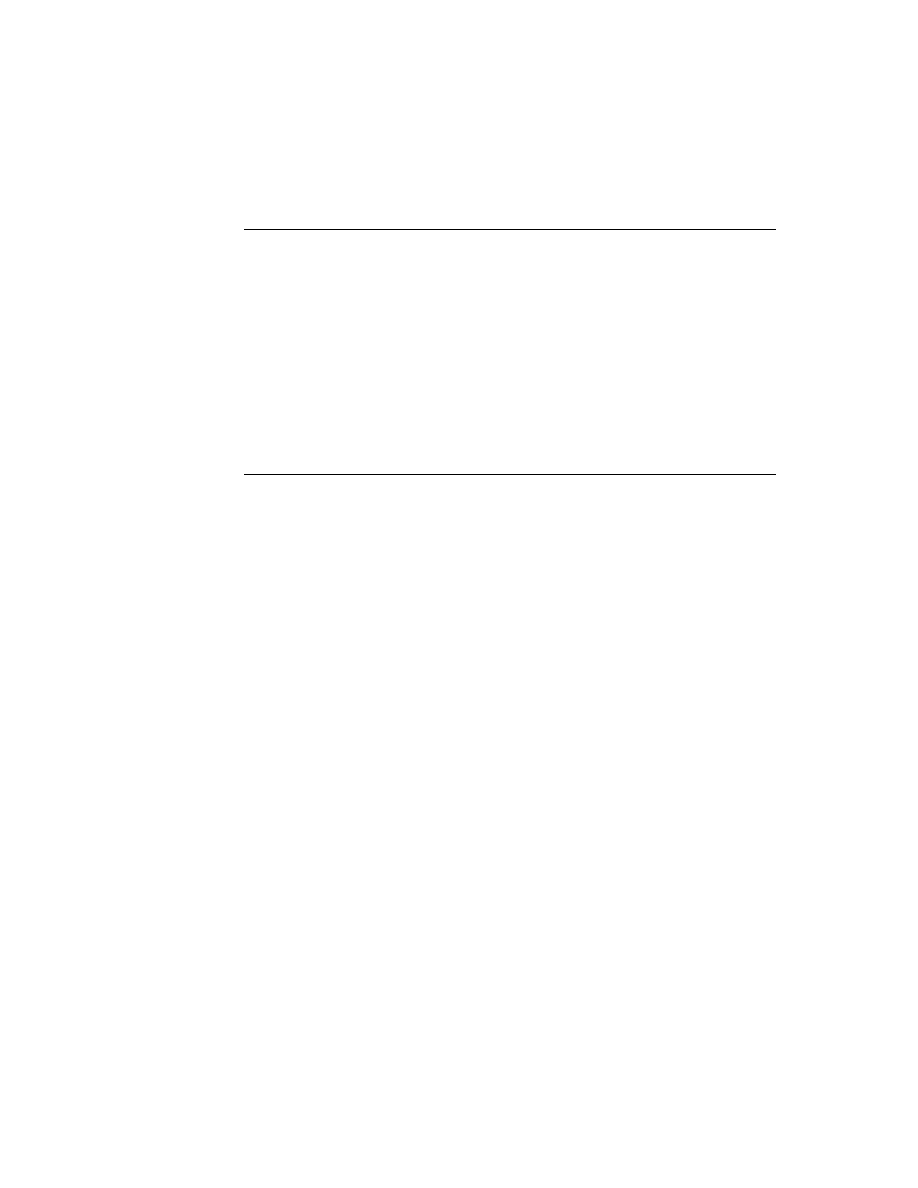
C H A P T E R 1
Overview
What's New in Newton 2.0
1-19
The NewtApp framework is not suited for all Newton applications. If your
application stores data as individual entries in a soup, displays that data to the user
in views, and allows the user to edit some or all of the data, then it is a potential
candidate for using the NewtApp framework. NewtApp is well suited to "classic"
form-based applications. Some of the built-in applications constructed using the
NewtApp framework include the Notepad and the Names file.
application stores data as individual entries in a soup, displays that data to the user
in views, and allows the user to edit some or all of the data, then it is a potential
candidate for using the NewtApp framework. NewtApp is well suited to "classic"
form-based applications. Some of the built-in applications constructed using the
NewtApp framework include the Notepad and the Names file.
Stationery
1
Stationery is a new capability of Newton 2.0 that allows applications to be extended
by other developers. If your application supports stationery, then it can be extended by
others. Similarly, you can extend another developer's application that supports
stationery. You should also note that the printing architecture now uses stationery,
so all application print formats are registered as a kind of stationery.
by other developers. If your application supports stationery, then it can be extended by
others. Similarly, you can extend another developer's application that supports
stationery. You should also note that the printing architecture now uses stationery,
so all application print formats are registered as a kind of stationery.
Stationery is a powerful capability that makes applications much more extensible
than in the past. Stationery is also well integrated into the NewtApp framework, so
if you use that framework for your application, using stationery is easy. For more
information about stationery, see the section "Stationery" (page 1-8).
than in the past. Stationery is also well integrated into the NewtApp framework, so
if you use that framework for your application, using stationery is easy. For more
information about stationery, see the section "Stationery" (page 1-8).
Views
1
New features for the view system include a drag-and-drop interface that allows you
to provide users with a drag-and-drop capability between views. There are hooks to
provide for custom feedback to the user during the drag process and to handle
copying or moving the item.
to provide users with a drag-and-drop capability between views. There are hooks to
provide for custom feedback to the user during the drag process and to handle
copying or moving the item.
The system now includes the capability for the user to view the display in portrait
or landscape orientation, so the screen orientation can be changed (rotated) at any
time. Applications can support this new capability by supporting the new
or landscape orientation, so the screen orientation can be changed (rotated) at any
time. Applications can support this new capability by supporting the new
ReorientToScreen
message, which the system uses to alert all applications to
re-layout their views.
Several new view methods provide features such as bringing a view to the front or
sending it to the back, automatically sizing buttons, finding the view bounds
including the view frame, and displaying modal dialogs to the user.
sending it to the back, automatically sizing buttons, finding the view bounds
including the view frame, and displaying modal dialogs to the user.
There is a new message,
ViewPostQuitScript
, that is sent to a view (only on
request) when it is closing, after all of the view's child views have been destroyed.
This allows you to do additional clean-up, if necessary. And, you'll be pleased to
know that the order in which child views receive the
This allows you to do additional clean-up, if necessary. And, you'll be pleased to
know that the order in which child views receive the
ViewQuitScript
message
is now well defined: it is top-down.
Additionally, there are some new
viewJustify
constants that allow you to
specify that a view is sized proportionally to its sibling or parent view, horizontally
and/or vertically.
and/or vertically.