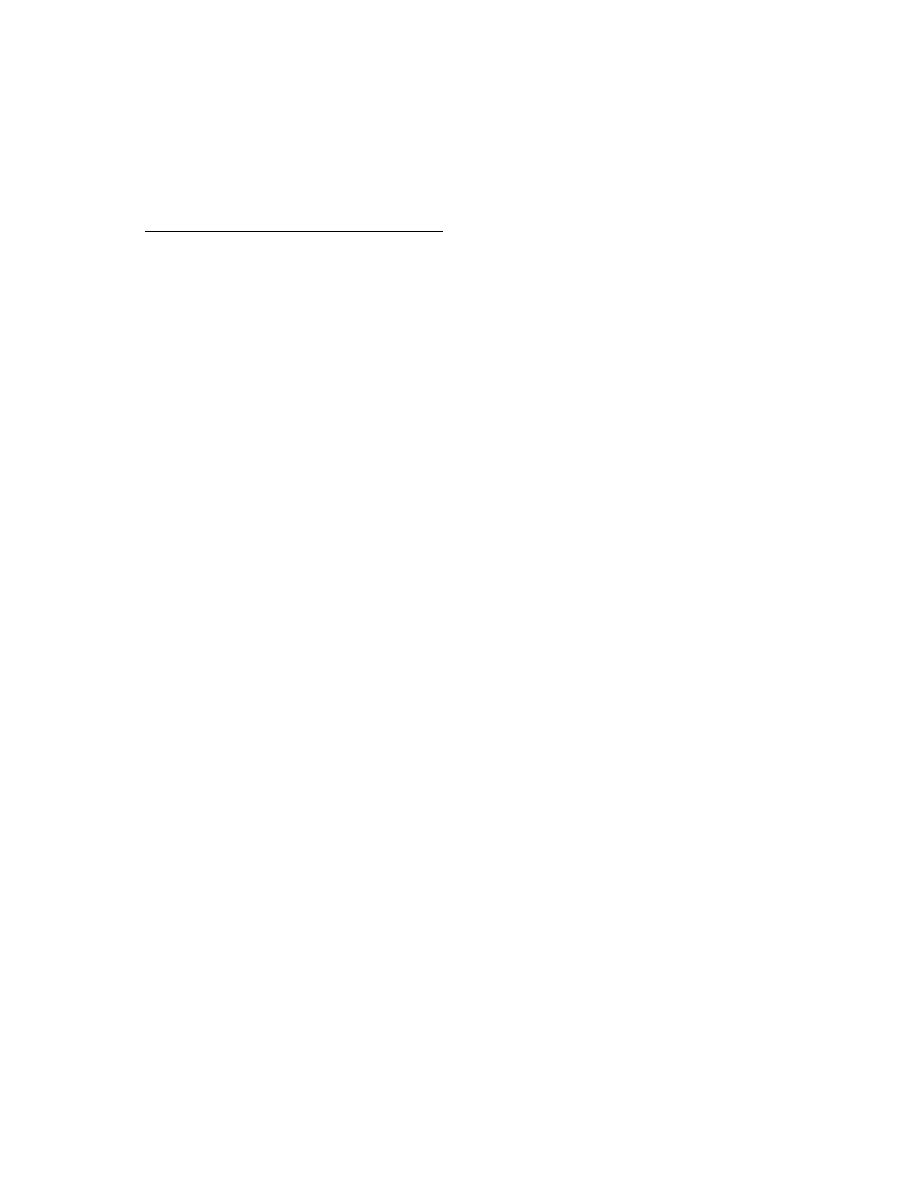
C H A P T E R 1 9
Built-in Applications and System Data
19-14
Dates
[StringToDate("6/1/95 12:00am"),
StringToDate ("6/30/95 11:59pm")],
nil,
nil);
nil);
To find the unique meeting in the month of June with the word "lunch" in the
title or the notes, and handle the possibility of an exception being thrown if this
criterion is not unique:
title or the notes, and handle the possibility of an exception being thrown if this
criterion is not unique:
try
GetRoot().calendar:FindExactlyOneAppointment
(nil,
'["lunch"],
[StringToDate("6/1/95 12:00am"),
StringToDate("6/30/95 11:59pm")],
nil);
'["lunch"],
[StringToDate("6/1/95 12:00am"),
StringToDate("6/30/95 11:59pm")],
nil);
onexception |evt.ex| do
if CurrentException().data.errorCode = -48418
then //handle this case
else Rethrow()
else Rethrow()
The Dates application also provides a method,
FindNextMeeting
, which returns
an array with the meeting start date and duration, for the first meeting after a
specified time. The
specified time. The
FindNextMeeting
method is thus particularly useful for
finding an open time slot in the user's schedule.
Here is an example, which finds the next meeting after 2
P.M.
on November 1, 1996:
GetRoot().calendar:FindNextMeeting
(StringToDate("11/1/96 2pm"));
Moving Meetings and Events
19
To move an appointment programmatically you employ the
MoveAppointment
method.
Here is an example; note that the parameters to
MoveAppointment
are:
(
mtgText,mtgStartDate,newStartDate,newDuration
)
.
GetRoot().calendar:MoveAppointment(
"Job Review",
StringToDate("9/1/96 9:30am"),
StringToDate("9/8/96 4:00pm"),
nil //do not change duration
StringToDate("9/1/96 9:30am"),
StringToDate("9/8/96 4:00pm"),
nil //do not change duration
);