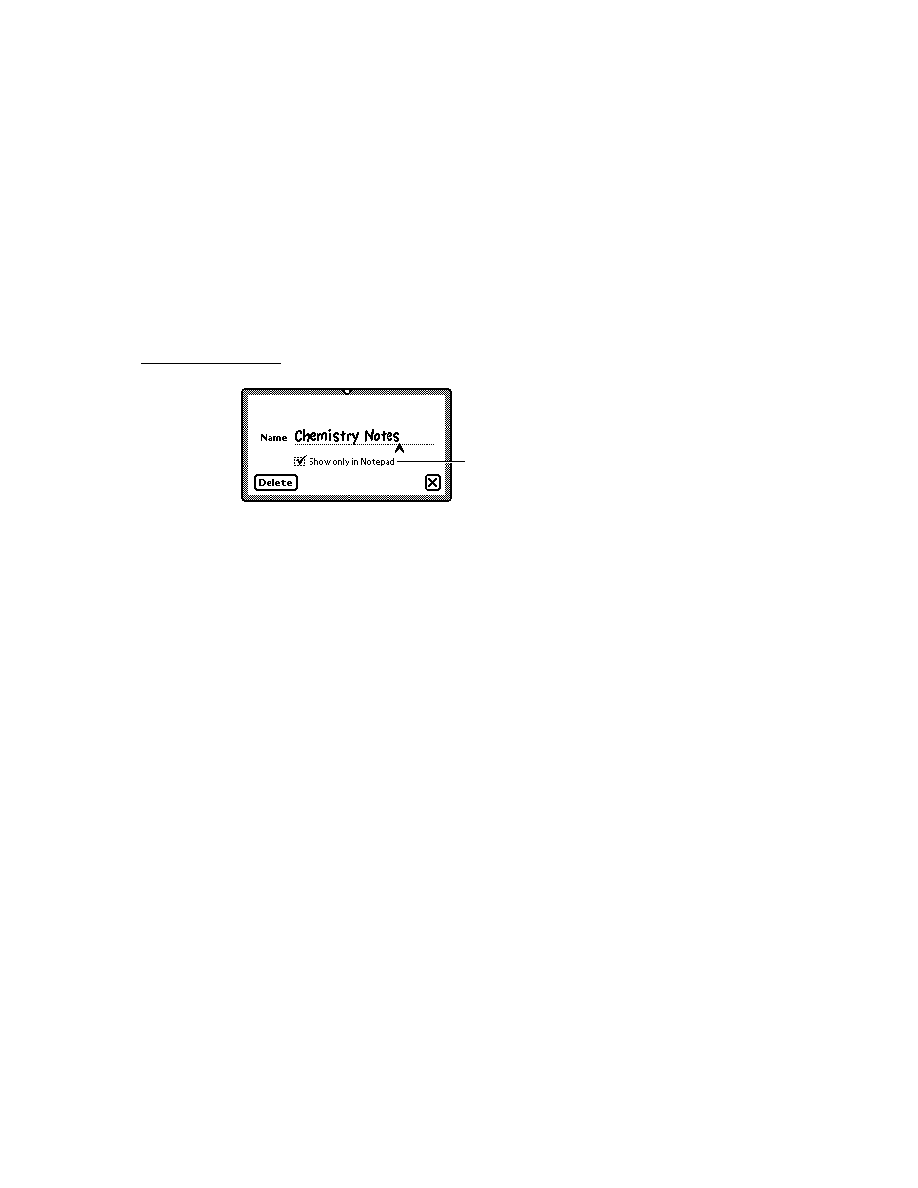
C H A P T E R 1 9
Built-in Applications and System Data
19-18
Dates
and a frame containing the definition of the new meeting type. This frame has the
following slots; see "RegMeetingType" (page 16-48) in Newton Programmer's
Reference for full details:
following slots; see "RegMeetingType" (page 16-48) in Newton Programmer's
Reference for full details:
Slot description
item
Required. A string that is the meeting type name to appear in
the New picker.
the New picker.
icon
Required. The icon shown in the New picker. It should be no
larger than 24x15 pixels.
larger than 24x15 pixels.
NewMeeting
Required.
Method called if the user chooses this meeting type
in the New picker.
smallIcon
Optional. The icon displayed in the meeting slip. It should be
no more than 12 pixels high. If this icon is not provided,
no more than 12 pixels high. If this icon is not provided,
icon
is used, which may look ugly.
OpenMeeting
Optional. Method called when user taps an icon for a
meeting or event of this type. If this method is not provided,
Dates opens the default meeting slip.
meeting or event of this type. If this method is not provided,
Dates opens the default meeting slip.
memory
Optional. Where to store meeting titles of this type.
The
NewMeeting
method is passed in the date and time the note was created and
the
viewBounds
of the Dates application. It must create a meeting (or event)
using either
AddAppointment
(or
AddEvent
), and must add a slot to the
appointment created called
meetingType
. This slot must be set to the symbol
that identified the meeting type in the call to
RegMeetingType
. Remember to
call
EntryChange
to save this new slot.
If
NewMeeting
returns the meeting (or event) created, Dates then opens the
default meeting slip. You may also return
nil
from
NewMeeting
, in which case
you must have already opened the meeting slip from within
NewMeeting
. The
meeting slip should be opened by using the Dates method
RememberedOpen
,
which records this so that Dates can close the view, if Dates is closed. Use
RememberedClose
to close this view.
If you do define a custom meeting slip, you should also define an
OpenMeeting
method. This method is called when the user taps an icon of the type you have
created. For more information see
created. For more information see
OpenMeeting
(page 16-50) in Newton
Programmer's Reference.