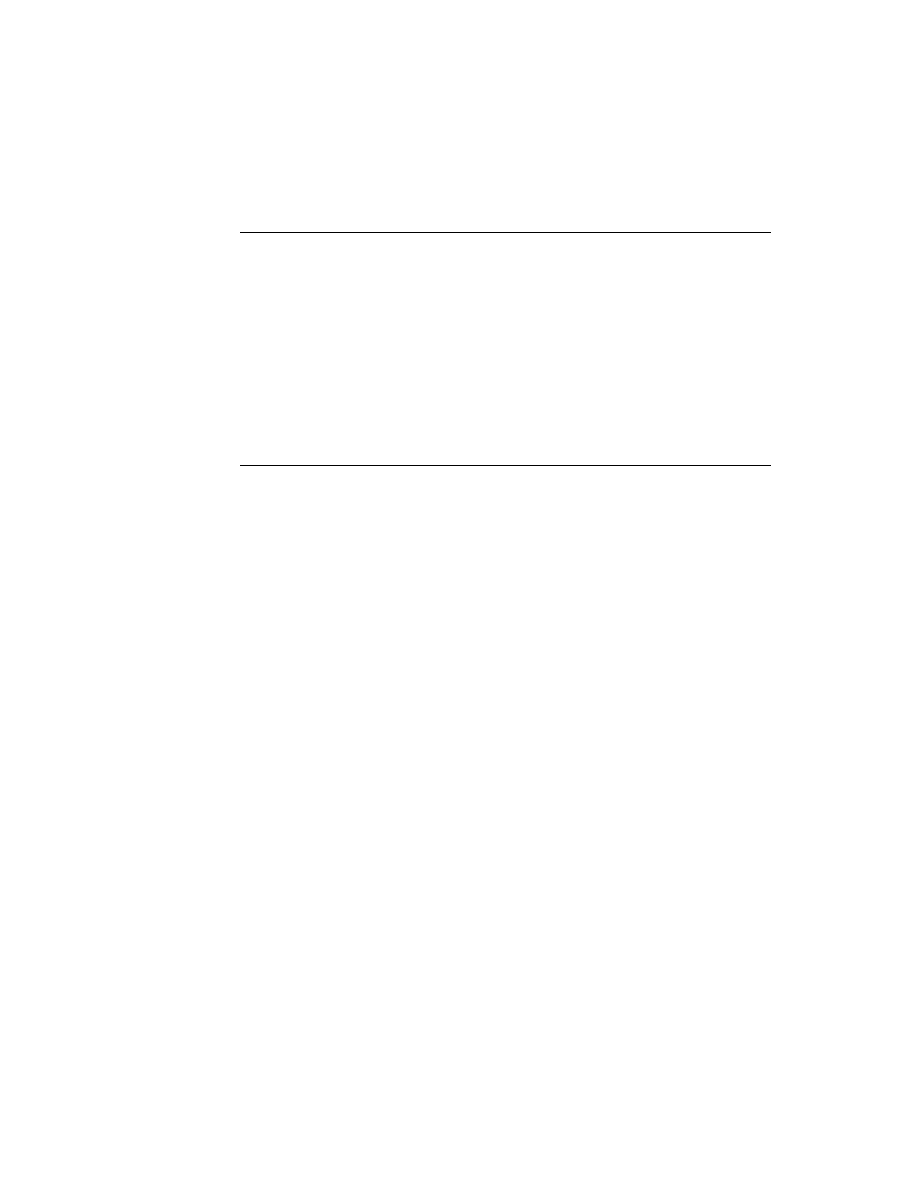
C H A P T E R 1 9
Built-in Applications and System Data
19-22
To Do List
Using the Dates Soups
19
The Dates application stores meeting and event information and notes in the
following soups:
following soups:
The slot structures of meeting frames and note frames are described in "Meeting
Frames" (page 16-57) and "Notes Frames" (page 16-62) in Newton Programmer's
Reference. A list of these frames is available in the Summary; see "Dates Soups"
(page 19-52).
Frames" (page 16-57) and "Notes Frames" (page 16-62) in Newton Programmer's
Reference. A list of these frames is available in the Summary; see "Dates Soups"
(page 19-52).
Although the format of the various Dates soups is documented in this section, you
should not directly change entries. It is best to use the methods supplied by the
Dates application to get and set entries.
should not directly change entries. It is best to use the methods supplied by the
Dates application to get and set entries.
To Do List
19
This section describes the To Do List API. The To Do List application is integrated
into the Dates application; it is accessed through the Dates Show button. The To Do
List is shown in Figure 19-3.
into the Dates application; it is accessed through the Dates Show button. The To Do
List is shown in Figure 19-3.
About the To Do List Application
19
The To Do List API allows you to create To Do List items programmatically, check
them off, obtain them according to date and other criteria, and remove them by date
and other criteria.
them off, obtain them according to date and other criteria, and remove them by date
and other criteria.
Soup (name string)
Description
ROM_CalendarSoupName
("Calendar")
Entries are meeting frames for nonrepeating
meetings.
meetings.
ROM_RepeatMeetingName
("Repeat Meetings")
Entries are meeting frames for repeating
meetings and notes frames for notes associated
with specific instances of a repeating meeting. A
single meeting frame entry describes all the
instances of a repeating meeting.
meetings and notes frames for notes associated
with specific instances of a repeating meeting. A
single meeting frame entry describes all the
instances of a repeating meeting.
ROM_CalendarNotesName
("Calendar Notes")
Entries are meeting frames for nonrepeating
events.
events.
ROM_RepeatNotesName
("Repeat Notes")
Entries are meeting frames for repeating events
and notes frames for notes associated with
specific instances of a repeating event.
and notes frames for notes associated with
specific instances of a repeating event.