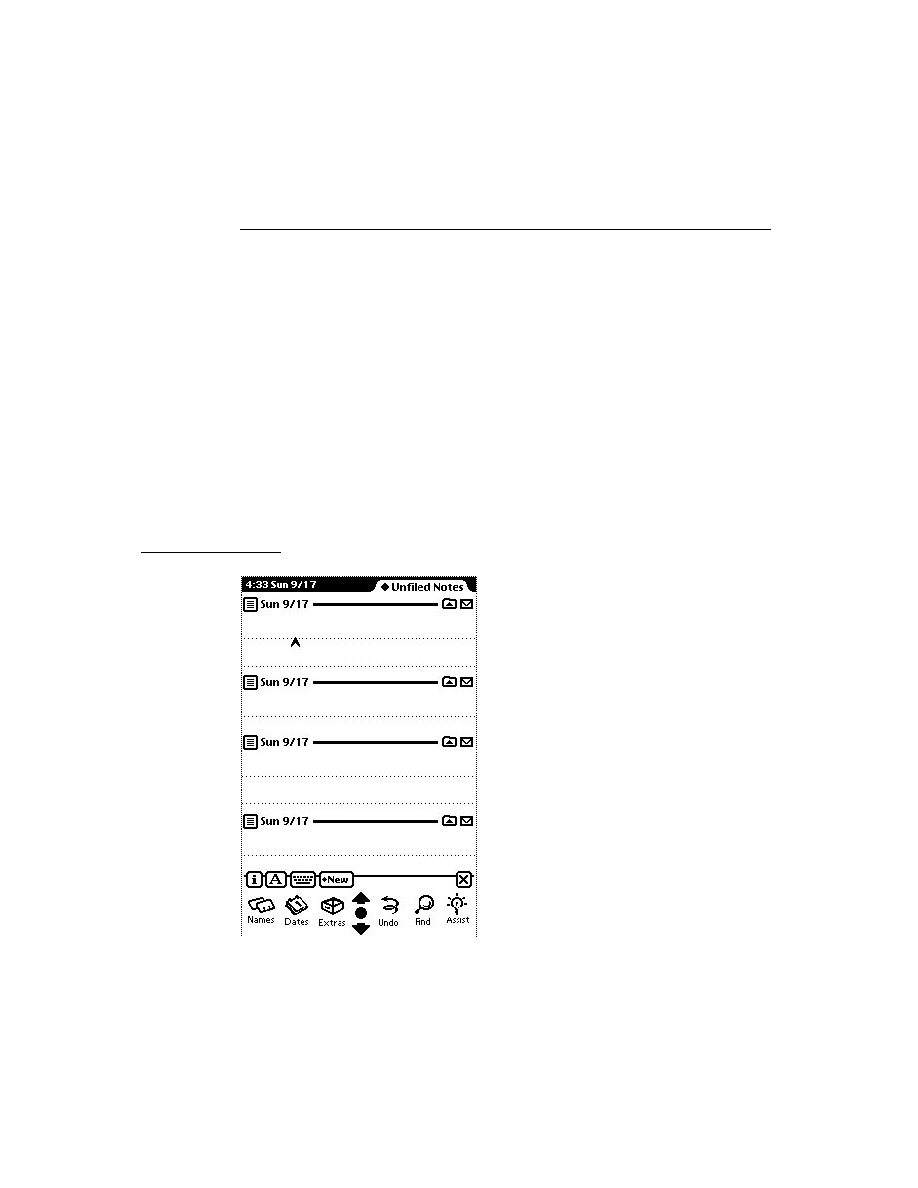
C H A P T E R 1 9
Built-in Applications and System Data
Notes
19-33
points :ArrayToPoints ([11, // a rectangle
5,
//how many points
0,0,
//first point
0,25, //second
150,25,//third
150,0,//fourth
0,0]),//back home
150,25,//third
150,0,//fourth
0,0]),//back home
viewBounds : {top:0, left:0, right:100, bottom:100}}
];
];
//Add the note to the Notes application
notes:NewNote ( theNote, true, nil);
notes:NewNote ( theNote, true, nil);
This creates the note shown in Figure 19-7.
Figure 19-7
Note added using
NewNote
method
Adding Stationery to the Notes Application
19
The Notes application includes three types of built-in stationery: notes, outlines,
and checklists. In addition, you can create your own stationery. For information on
how to do this see Chapter 5, "Stationery," which includes an extended example of
adding stationery to the Notes application.
and checklists. In addition, you can create your own stationery. For information on
how to do this see Chapter 5, "Stationery," which includes an extended example of
adding stationery to the Notes application.
Using the Notes Soup
19
The Notes soup holds individual entries for the different kinds of built-in stationery
as follows:
as follows:
note--the lined paper used for the Notes
outline--paper with automated outlining
checklist--outline paper with a box to check off completed items