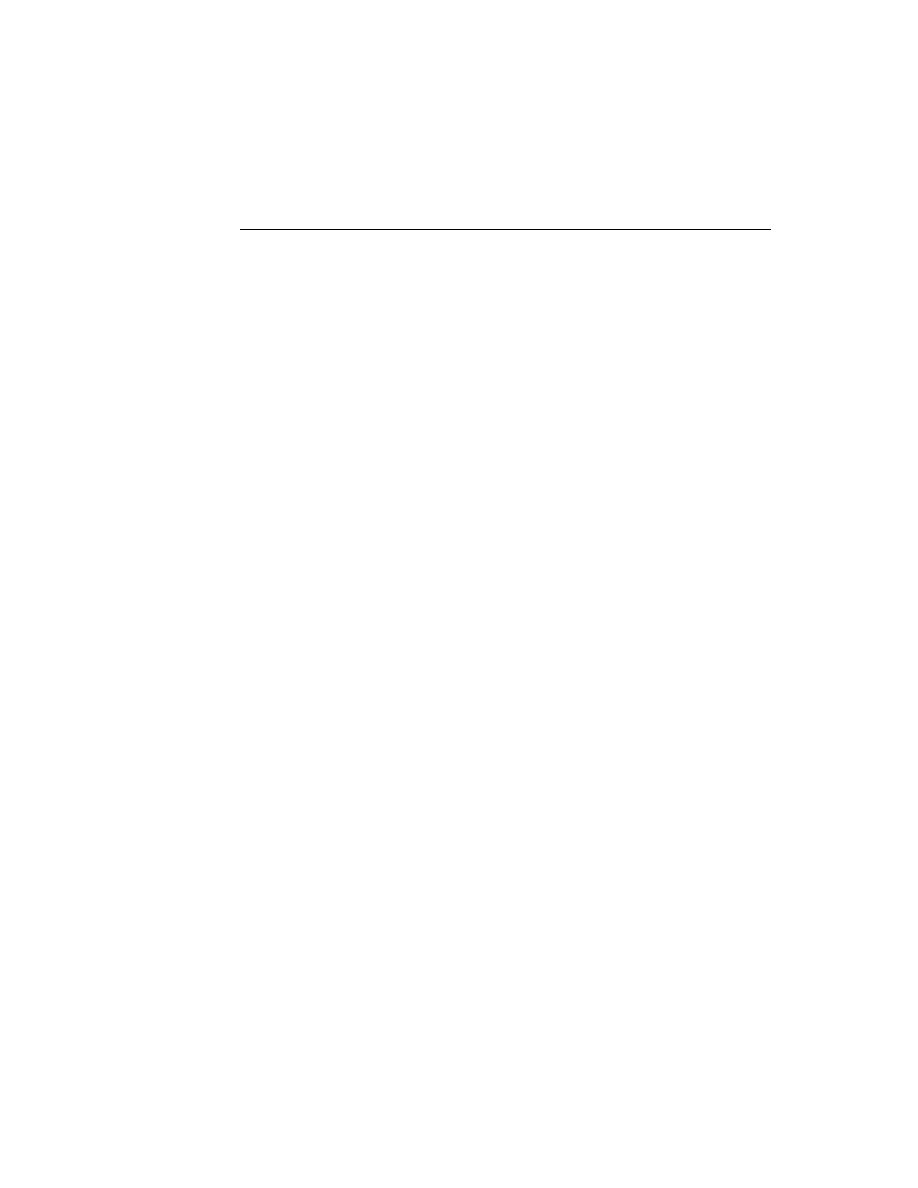
C H A P T E R 1
Overview
What's New in Newton 2.0
1-23
The Dates application includes a comprehensive interface that gives you the ability
to add, find, move, and delete meetings and events. You can get and set various
kinds of information related to meetings, and you can create new meeting types for
the Dates application. You can programmatically control what day is displayed as
the first day of the week, and you can control the display of a week number in the
Calendar view.
to add, find, move, and delete meetings and events. You can get and set various
kinds of information related to meetings, and you can create new meeting types for
the Dates application. You can programmatically control what day is displayed as
the first day of the week, and you can control the display of a week number in the
Calendar view.
The To Do List application also includes a new interface that supports creating new
to do items, retrieving items for a particular date or range, removing old items, and
other operations.
to do items, retrieving items for a particular date or range, removing old items, and
other operations.
Routing and Transports
1
The Routing interface is significantly changed in Newton 2.0. The system builds
the list of routing actions dynamically, when the user taps the Action button. This
allows all applications to take advantage of new transports that are added to the
system at any time. Many hooks are provided for your application to perform
custom operations at every point during the routing operation. You register routing
formats with the system as view definitions. A new function allows you to send
items programmatically.
the list of routing actions dynamically, when the user taps the Action button. This
allows all applications to take advantage of new transports that are added to the
system at any time. Many hooks are provided for your application to perform
custom operations at every point during the routing operation. You register routing
formats with the system as view definitions. A new function allows you to send
items programmatically.
Your application has much more flexibility with incoming items. You can choose to
automatically put away items and to receive foreign data (items from different
applications or from a non-Newton source).
automatically put away items and to receive foreign data (items from different
applications or from a non-Newton source).
The Transport interface is entirely new. This interface provides several new protos
and functions that allow you to build a custom communication service and make it
available to all applications through the Action button and the In/Out Box. Features
include a logging capability, a system for displaying progress and status information
to the user, support for custom routing slips, and support for transport preferences.
and functions that allow you to build a custom communication service and make it
available to all applications through the Action button and the In/Out Box. Features
include a logging capability, a system for displaying progress and status information
to the user, support for custom routing slips, and support for transport preferences.
Endpoint Communication
1
The Endpoint communication interface is new but very similar to the 1.0 interface.
There is a new proto,
There is a new proto,
protoBasicEndpoint
, that encapsulates the connection
and provides methods to manage the connection and send and receive data.
Additionally, a derivative endpoint,
Additionally, a derivative endpoint,
protoStreamingEndpoint
, provides the
capability to send and receive very large frame objects.
Specific enhancements introduced by the new endpoint protos include the ability to
handle and identify many more types of data by tagging the data using data forms
specified in the
handle and identify many more types of data by tagging the data using data forms
specified in the
form
slot of an endpoint option. Most endpoint methods can now
be called asynchronously, and asynchronous operation is the recommended way to
do endpoint-based communication. Support is also included for time-outs and
multiple termination sequences. Error handling is improved.
do endpoint-based communication. Support is also included for time-outs and
multiple termination sequences. Error handling is improved.