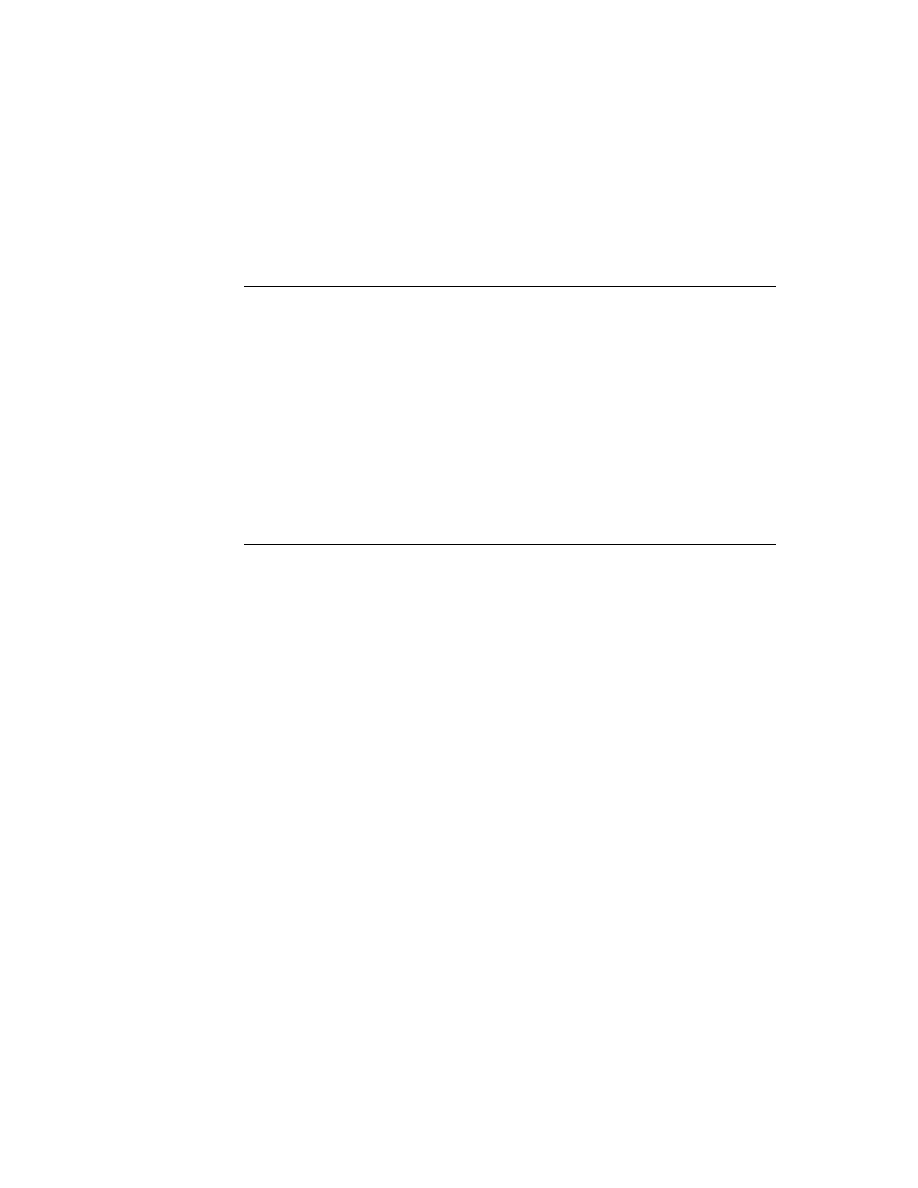
Choosing an Application Structure
2-1
C H A P T E R 2
Getting Started
2
Figure 2-0
Table 2-0
Table 2-0
This chapter describes where to begin when you're thinking about developing a
Newton application. It describes the different kinds of software you can develop
and install on the Newton and the advantages and disadvantages of using different
application structures.
Newton application. It describes the different kinds of software you can develop
and install on the Newton and the advantages and disadvantages of using different
application structures.
Additionally, this chapter describes how to create and register your developer
signature.
signature.
Before you read this chapter, you should be familiar with the information described
in Chapter 1, "Overview."
in Chapter 1, "Overview."
Choosing an Application Structure
2
When you create an application program for the Newton platform, you can use one
of the following basic types of application structures:
of the following basic types of application structures:
minimal predefined structure, by basing the application on a view class of
clView
or the
protoApp
proto
highly structured, by basing the application on the NewtApp framework of protos
highly structured and specialized for text, by building a digital book
Alternatively, you might want to develop software that is not accessed through an
icon in the Extras Drawer. For example, you might want to install stationery, a
transport, or some other kind of specialized software that does something like
creating a soup and then removing itself.
icon in the Extras Drawer. For example, you might want to install stationery, a
transport, or some other kind of specialized software that does something like
creating a soup and then removing itself.
These various approaches to software development are discussed in the following
sections.
sections.
Minimal Structure
2
The minimalist approach for designing a Newton application starts with an empty
or nearly empty container that provides little or no built-in functionality--thus the
"minimalist" name. This approach is best suited for specialized applications that
or nearly empty container that provides little or no built-in functionality--thus the
"minimalist" name. This approach is best suited for specialized applications that