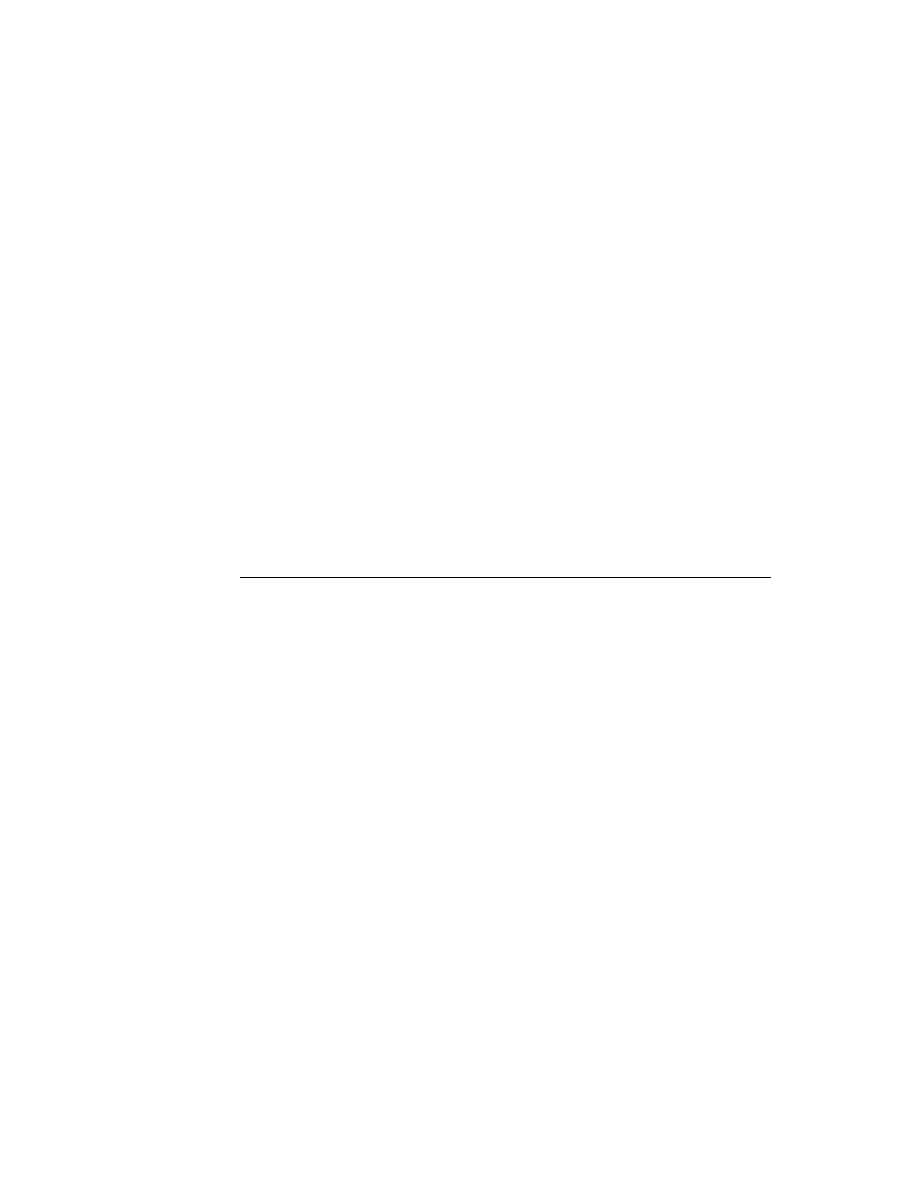
C H A P T E R 2 0
Localizing Newton Applications
Using the Localization Features of the Newton
20-9
The
RemoveLocale
function accepts as its argument a symbol specifying the
locale bundle it is to remove. The following code shows how to pass the locale
bundle's symbol to this function:
bundle's symbol to this function:
RemoveLocale('|myLocaleBundle:PIEDTS|);
Changing the Active Locale
20
The
SetLocale
function searches for a specified locale bundle and makes that
bundle the active locale bundle. This is equivalent to the user setting the Country
value from the Country pop-up menu, and overrides the user's action. You should,
therefore, save the previous setting and reset it when you finish using your locale.
value from the Country pop-up menu, and overrides the user's action. You should,
therefore, save the previous setting and reset it when you finish using your locale.
This function accepts as its argument a symbol identifying the bundle to install.
The following code example shows how to use the
The following code example shows how to use the
SetLocale
function to install
the custom locale frame created in "Defining a Localization Frame" (page 20-4):
SetLocale('|myLocaleBundle:PIEDTS|);
Using a Localized Country Name
20
When the name of a country is stored in a soup, the program that stores it should
call
call
SetCountryClass
on the name string. That function sets the string to a
class that represents the country so that if the soup entry is read on a Newton with a
different ROM, a program can use
different ROM, a program can use
GetCountryEntry
to get the name of the
country in that ROM's language. See "Obtaining Information About a City or
Country" (page 19-28) for information on using
Country" (page 19-28) for information on using
GetCountryEntry
.
Summary: Customizing Locale
20
The following code sample summarizes the information discussed in the
preceding sections:
preceding sections:
// get a bundle to use as a proto
usLocaleBundle := FindLocale('usa);
usLocaleBundle := FindLocale('usa);
// define your custom locale bundle
myLocaleBundle :=
myLocaleBundle :=
{
_proto: usLocaleBundle,
// add slots to be modified here
title: "myLocaleBundle:PIEDTS",
localeSym: '|myLocaleBundle:PIEDTS|,
}
_proto: usLocaleBundle,
// add slots to be modified here
title: "myLocaleBundle:PIEDTS",
localeSym: '|myLocaleBundle:PIEDTS|,
}
// add myLocaleBundle to the system
AddLocale(myLocaleBundle);
AddLocale(myLocaleBundle);