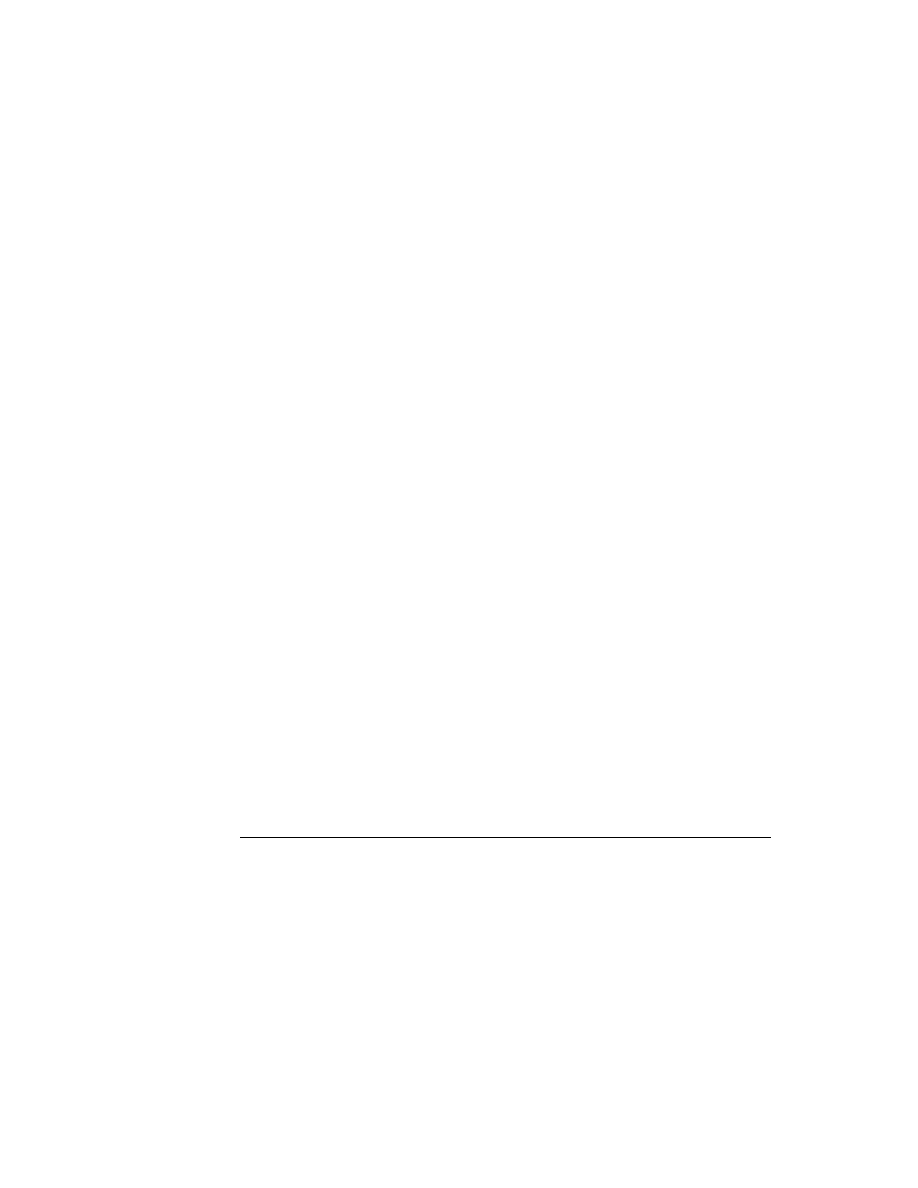
About Routing
21-1
C H A P T E R 2 1
Routing Interface
21
Figure 21-0
Table 21-0
Table 21-0
This chapter describes the Routing interface in Newton system software. The
Routing interface allows applications to send, receive, and perform other operations
on data, such as deleting or duplicating. The Routing interface provides a common
user interface mechanism that all applications should use to provide routing services.
Routing interface allows applications to send, receive, and perform other operations
on data, such as deleting or duplicating. The Routing interface provides a common
user interface mechanism that all applications should use to provide routing services.
You should read this chapter if your application needs to provide routing services
to the user. This chapter describes how to
to the user. This chapter describes how to
route items through the Out Box using transport-supplied actions
route items using application-supplied actions
receive incoming items through the In Box
support viewing items in the In/Out Box
About Routing
21
Routing is a term that describes nearly any action taken on a piece of data. Some
typical routing actions include printing, faxing, mailing, beaming (infrared
communication), deleting, and duplicating. In addition to system-supplied routing
services, applications can implement their own routing actions that operate on data.
typical routing actions include printing, faxing, mailing, beaming (infrared
communication), deleting, and duplicating. In addition to system-supplied routing
services, applications can implement their own routing actions that operate on data.
Routing also describes the process of receiving data through the In Box.
The Routing interface provides the link between an application and the In/Out Box
for sending and receiving data using transports. The Routing interface also
provides a standard mechanism for an application to make available its own routing
actions that do not use transports, such as deleting and duplicating.
for sending and receiving data using transports. The Routing interface also
provides a standard mechanism for an application to make available its own routing
actions that do not use transports, such as deleting and duplicating.
The In/Out Box
21
The In/Out Box is a central repository for incoming and outgoing data handled by
the Routing and Transport interfaces. The In/Out Box application is accessed
through the In Box or Out Box icons in the Extras Drawer. The user can tap either
icon to open the In/Out Box to view and operate on its contents. Once it's open, the
the Routing and Transport interfaces. The In/Out Box application is accessed
through the In Box or Out Box icons in the Extras Drawer. The user can tap either
icon to open the In/Out Box to view and operate on its contents. Once it's open, the