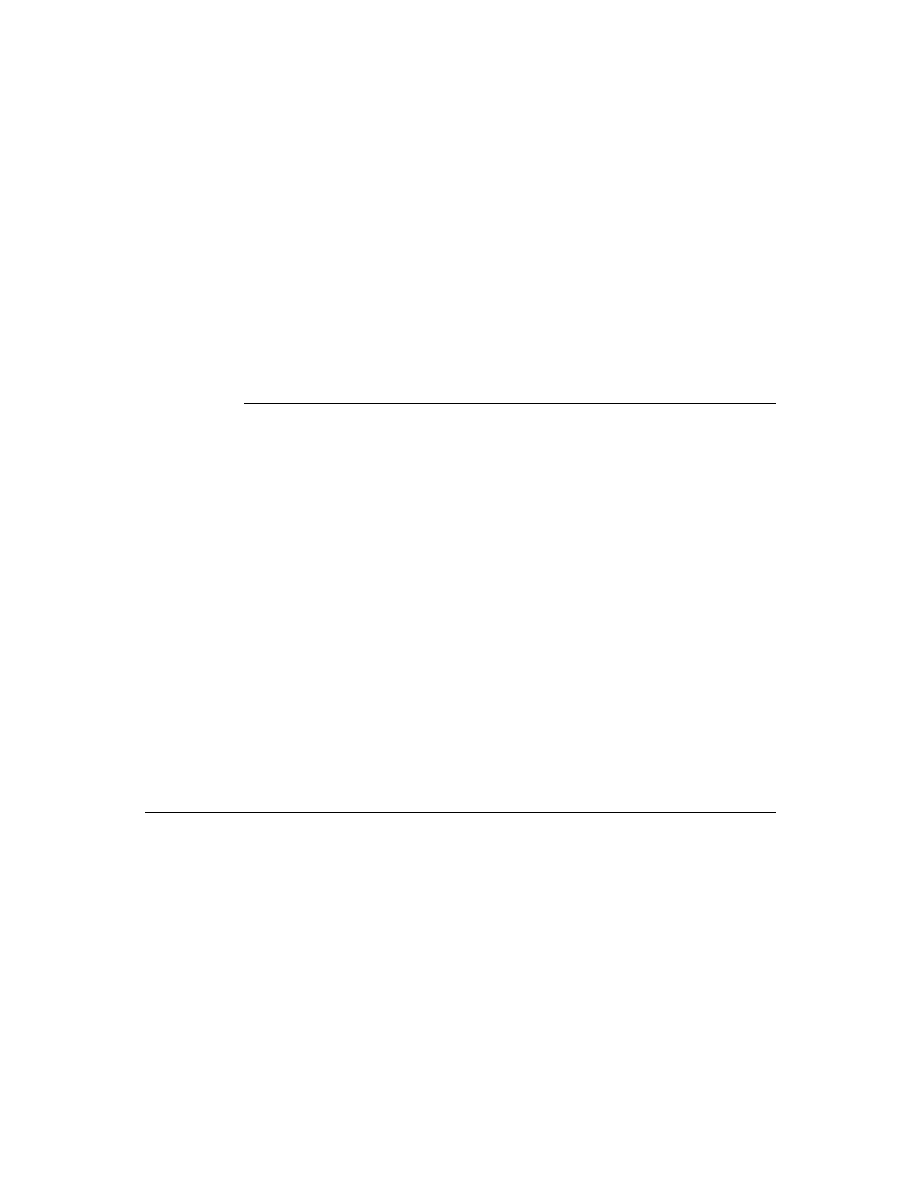
C H A P T E R 2 1
Routing Interface
21-2
About Routing
user can switch between the In Box and the Out Box by tapping radio buttons in
the application.
the application.
When open, the In/Out Box displays either the In Box, containing incoming items,
or the Out Box, containing outgoing items. The user can choose to sort items in
both the boxes in various ways, such as by date, transport type, or status. A transport
is a type of communication service such as fax, e-mail, or beam. Figure 21-1 shows
the In Box and Out Box overviews where the items are sorted by transport type.
or the Out Box, containing outgoing items. The user can choose to sort items in
both the boxes in various ways, such as by date, transport type, or status. A transport
is a type of communication service such as fax, e-mail, or beam. Figure 21-1 shows
the In Box and Out Box overviews where the items are sorted by transport type.
Figure 21-1
In Box and Out Box overviews
The In/Out Box uses the Transport interface internally to perform its operations.
The In Box
21
Incoming data items are received into the In Box and stored there. For example, the
user may receive beamed items, e-mail, or fax messages. Many kinds of In Box
items can be viewed in the In Box and then put away into another application residing
on the Newton device. For example, the user may receive an e-mail message, read
it in the In Box, and then put it away into the Notes application. The act of putting
away an item transfers it to the selected application. The user can optionally delete
the item from the In Box at the same time.
user may receive beamed items, e-mail, or fax messages. Many kinds of In Box
items can be viewed in the In Box and then put away into another application residing
on the Newton device. For example, the user may receive an e-mail message, read
it in the In Box, and then put it away into the Notes application. The act of putting
away an item transfers it to the selected application. The user can optionally delete
the item from the In Box at the same time.
The In Box also supports an automatic "put away" feature. An application can
register to automatically receive items designated for it. In this case, as soon as the
register to automatically receive items designated for it. In this case, as soon as the