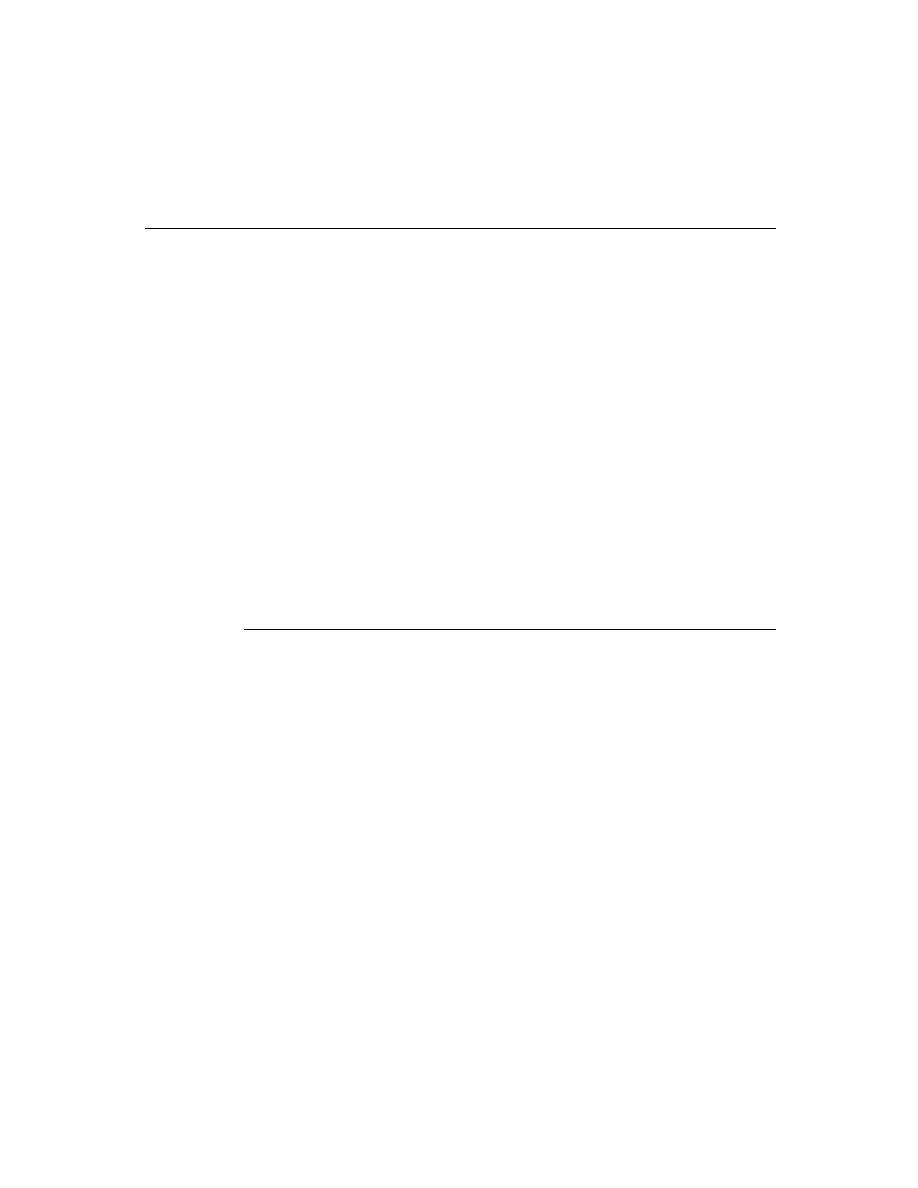
C H A P T E R 2 1
Routing Interface
21-8
Using Routing
You must register all routing formats that you define with the system, usually in
your application part
your application part
InstallScript
function. Registration is discussed in the
section "Registering Routing Formats" beginning on page 21-16.
Current Format
21
The routing system maintains a "current format," which is the last routing format
used by your application for a specific transport, or the first routing format
available otherwise. The current format sets the format picker in the routing slip the
next time the user chooses to route an item using the same transport.
used by your application for a specific transport, or the first routing format
available otherwise. The current format sets the format picker in the routing slip the
next time the user chooses to route an item using the same transport.
The current format is saved in a slot in the application base view. It is your
responsibility to save this information to a soup if you want to preserve it. For more
information, see the section "Getting and Setting the Current Format" (page 21-11).
responsibility to save this information to a soup if you want to preserve it. For more
information, see the section "Getting and Setting the Current Format" (page 21-11).
Routing Compatibility
21
The Routing interface described in this chapter is entirely new in system software
2.0. The previous Routing interface, documented in the original edition of Newton
Programmer's Guide
2.0. The previous Routing interface, documented in the original edition of Newton
Programmer's Guide
, is obsolete, but still supported for compatibility with older
applications. Do not use the old Routing interface, as it will not be supported in
future system software versions.
future system software versions.
Note that if a Newton 1.x application that includes the routing capability is run
under system software version 2.0, the names of routing actions in the Action
pickers may appear slightly differently than they do under Newton 1.x because of
the way the picker is constructed in Newton 2.0.
under system software version 2.0, the names of routing actions in the Action
pickers may appear slightly differently than they do under Newton 1.x because of
the way the picker is constructed in Newton 2.0.
Also, note that custom transports designed using the Transport interface will not be
available to Newton 1.x applications.
available to Newton 1.x applications.
Print Formats
21
In the Newton 1.x system, print formats have left and right default margins of
60 pixels. In Newton 2.0, the default margins are 0. In Newton 2.0, you must let the
print format set up its own view bounds and design its child views to be positioned
relative to their parent's bounds. In other words, do not modify the
60 pixels. In Newton 2.0, the default margins are 0. In Newton 2.0, you must let the
print format set up its own view bounds and design its child views to be positioned
relative to their parent's bounds. In other words, do not modify the
viewBounds
and
viewJustify
slots of the print format.
Using Routing
21
This section describes how to use the Routing interface to perform these specific tasks:
provide transport-based routing actions
provide application-specific routing actions