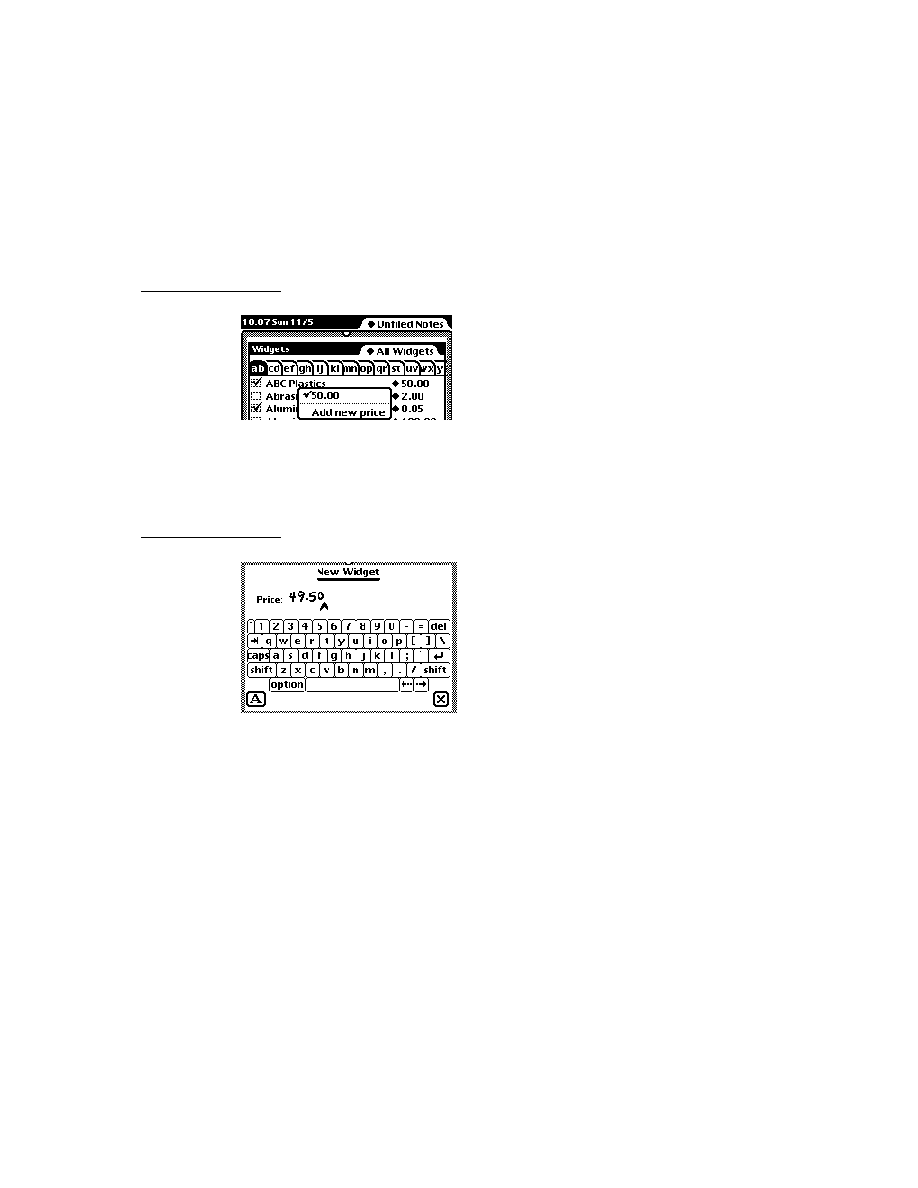
C H A P T E R 2 1
Routing Interface
21-10
Using Routing
Getting and Verifying the Target Object
21
When the user first taps the Action button, but before a choice is made from the
picker, the Routing interface sends the Action button view the
picker, the Routing interface sends the Action button view the
GetTargetInfo
message, passing the symbol
'routing
as a parameter. The purpose of this
message is to get the target object to be routed and the target view in which it
resides. Usually, these items are stored in slots named
resides. Usually, these items are stored in slots named
target
and
targetView
in your application. If you set up and use such slots in your views, you don't need
to implement the
to implement the
GetTargetInfo
method because this is a root view method
that is found by inheritance. The root view method simply looks for the slots
target
and
targetView
, starting from the receiver of the message, which is the
Action button view. It returns these slots in a frame called the target information
frame. If you don't use these slots in your views, you'll need to implement the
frame. If you don't use these slots in your views, you'll need to implement the
GetTargetInfo
method to return them.
You'll need to implement the
GetTargetInfo
method if the user has selected
multiple items to route. In this case, you'll need to construct a single object that
encapsulates the multiple items selected for routing, because the target must be a
single object and it can't be a standard cursor. In your
encapsulates the multiple items selected for routing, because the target must be a
single object and it can't be a standard cursor. In your
GetTargetInfo
method
you can use the function
CreateTargetCursor
to create a multiple-item target
object from the selected items.
Note
In most cases the target object is a frame. In some cases you
might want to route a nonframe object such as a string or binary.
The Routing interface supports nonframe target objects; however,
other system services such as Filing may require target objects
that are frames, so you may not be able to use the same target
with them. Note also that nonframe target objects must have a
meaningful class for use with the Routing interface.
might want to route a nonframe object such as a string or binary.
The Routing interface supports nonframe target objects; however,
other system services such as Filing may require target objects
that are frames, so you may not be able to use the same target
with them. Note also that nonframe target objects must have a
meaningful class for use with the Routing interface.
Once the user chooses a transport-based routing action from the Action picker, the
system creates a new item frame containing some default slots and values for the
target item. This is done by means of the transport method
system creates a new item frame containing some default slots and values for the
target item. This is done by means of the transport method
NewItem
. One slot that
is initialized by
NewItem
is the
appSymbol
slot of the item frame. The value for
this slot is obtained from the
appSymbol
slot of the application doing the routing
(through inheritance from the Action button view).
Then, just before the routing slip is opened, the Routing interface sends the
message
message
VerifyRoutingInfo
to the view identified by the
appSymbol
slot in
the item frame. This is normally your application base view. However, if you are
doing routing from a view created by
doing routing from a view created by
BuildContext
, for example, the
appSymbol
slot might be missing because such views don't automatically include
this slot. You must include an
appSymbol
slot in such a view, if you need to use
the
VerifyRoutingInfo
message, since the
appSymbol
slot determines where
this message is sent.