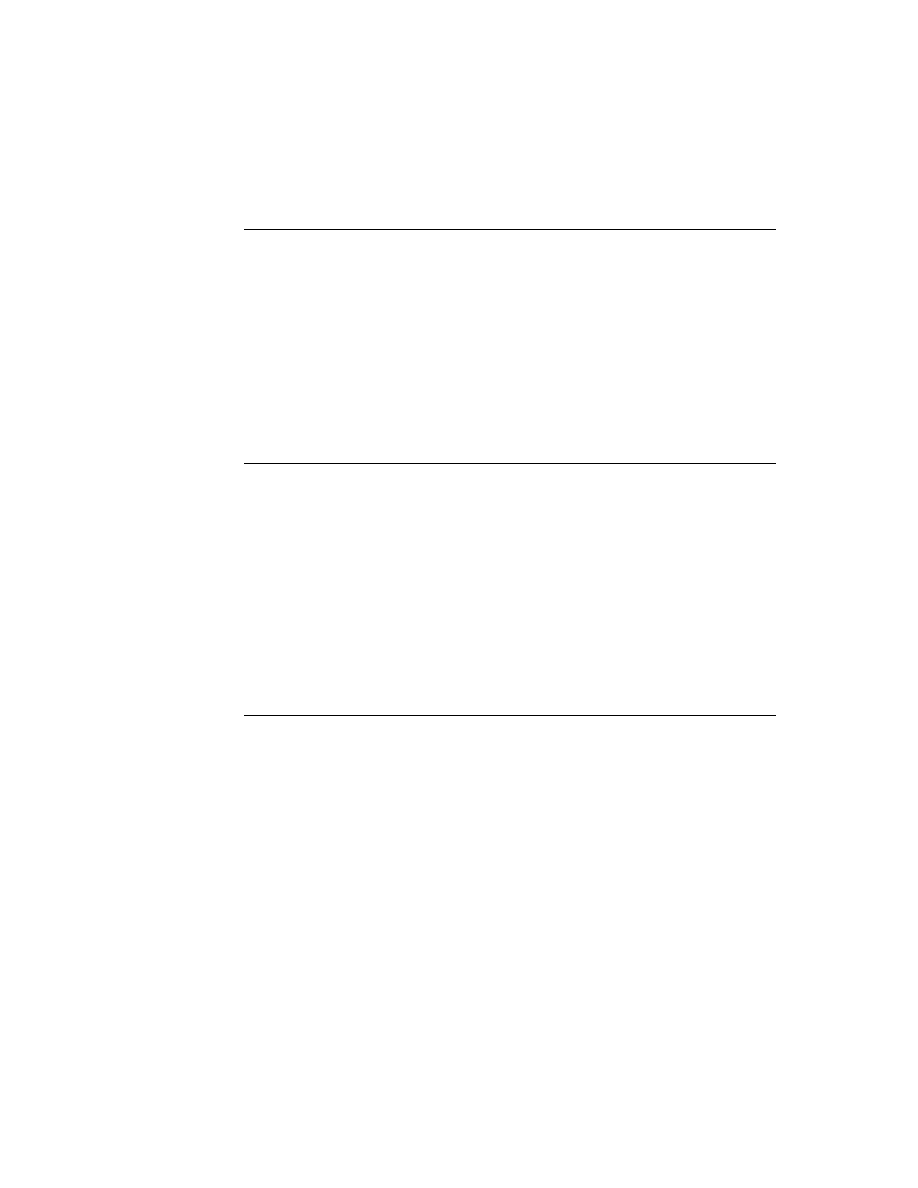
C H A P T E R 2
Getting Started
2-4
Package Loading, Activation, and Deactivation
Other Kinds of Software
2
There are other kinds of software you can develop for the Newton platform that are
not accessed by the user through an icon in the Extras drawer. These might include
new types of stationery that extend existing applications, new panels for the
Preferences or Formulas applications, new routing or print formats, communication
transports, and other kinds of invisible applications. Such software is installed in a
kind of part called an auto part (because its part code is
not accessed by the user through an icon in the Extras drawer. These might include
new types of stationery that extend existing applications, new panels for the
Preferences or Formulas applications, new routing or print formats, communication
transports, and other kinds of invisible applications. Such software is installed in a
kind of part called an auto part (because its part code is
auto
).
You can also install a special kind of auto part that is automatically removed after it
is installed. The
is installed. The
InstallScript
function in the auto part is executed, and then it
is removed. (For more information about the
InstallScript
function, see the
section "Package Loading, Activation, and Deactivation" beginning on page 2-4.)
This kind of auto part is useful to execute some code on the Newton, for example,
to create a soup, and then to remove the code. This could be used to write an installer
application that installs just a portion of the data supplied with an application. For
example, you might have a game or some other application that uses various data
sets, and the installer could let the user choose which data sets to install (as soups)
to save storage space.
This kind of auto part is useful to execute some code on the Newton, for example,
to create a soup, and then to remove the code. This could be used to write an installer
application that installs just a portion of the data supplied with an application. For
example, you might have a game or some other application that uses various data
sets, and the installer could let the user choose which data sets to install (as soups)
to save storage space.
Any changes made by an automatically removed auto part are lost when the
Newton is reset, except for changes made to soups, which are persistent.
Newton is reset, except for changes made to soups, which are persistent.
For additional information about creating auto parts and other kinds of parts such
as font, dictionary, and store parts, refer to Newton Toolkit User's Guide.
as font, dictionary, and store parts, refer to Newton Toolkit User's Guide.
Package Loading, Activation, and Deactivation
2
When a package is first loaded onto the Newton store from some external source,
the system executes the
the system executes the
DoNotInstallScript
function in each frame part in
the package. This function gives the parts in the package a chance to prevent
installation of the package. If the package is not prevented from being installed,
next it is activated.
installation of the package. If the package is not prevented from being installed,
next it is activated.
When a package containing an application or auto part is activated on the Newton,
the system executes a special function in those parts: the
the system executes a special function in those parts: the
InstallScript
function. A package is normally activated as a result of installing it--by inserting a
storage card containing it, by moving it from one store to another, by downloading
it from a desktop computer, by downloading it via modem or some other communi-
cation device, or by soft resetting the Newton device. Packages can also exist in an
inactive state on a Newton store, and such a package can be activated by the user at
a later time.
storage card containing it, by moving it from one store to another, by downloading
it from a desktop computer, by downloading it via modem or some other communi-
cation device, or by soft resetting the Newton device. Packages can also exist in an
inactive state on a Newton store, and such a package can be activated by the user at
a later time.
When a package is deactivated, the system executes another special function in
each of the application and auto parts in the package: the
each of the application and auto parts in the package: the
RemoveScript
function. A package is normally deactivated when the card it resides on is removed,