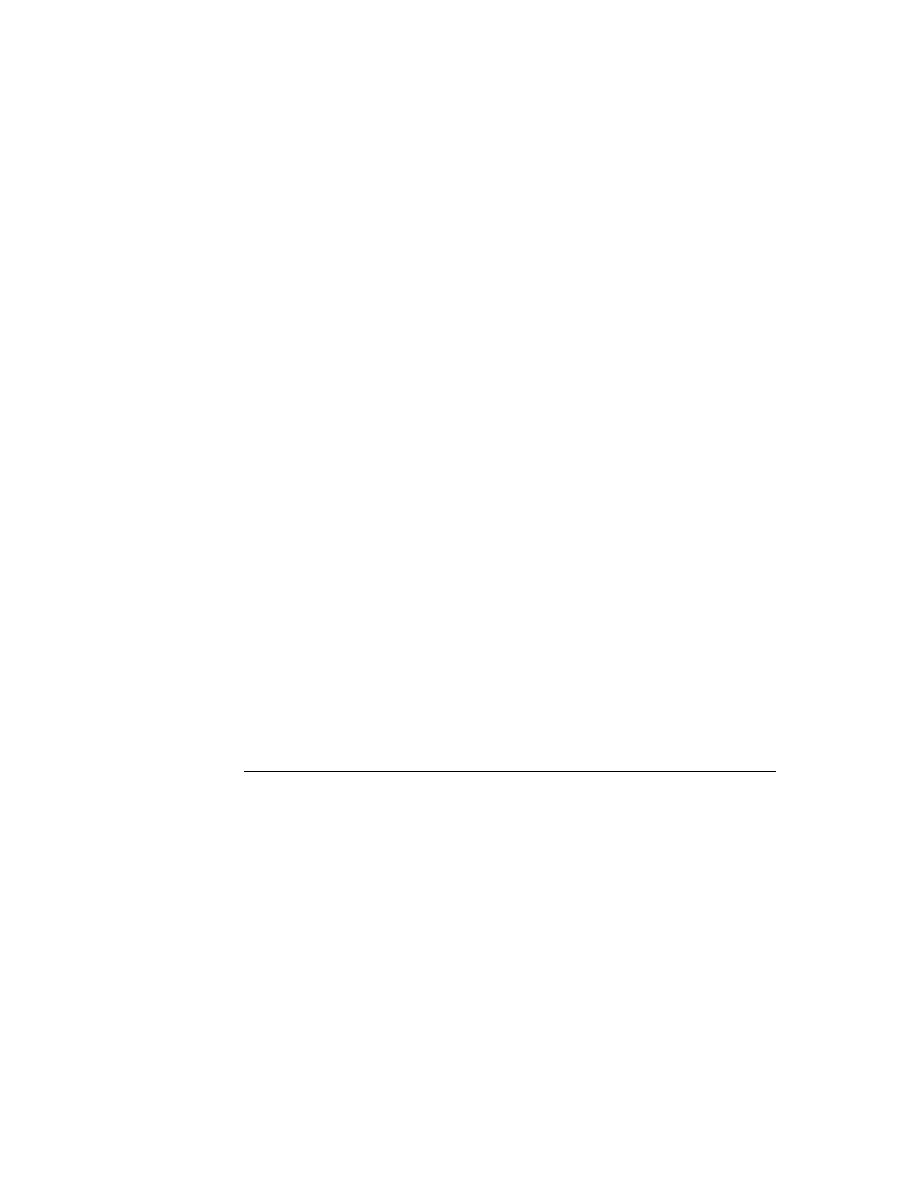
C H A P T E R 2 1
Routing Interface
Using Routing
21-31
Receiving Data
21
Incoming data arrives first as an entry in the In Box. If there is a public view
definition registered for the class of the entry, the item may then be viewed directly
in the In Box.
definition registered for the class of the entry, the item may then be viewed directly
in the In Box.
IMPORTANT
Generally, the
body
slot of every received item must have a
meaningful class. (This is not strictly required if the item has an
appSymbol
slot.) If
body
contains a frame, its
class
slot
identifies its data class. Items received from other Newton devices
generally have a
generally have a
body.class
slot. For items received from
other systems, the transport must assign a meaningful class
(use
(use
SetClass
).
An incoming item may be stored in the In Box until the user chooses to manually
put away the item into an application, or an incoming item may be transferred
automatically to an application as soon as the item arrives in the In Box. This is
controlled by the applications present on the Newton and described in detail in the
following sections.
put away the item into an application, or an incoming item may be transferred
automatically to an application as soon as the item arrives in the In Box. This is
controlled by the applications present on the Newton and described in detail in the
following sections.
If an In Box item contains an
appSymbol
slot, that slot identifies the receiving
application for the item. The system uses this slot to identify the default application
to which the item should be put away (if any). If the original item contained a
to which the item should be put away (if any). If the original item contained a
destAppSymbol
slot when submitted to the In Box, that slot is copied into the
appSymbol
slot to identify the application that should receive it. The receiving
transport does this before the item is passed to the In Box by using the transport
method
method
NewFromItem
.
These are the minimum steps you need to take to support receiving items through
the In/Out Box in your application:
the In/Out Box in your application:
Supply a
PutAwayScript
method in your application base view. When a user
chooses to put away an item to your application from the In/Out Box, the item is
passed to this method.
passed to this method.
Register the data classes that your application can accept by using the
RegAppClasses
function in the application part
InstallScript
function.
Unregister using
UnRegTheseAppClasses
or
UnRegAppClasses
in the
application part
RemoveScript
function.
Automatically Putting Away Items
21
The first thing the In Box does with an incoming item is to determine which
applications might want to accept the item immediately. The In Box does this by
checking the In Box application registry to find out if any applications have
registered to accept such items; see the section "Registering to Receive Foreign
applications might want to accept the item immediately. The In Box does this by
checking the In Box application registry to find out if any applications have
registered to accept such items; see the section "Registering to Receive Foreign